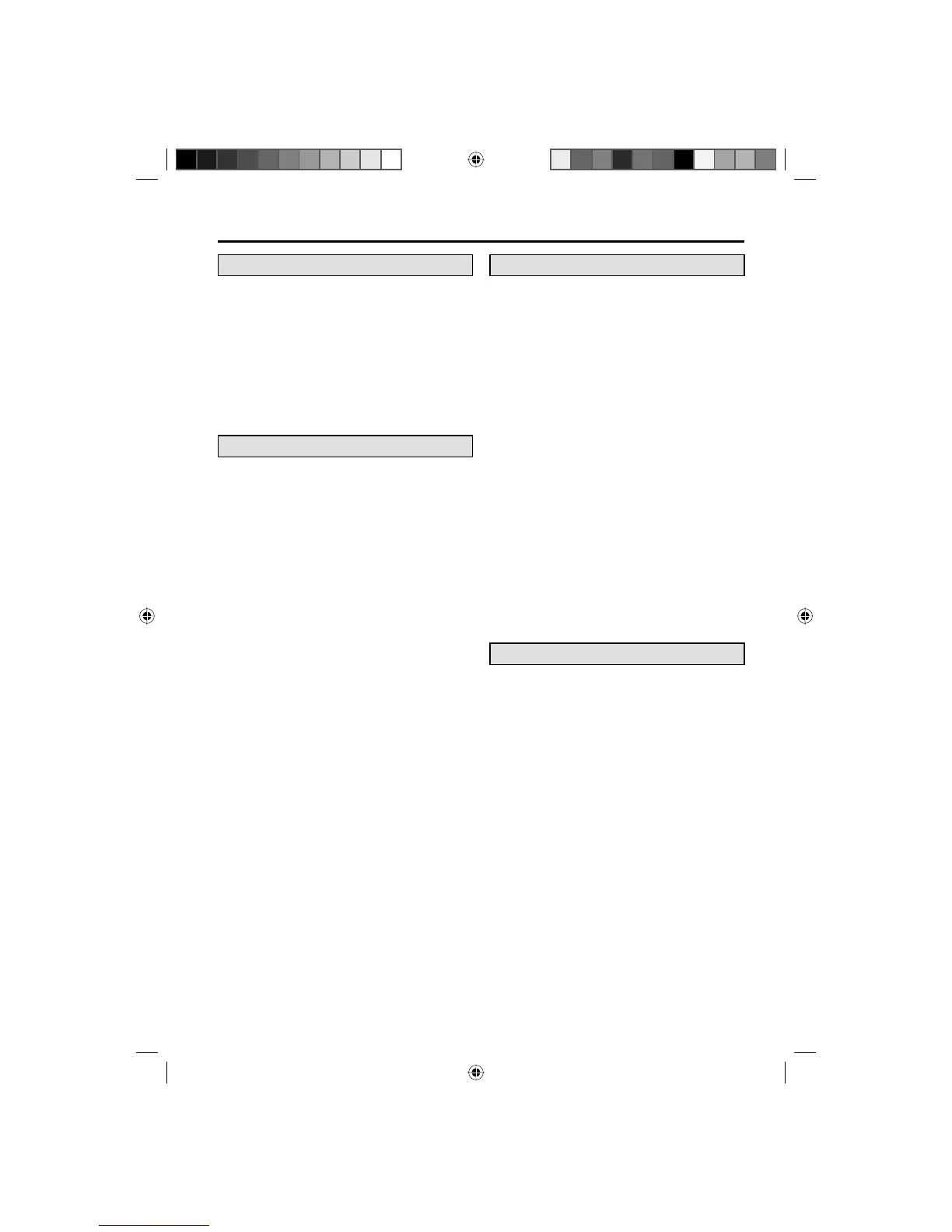7
Contents
Before using your unit
IMPORTANT SAFETY INSTRUCTIONS ...........3
SAFETY PRECAUTIONS .................................5
IMPORTANT NOTICE .......................................5
Features ............................................................6
Contents ...........................................................7
Disc...................................................................8
Location of controls ...........................................9
Remote control ...............................................11
Power source ..................................................12
Antenna connections ......................................13
Cable TV connections .....................................14
TV operation
Setting the on-screen language ......................15
Memorizing channels ......................................15
TV operation ...................................................16
Labeling channels ...........................................17
Labeling video inputs ......................................18
Setting the V-Chip ...........................................18
Closed Caption ...............................................20
CC advanced ..................................................20
Adjusting the picture preference .....................21
Picture control adjustment ..............................21
Selecting the color temperature ......................21
Setting the picture size ....................................22
Film Mode .......................................................22
Picture control adjustment in the PC mode .....23
DNR ................................................................23
Sound control adjustment ...............................23
Selecting Stereo/Second Audio Program
(SAP) ..............................................................23
Selecting the audio language ..........................24
Selecting the HDMI audio input source ...........24
Turning off the built-in speakers ......................24
Adjusting the back lighting ..............................24
Setting the Auto Shut Off ................................25
Resetting your settings ...................................25
DVD operation
Preparation .....................................................25
Status display of disc ......................................25
Playback procedure ........................................26
Special playback .............................................26
MP3/WMA/JPEG and Audio CD playback ......27
Setting the JPEG interval ................................28
Program playback (CD) ..................................28
Repeat playback (CD).....................................29
Random playback (CD) ..................................29
Zooming ..........................................................29
Locating desired scene ...................................29
Repeat playback .............................................30
Marking desired scenes ..................................30
Changing soundtrack language ......................30
Subtitles ..........................................................31
Changing angles .............................................31
Title selection ..................................................31
DVD menu ......................................................31
Setting the language .......................................32
Setting the aspect ratio of TV screen ..............32
Setting on screen display ................................32
Setting the picture mode .................................32
Night Mode .....................................................33
Digital Out .......................................................33
Parental control ...............................................33
Temporary disabling of rating level
by DVD disc ....................................................34
Additional information
Language code list ..........................................35
Connections to other equipment .....................36
Reception disturbances ..................................39
Problems and troubleshooting ........................40
Specifications .................................................42
Limited Warranty .............................................43
51F0101A_eng.indd 7 3/5/08 5:05:47 PM
