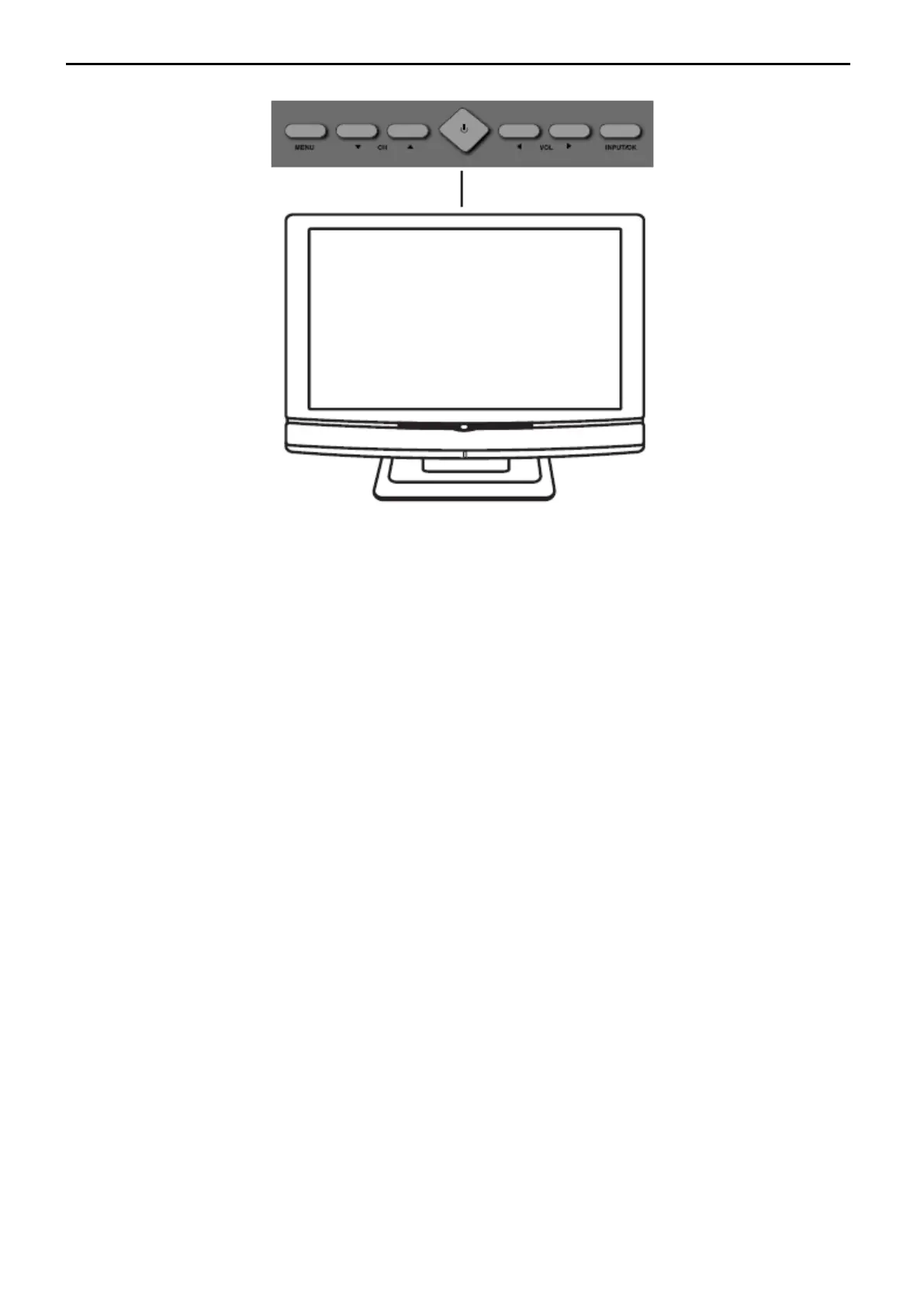26’’ LCD TV RCA L26WD23
2.4 Front Panel Control Knobs
If you cannot locate your remote, you can use the buttons on the top of your TV to operate many of the TV’s features.
Mode L26WD23 buttons are located on the top panel.
MENU Displays the TV Main menu. If the main menu is displayed, exits the menu; if a sub menu is displayed, takes
you back to the previous menu.
CH∨ Scans down through the channel list. In the TV menu system, acts like the down arrow button on the remote
control and adjusts menu controls.
CH∧ Scans up through the channel list. In the TV menu system, acts like the up arrow button on the remote control
and adjusts menu controls.
POWER Turns the TV on and off.
VOL < Decreases the volume. In the TV menu system, acts like the left arrow button on the remote control and
adjusts menu controls.
VOL > Increases the volume. In the TV menu system, acts like the right arrow button on the remote control and
adjusts menu controls.
INPUT/OK Displays the available video input channels- Watch TV, Composite, S-Video, Composite (Side), S-Video
(Side), Component 1, Component 2, VGA, HDMI1 and HDMI2. When in the menu system displays sub-menus and
selects the highlighted item.