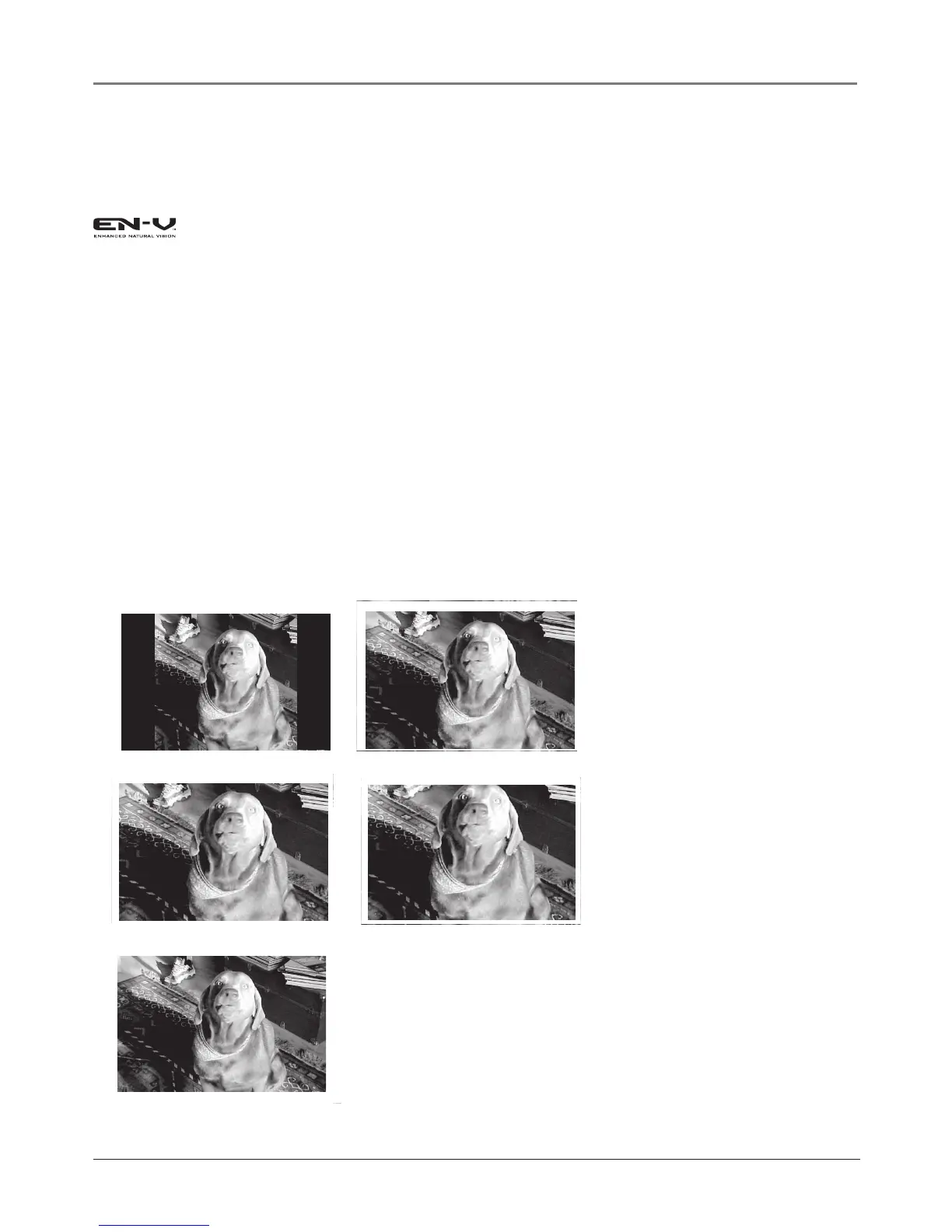Using the TV’s Features
28 Chapter 3
Additional Features
There are additional features available unrelated to Parental Controls.
Picture Processing
With a focus on exceptional picture performance, all RCA models feature Enhanced Natural
Vision (EN-V). EN-V picture processing is designed to provide enhanced color and contrast
giving you a bright, crisp picture.
Go to page 29 to adjust picture settings.
Screen Formats
Screen format is the way the picture is displayed on your TV. Press the SCREEN SIZE button on
your remote and select a screen size. You will only be able to select the available formats.
Most digital video is sent in a 16/9 format which fi lls your screen, but sometimes is sent in 4/3
which does not fi ll your screen. It depends on how the station or device connected to your
TV is formatting the video. If there are bars on-screen, press the SCREEN SIZE button to try a
different format that may eliminate the bars. Some bars can't be removed because of the way
the format is sent by the broadcaster.
The different formats available and what they look like follow. Each format is available for
analog video, but might not be available for digital video.
Natural Cinema Wide1
Cinema Wide2
Cinema Wide3
Full