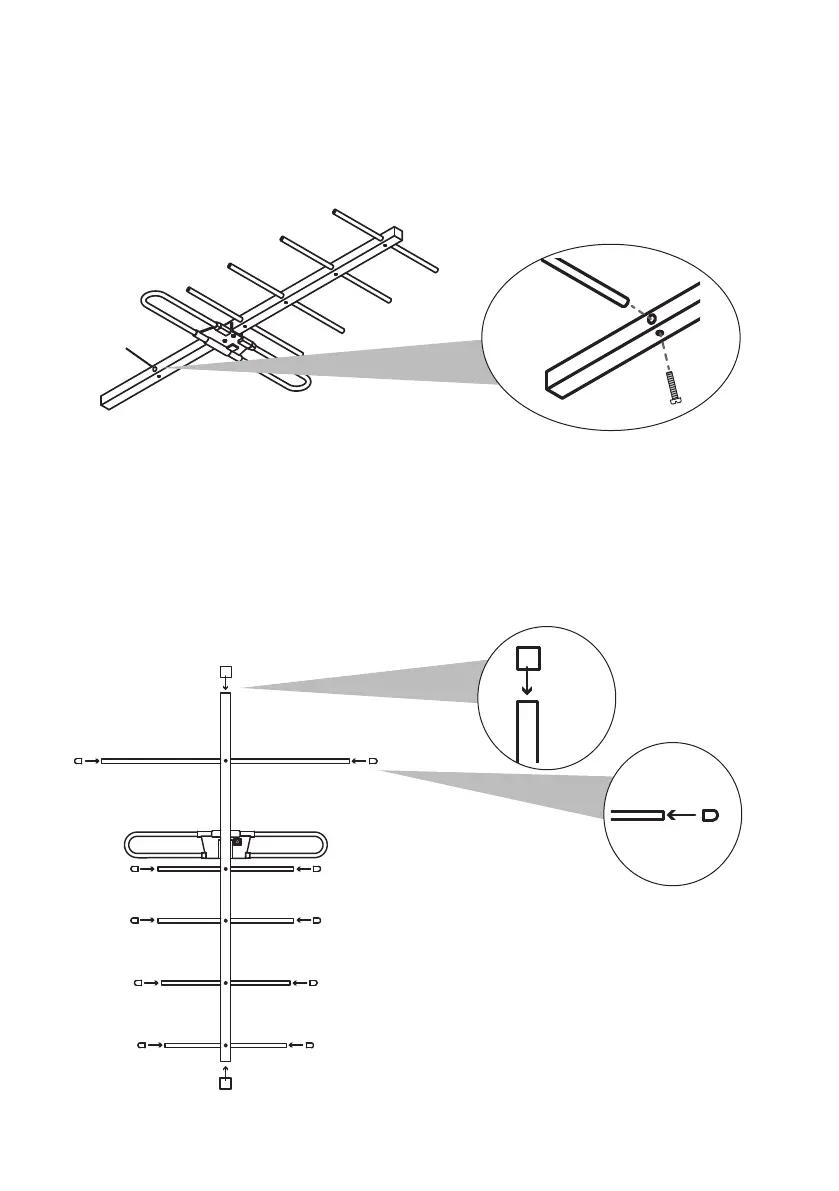2
2. Attach the rear element to the antenna boom.
Slide the rear element halfway through the last hole of the antenna boom. Line up the hole on the
bottom of the rear element with the hole on the bottom of the antenna boom.
Place the last screw through the boom and rear element. Tighten the screws so that the rear
element is securely in place.
Hole
Antenna
boom
Rear
element
Screw
3. Attach the element caps and end caps to the antenna.
Place the element caps over each end of the elements. Then place the end caps on the ends of
the antenna. Note: There are two extra element end caps included, just in case any get misplaced
during installation.
Element
Element
cap
End
cap
Antenna