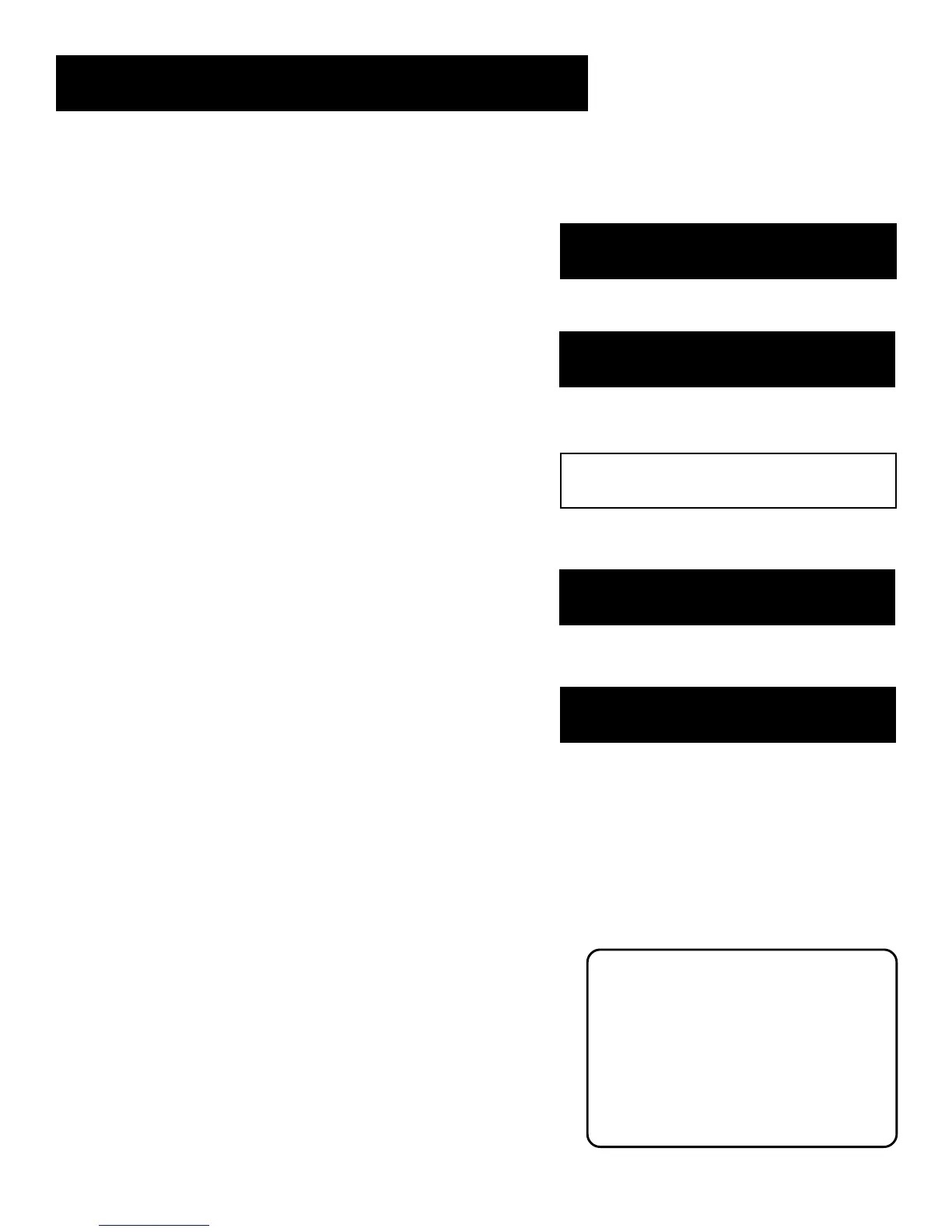Using the Remote
21
How to use your Universal
Remote
This section defines the buttons of the remote and
how to program it to control other components.
The universal remote can be programmed to control
most brands of remote controllable VCRs, satellite
receivers, and cable boxes. If you have an RCA, GE,
or PROSCAN component, you probably don’t need
to program it at all.
Modes of Operation
Because this universal remote can control
several different components (DVD
player, VCR, Cable Box, etc.) it uses
operational modes triggered by the
component buttons. For example if you
want the remote to control the TV, you
would press the TV button to put the
remote into TV mode before you could
control the TV.
➣
Making Connections
Using the Remote
1
3
➣➣
Reference
Menus and Features
4
5
Setting Up
2
➣