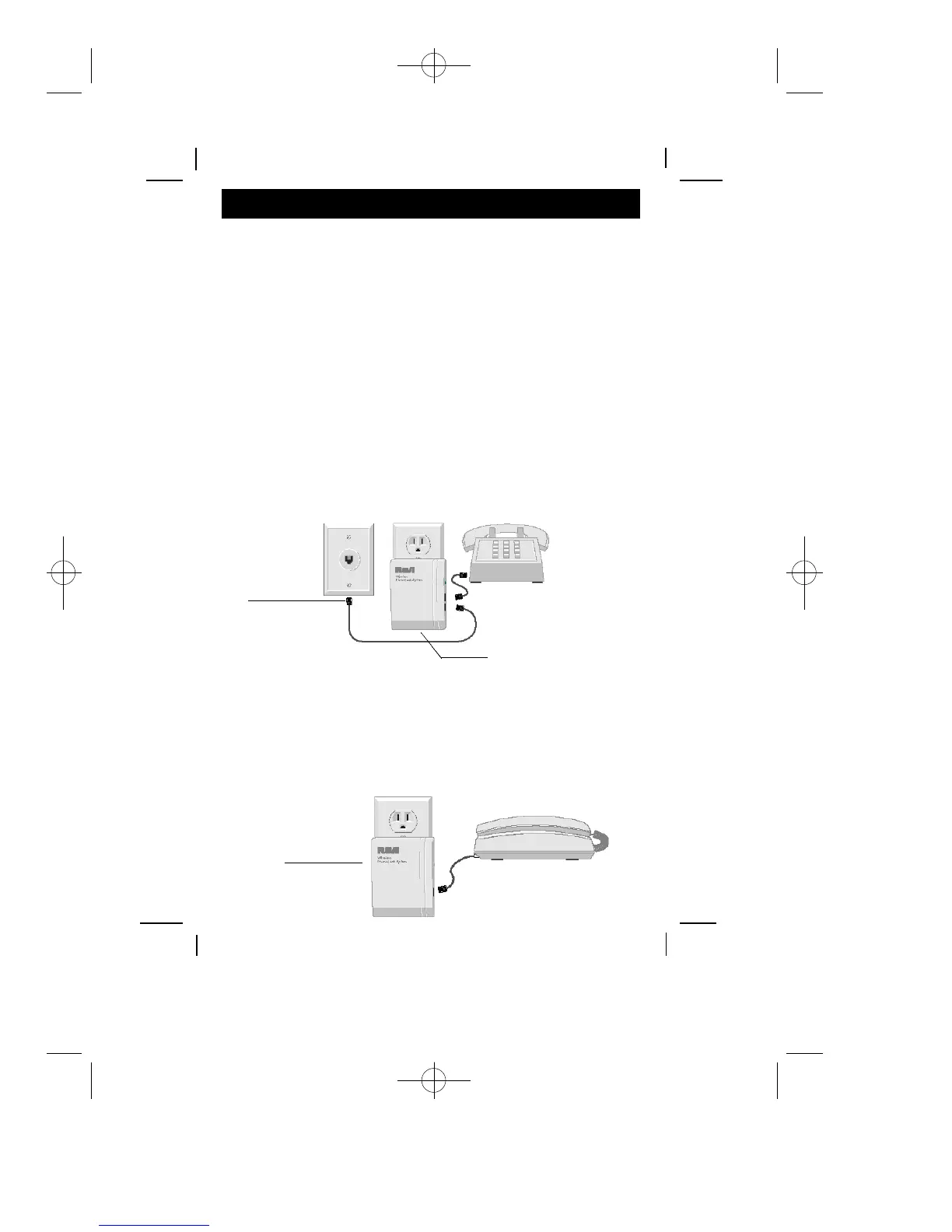6
Follow the steps below to install your Wireless Phone Jack System.
NOTE: To ensure proper performance, it is important to
install the Base Unit FIRST then install the Extension Unit.
Also ensure that both units are securely plugged into the wall
outlets.
Base Unit
1. Plug one end of the provided telephone cord into either jack on
the right side of the base unit, and the other end into any exist-
ing wall phone jack.
2. The phone previously used at that location should now be
plugged into the extra jack on the side of the base unit.
3. Now plug the base unit into an electrical outlet.
Extension Unit
4. Plug Wireless Phone Jack Extension unit into an electrical out-
let where you want a new phone jack.
5. Plug telephone’s line cord into the extension unit. There should
now be a dial tone when your phone is taken off the hook.
If there is no dial tone, please refer to the trouble shooting sec-
tion on next page.
Installation
Wall
Phone Jack
Wall Outlet
Telephone Cord
Extension Unit
Base Unit
926 Manual V2.0(1J9643) 6/10/99 1:39 PM Page 6
