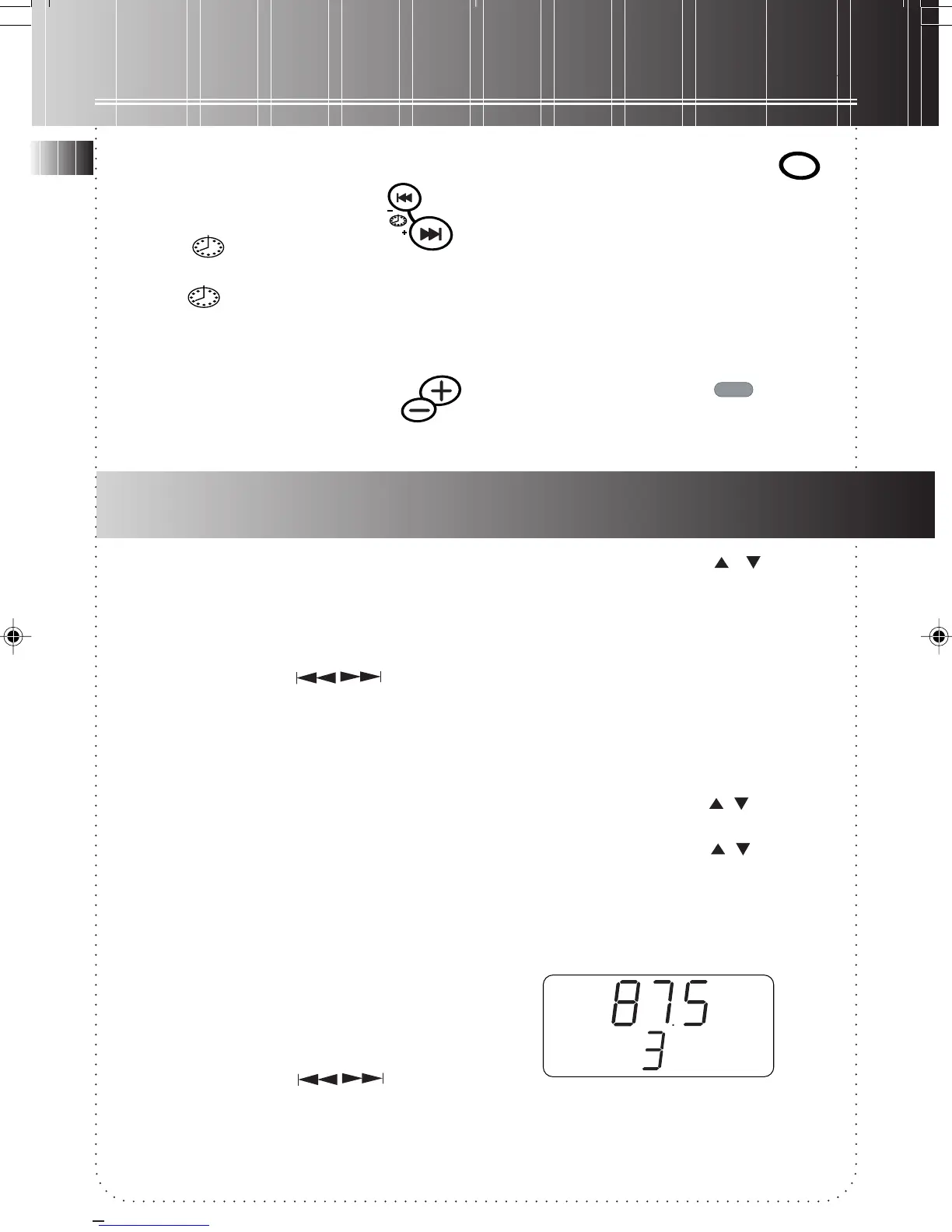Setting Clock and Sound
4
EN
Setting Clock
1. Press SET when clock time is
shown on display. Hour digits
flash.
2. Press + / – to set the hour.
3. Press SET to shift to minute digits.
4. Press + / – to set the minute.
5. Press SET to confirm settings.
Radio
Tuning to a station
1. Select RADIO from the SOURCE selector.
2. Press BAND to select between AM and FM
band.
3. Press TRACK/TUNING to tune
to your desired frequency.
4. Adjust VOLUME to your desired listening
level
Tips:
1. Extend or reposition the antenna for better
FM reception. Move the unit for better AM
reception.
2. Press and hold
TUNINGTUNING
TUNINGTUNING
TUNING for more than 1
second to automatically tune up/ down the
frequency.
Setting presets
1. Press BAND to select between AM and FM
band.
2. Press TRACK/TUNING to access
the desired frequency
3. Press PROG. / SET.
TRACK
TUNING
Volume Control
Press VOLUME + / – to adjust volume.
VOLUME
DBBS
MUTE
Boosting Bass
Press DBBS. Press again for de-selection.
Muting audio
Press MUTE on remote and the indicator will
turn on.
Exiting MUTE
Press MUTE again
OR
Press VOLUME + / – .
4. Press PRES. UP or PRESET
repeatedly to assign program number.
5. Press PROG. / SET to confirm.
6. Repeat steps 2 to 5 to preset to a maximum
of 10 channels for each band.
Using presets
1. Press BAND to select between AM and FM
band.
2. Press PRES. UP or PRESET to enter
preset mode and [PRESET 1] shows.
3. Press PRES. UP or PRESET
repeatedly to access your desired preset
stations.
4. Press number keys to directly select the
preset stations (RCD104 / RCD105 only)
PRESET
STEREO
MHz
FM
RCD103/4/5 (EN) 5/24/00, 10:25 AM5
