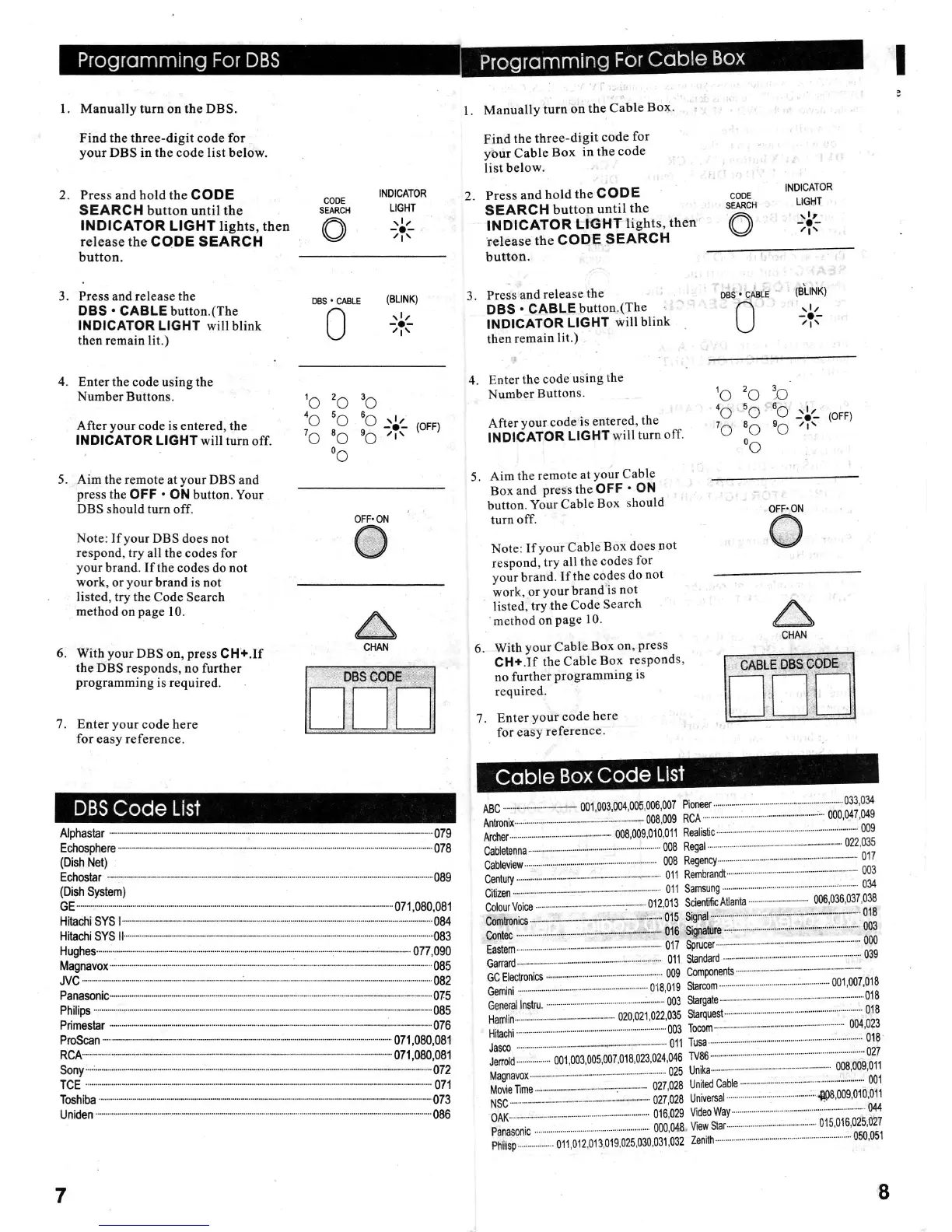|. Manually turn on the DBS.
Find the three-digit code
for
your
DBS
in
the
code list
below.
2. Press and hold the GODE
SEARCH button until the
INDICATOR
LIGHT lights, then
release
the CODE SEARCH
button.
3. Press and release the
DBS
.
CABLE button.(The
INDICATOR LIGHT will
blink
then
remain lit.)
4.
Enterthecodeusingthe
Number Buttons.
After
your
code is entered,
the
INDICATOR
LIGHT will turn off.
5. Aim the remote
atyourDBS and
press
the OFF
.
ON button.
Your
DBS should turn
off.
Note: Ifyour
DBS does not
respond,
try all the codes for
your
brand. Ifthe codes
do
not
work,
or
your
brand is not
listed, try the
Code Search
methodonpage
10.
6.
With
yourDBS
on,
press
CH+.If
the DBS
responds, no further
programming
is required.
7. Enteryourcodehere
for easy reference.
2^
-O
"o
6A
0A
DBS@DE
l.
Manually
turn
on
the Cable
Box-
Find
the three-digit
code
for
your
Cable
Box
in the
code
list
below.
Press
and
hold
the
GODE
SEARCH
button
until
the
INDICATOR
LTGHT
lights,
then
ielease
the CODE
SEARCH
button,
3.
Press
and
release
the
DBS
'
CABLE
button.(The
INDICATOR
LIGHT
will
blink
then
remain
lit.)
4. Enterthecodeusingthe
Number
Buttons.
After vour
code
is entered,
the
lNDliAToR
LIGHT
will
turn
off.
5.
Aimtheremote
atYourCable
Box
and
press the
OFF
'
ON
button.
Your
Cable
Box
should
turn
off.
Note:
IfYour
Cable
Box
does
not
resPond,
trY
all
the
codes
for
vour brand.
Ifthe
codes
do
not
íork,
or
your brand
is not
listed,
trY the
Code
Search
'methodonPage
10.
6.
With
Your
Cable
Box
on'
Press
.
cH+.If
the
cable
Box
responds'
no further
Programming
is
required.
7.
EnterYourcodehere
for easY
reference.
INDICATOR
LIGHT
-a-
os5.
cABLe
(BLINK)
n
-.¿.
\J
/r\
,o
-o
uo
oo
.}BLEDb$
cooE
SEARCH
o
INDICATOR
LIGHT
-a-
o
z.
n
\,
(BLTNK)
-o-
lo
lo
-'l'-
,orrl
"o ','
to
no
to
"o
lo
-'1.
,or'
"o '¡'
to
-o
to
G
A
CHAN
A
CHAN
Echosphere
--*-..
(Dish
Net)
*--------------089
(Dish
System)
Primesbr
ABC----------*-
001'0$,m4,005,006,007
Pioneer------------
*""
"
"
"
033'034
'i,tionir----------
A'd*;:.....................'...'...',..'....'..'...'.'008,009,010,011Rea|¡sc-'-'--.
üñ'uiuu..-.-^--
"
" """
"
012,013
Scie¡t'ñ;ftanta--
006'036'037'038
comtoni6-----.--'..'.......-..'....'...--.,;--0
C0ntec
----:.-----.--*-.*--*--*---0f6
€fonre----*""""
"
" """""
"
""'-"
m3
GcEleclronics-----
(ng
componenb---'
ü.j;i
::.::..............--.--------- 018,01e
sárco'n--------
-"
"-"" ---001'007'018
Ham|in.--.----.-.''-.....'-...020,021,022,035s[aud--''*''
Jenold------
001'003,005,007,018'023,024,046
TV86---'
""""--*027
MovieIlme-.-..-..
--
NSc------------
óiz'o2S
Universal-*----
:'
""-:
$8'009'010'011
Panasonic--------
óoó,olr'vt*srtt""
""
"
"'015'016'025'027
Philis0------011,0'12,013,019,025,030,031,032
Zenith----------------------050'051
------*"078
Echostar
HitachiSYS
ll--
Magnavox
JVC
075
085
076
Proscan 071,080,081
085
082
Toshiba
Uniden
8
7
