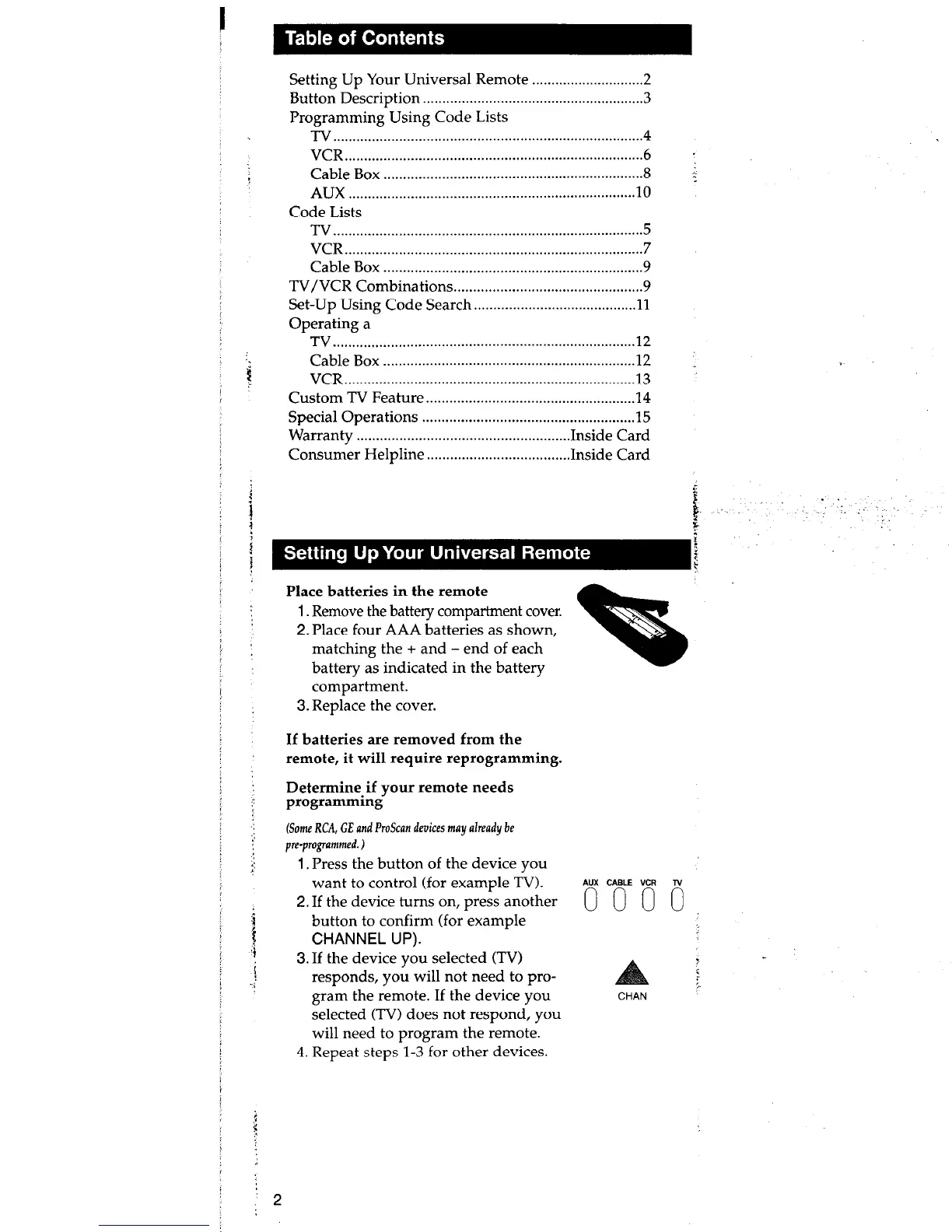Setting Up Your Universal
Remote ............................ .2
Button Description.. ......................................................
.3
Programming Using Code Lists
TV
................................................................................
4
VCR
.............................................................................
6
Cable Box
...................................................................
8 ;
AUX
..........................................................................
10
Code Lists
TV.. .............................................................................
.5
VCR.. ..........................................................................
.7
Cable Box ..................................................................
.9
TV/VCR Combinations..
.............................................. .9
Set-Up Using Code Search..
....................................... .11
Operating a
TV.. ...........................................................................
.12
Cable Box ................................................................
.12
VCR.. ........................................................................
.13
Custom TV Feature.. ...................................................
.14
Special Operations ......................................................
.15
Warranty .......................................................
Inside Card
Consumer Helpline .....................................
Inside Card
Place batteries in the remote
1. Remove the battery compartment cover.
2. Place four AAA batteries as shown,
matching the + and - end of each
battery as indicated in the battery
compartment.
3. Replace the cover.
If batteries
are
removed from the
remote, it will require reprogramming.
Determine. if your remote
needs
programmmg
(Some RCA, GE and ProScan devices may already be
prP-programmed.
)
1.
Press the button of the device you
want to control (for example TV).
AUX CANE “CR TV
2. If the device turns on, press another
0000
button to confirm (for example
CHANNEL UP).
3.
If the device you selected (TV)
responds, you will not need to pro-
gram the remote. If the device you
selected (TV) does not respond, you
will need to program the remote.
4. Repeat steps l-3 for other devices.
CHAN
