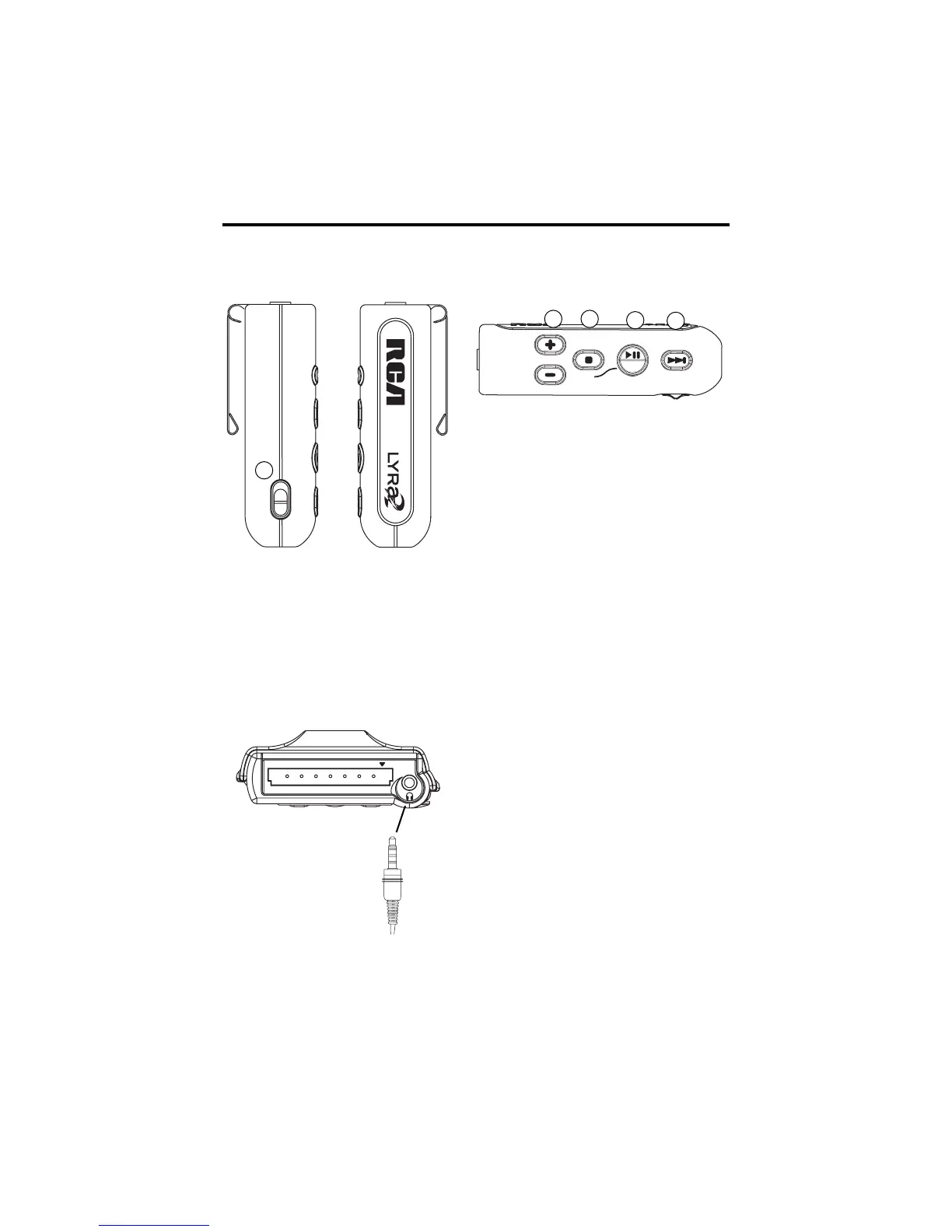1
2
3
4
5
Connecting the Remote Control
• Plug the remote into the headphone
jack on top of the player.
Note: When using the remote control to
operate the player, it is best to lock buttons
on the main unit to avoid accidentally press-
ing them.
• Shift the LOCK button on the main unit to
the ON position. A lock key icon will show
on the LCD display. Only the buttons on the
main unit will be locked.
