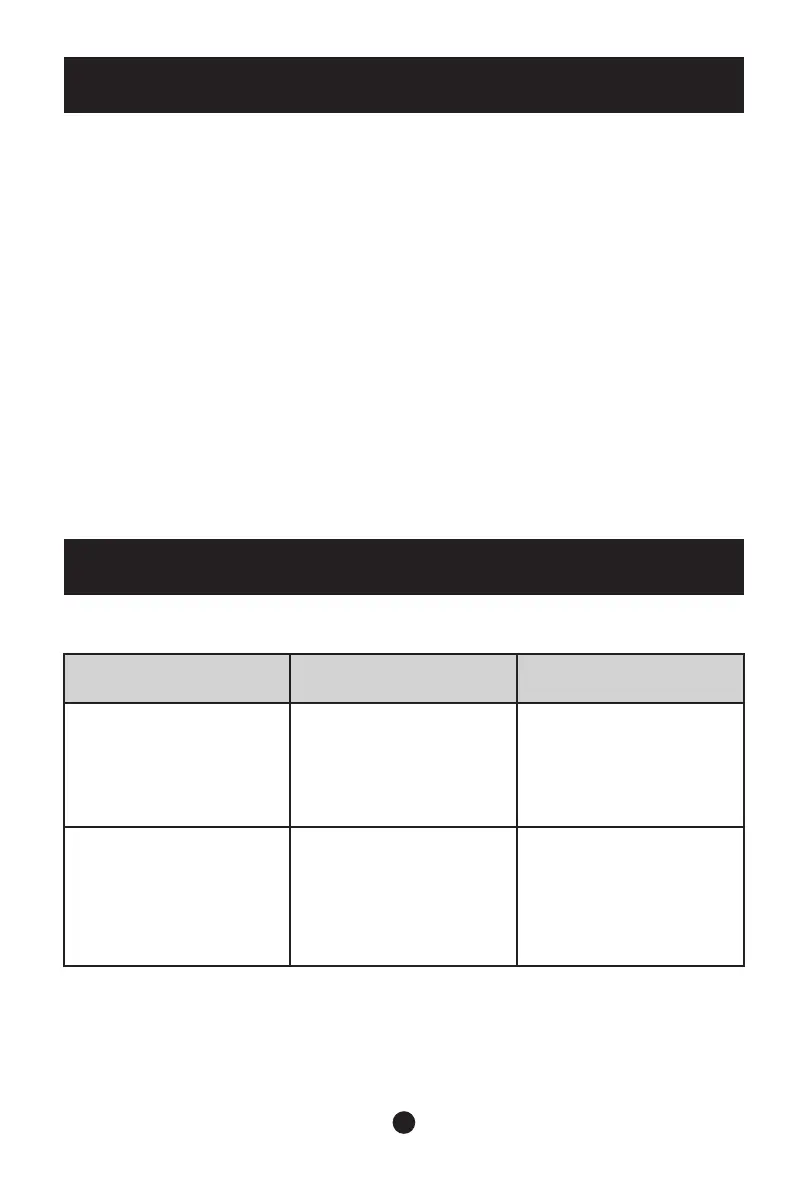Stop the Ice Making Cycle by pressing the Power Button and the green LED
light will go out. Unplug the Ice Maker from the wall outlet. Allow the unit
to warm up to room temperature.
If the Water Tray is not in the vertical position behind the Evaporator
Fingers, gently push the Water Tray back so that all water drains into the
Water Reservoir.
Open the Drain Plug to drain out excess water.
Remove the Ice Basket.
Remove the Water Tube Screen and rinse under running water.
Clean the Ice Maker interior with a soft cloth dampened in warm water and
vinegar. Rinse with a clean damp cloth.
Replace the Drain Plug and the Water Tube Screen. Wash the Ice Basket
and Ice Scoop in warm soapy water. Rinse and dry.
Clean the exterior of the Ice Maker with a soft damp cloth. Use a mild
dishwashing soap, if necessary.
IMPORTANT NOTE: Do not clean the Evaporator Fingers.
1.
2.
3.
4.
5.
6.
7.
8.
9.
CARE AND CLEANING
TROUBLESHOOTING GUIDE
PROBLEM POSSIBLE CAUSES SOLUTION
“ADD WATER”
indicator light turns on.
Low water level or lack
of water.
Add water and the
icemaker will operate
automatically.
Check that the plug is
plugged into the electrical
outlet.
Disconnection of plug.There is no indication
on the control panel.
6