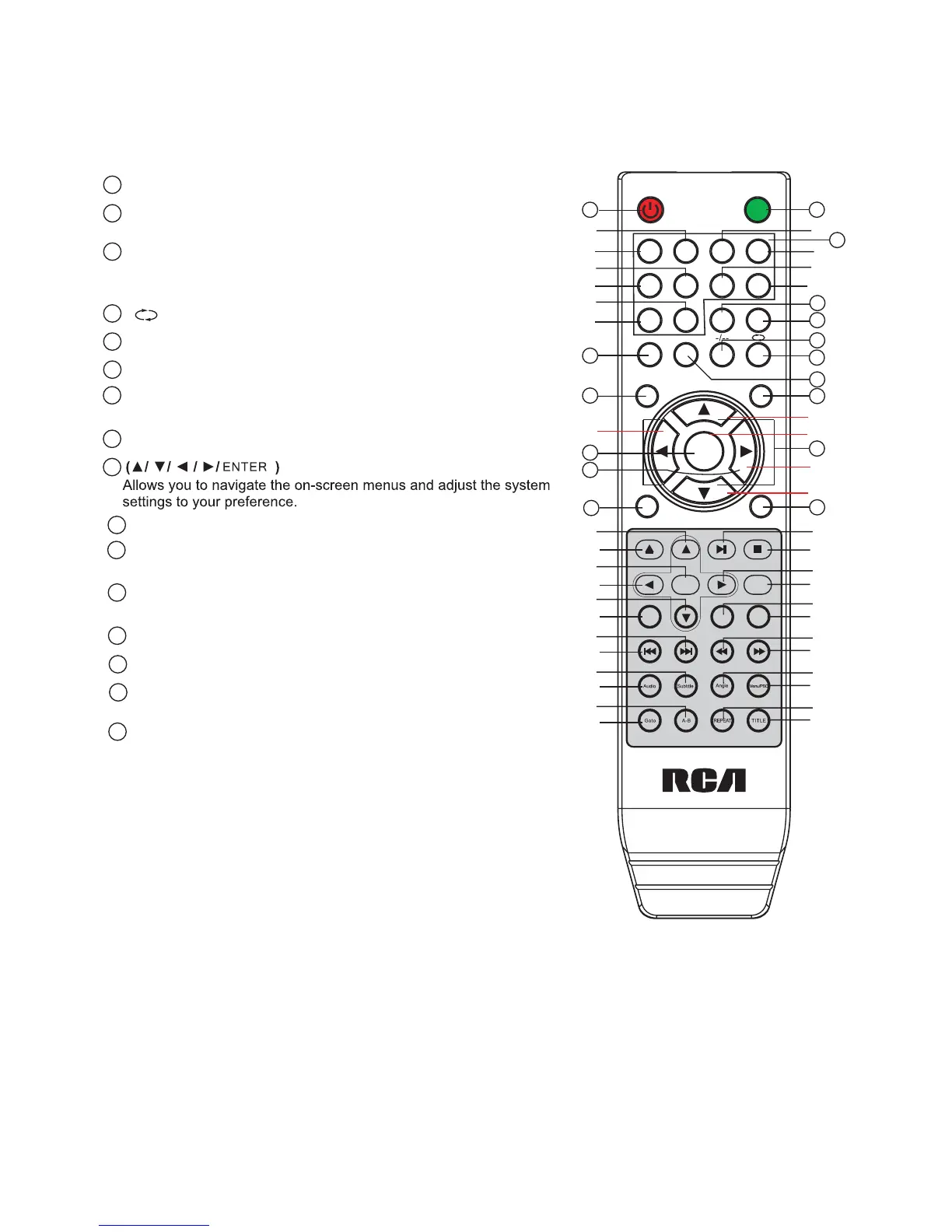Remote Controller
9
POWER
MUTE
1
5
9
2
6
0
3
7
4
8
P.MODE S.MODE SLEEP
MENU
DISPLAYEXIT
SOURCE
MTS
ENTER
OPEN/CLOSE
PLAY/PAUSE
STOP
PROG
D.ENTER
SETUP
ZOOM
DISP
PREV NEXT REV FWD
AUDIO SUBTITLE ANGLE MENU/PBC
GOTO A-B REPEAT TITLE
7
15
14
13
12
1010
11
3
4
5
6
8
9
1
2
16
3 0--9 Press 0~9 to select a TV channel directly while watching
TV. The channel will change after 2 seconds.Applicable for
entering page number in teletext mode and so on.
2 Press to mute the sound. Press again or pressMUTE :
VOL+ to unmute.
1 Sets your TV to power on or standby mode.POWER :
4 : Return to the previously viewed program.
5 Press to scan through or to select a channel.CH +/- :
6 Press to increase / decrease the sound level.V +/-:
7 -/-- Press this button to enter a program number for
different digit. eg. -/--/---
8 Press to display the source and channel's info.DISPLAY :
9
10 SOURCE: Press to list the source items.
11 SLEEP: Select amount of time before TV turn itself
off automatically.
12 E Exits from the menu or sub-menu and menus and adjustXIT:
the system settings to your preference.
13 MENU : Allows you to navigate the on-screen menus.
14 Press to cycle through the different picture settingsP.MODE::
16 S.MODE: Press to cycle through the different sound settings.
15 Press to select the MTS mode.(for example,Nicam ,MTS::
BTSC,MONO,STEREO .eg )
VOL
-
VOL
+
CH
-
CH
+
CUSTOM CODE:007F
4
1
53
43
2
1B
5
57
47
6
9
5B
4B
A
8
D
5F
4F
C
E
1F
13
B
7
17
3
F
50
40
41
51
42
52
54
44
55
45
46
56
58
48
59
49
4A
5A
5C
4C
5D
4D
4E
5E