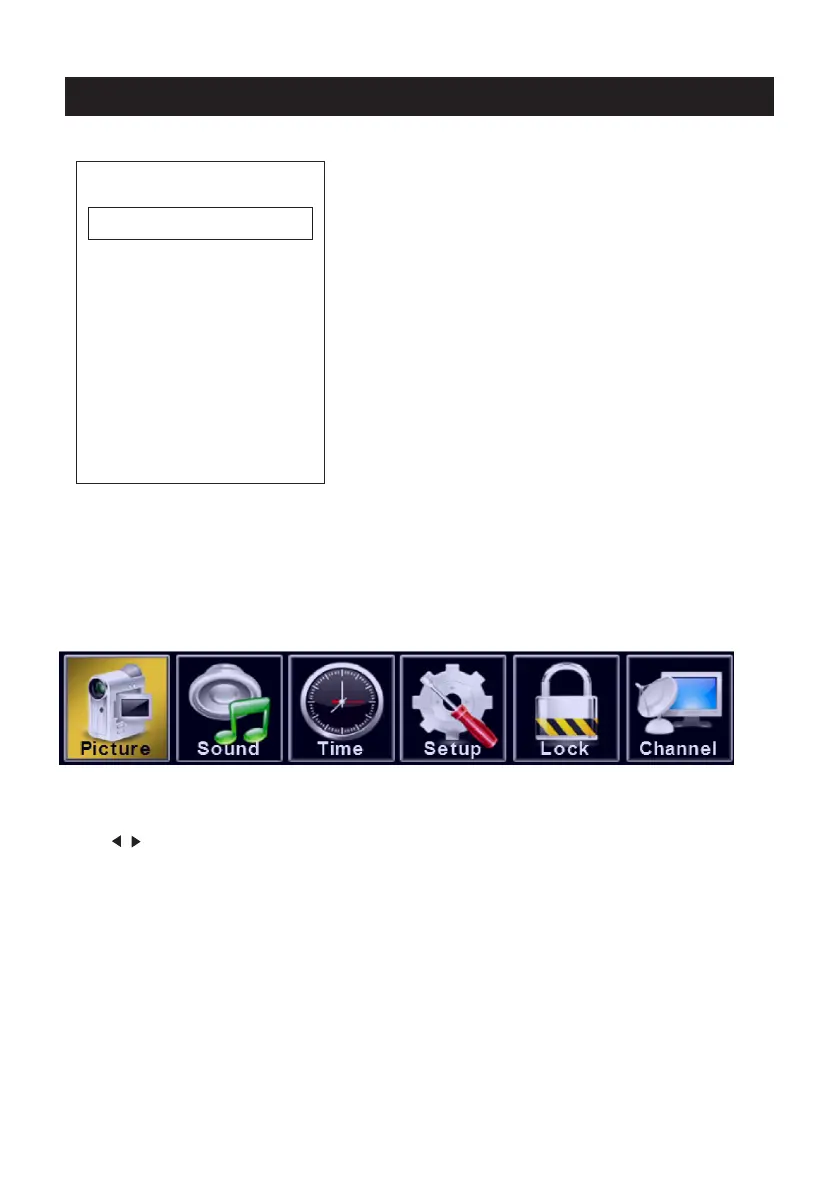14
Select Input Source
Main Menu
Press MENU to display the main menu or return to the previous menu or close the main menu.
Press </ > to highlight the desired menu icon, and press ENTER to select.
Source Select
TV
AV
Component
HDMI
PC
Press SOURCE button to display the input source list,
Press ▼ / ▲ or SOURCE button to select the input
source you want to,
Press ENTER button to enter the input source,
Press EXIT button to quit.