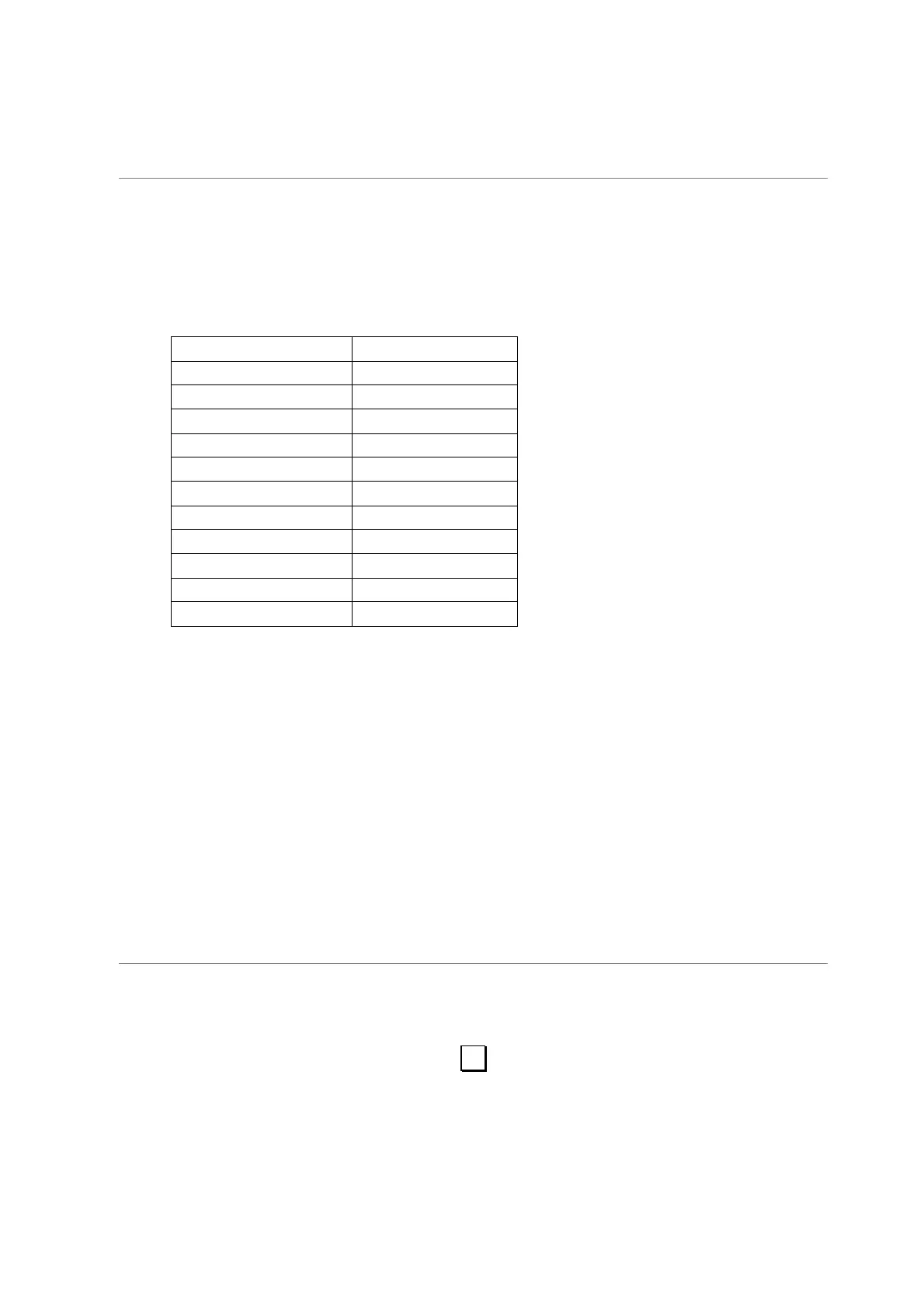10
S
ETTING A COOKING PROGRAM
A. One-stage Cooking
1.
Touch POWER pad to enter the power level.
2.
Use the number pads to set a cooking time. You can set a cooking time from one second to 99 minutes
and 99 seconds.
3.
Touch START/+30SEC to start cooking.
Use single digits to set a cooking power level:
Touch POWER pad Cooking power
Once 100%
Twice 90%
3 times 80%
4 times 70%
5 times 60%
6 times 50%
7 times 40%
8 times 30%
9 times 20%
10 times 10%
11 times 0%
B. Two-stage Cooking
Some recipes require different stages of cooking at different temperatures.
1.
SET STAGE 1:
Follow steps 1 and 2 in “One-stage Cooking”. DO NOT TOUCH START/+30SEC
2.
SET STAGE 2:
Touch TIME COOK then enter proper (lower) power level and cooking time. (Most 2-stage recipes use lower
power for second stage.)
3.
Touch START/+30SEC.
NOTE:
·After total time has elapsed, signals sound and END appears in display. Touch any pad or open oven door
to clear END before starting another cooking function.
T
IME DEFROST
1.
Touch TIME DEFROST.
2.
Enter desired defrosting time by touching correct number pads.
Digital timer sets minutes and seconds from left to right so a single digit can be set (5 for 5 seconds ) or up to
