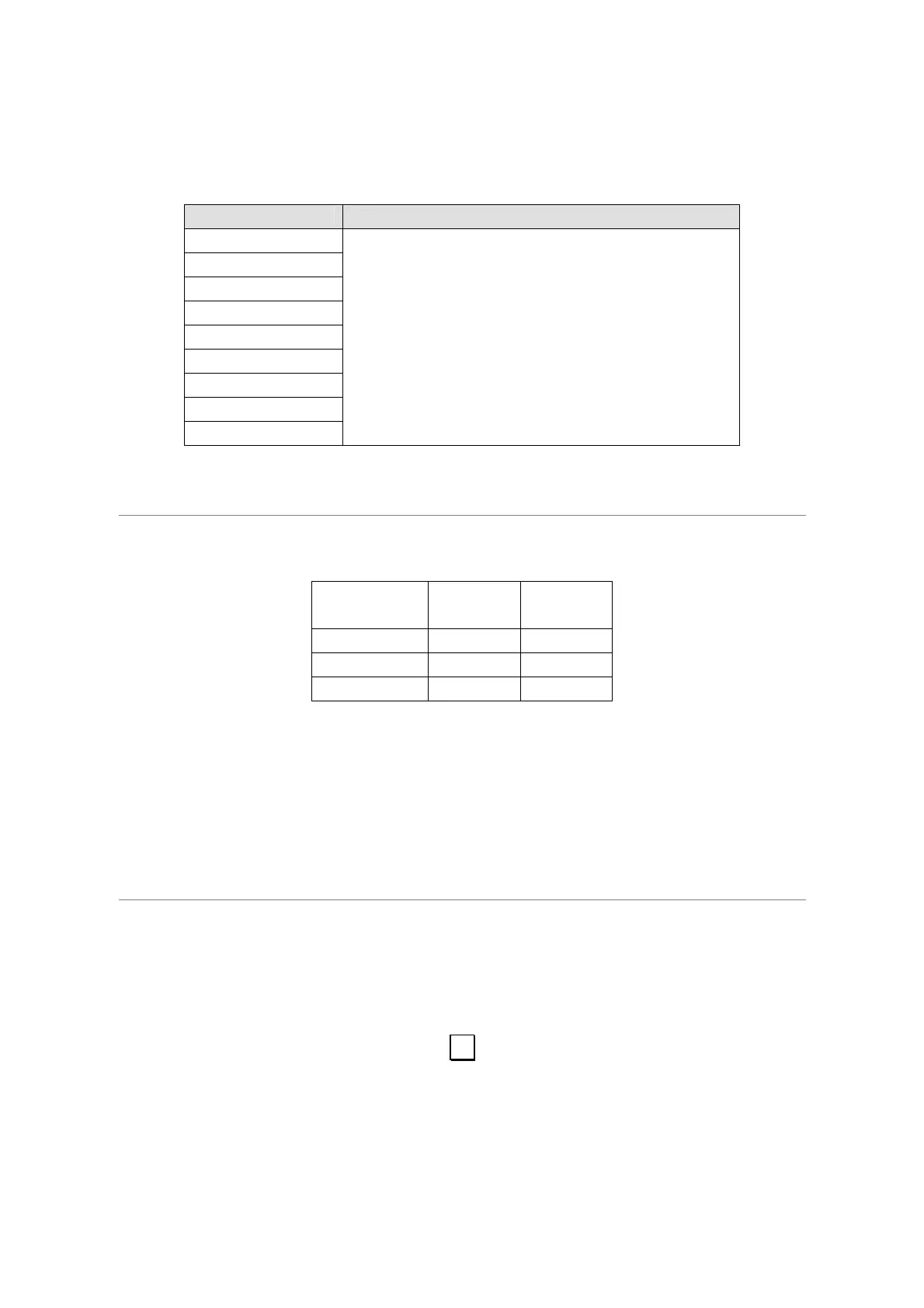12
For example: to cook 0.7lb vegetable.
1. Place vegetable in the oven and close the door.
2. Press VEGETABLE to select weight.
3. Press START/+30SEC. button.
Auto Cook Menu
Food Note
Popcorn For Chicken, Pork and Beef/Mutton, oven will pause
during cooking to let you turn over food. Be careful to
handle with the very hot food in the oven. To resume
cooking, just close the door and press
START/+30SEC. pad, the oven will cook for the
remaining time.
Power fluctuation and other factors may cause the
auto cooking not done exactly to your taste; the user
may adjust cooking time accordingly.
Potato
Reheat
Frozen Vegetable
Beverage
Pizza
Beef /Mutton
Chicken
Pork
WEIGHT DEFROST
The oven allows the defrosting of meat, poultry, and seafood. The time and the defrosting power are
adjusted automatically once the weight of food is programmed.
The maximum allowable weight for each category is shown below.
FOOD
CATEGORY
MAXIMUM
WEIGHT
DISPLAY
Meat 5LB 16OZ d1
Poultry 5LB 16OZ d2
Seafood 1LB 16OZ d3
Suppose you want to defrost 3LB 14OZ meat.
1. Place food to be defrosted into the oven.
2. Touch WEIGHT. DEFROST. repeatedly until “d1” appears in the display..
3. Touch number pad to enter weight 3LB 14OZ.
4. Press START/+30SEC. button.
Note: During defrosting program, the system will sound beeps and pause to remind you to turn over the
food, after that, press START/+30SEC. to resume defrosting.
MULTI-STAGE COOKING
The oven can be programmed to do several consecutive functions.
Suppose you want to set the following cooking program:
①Jet Defrost.;
②Microwave cooking;
③Grill cooking.
