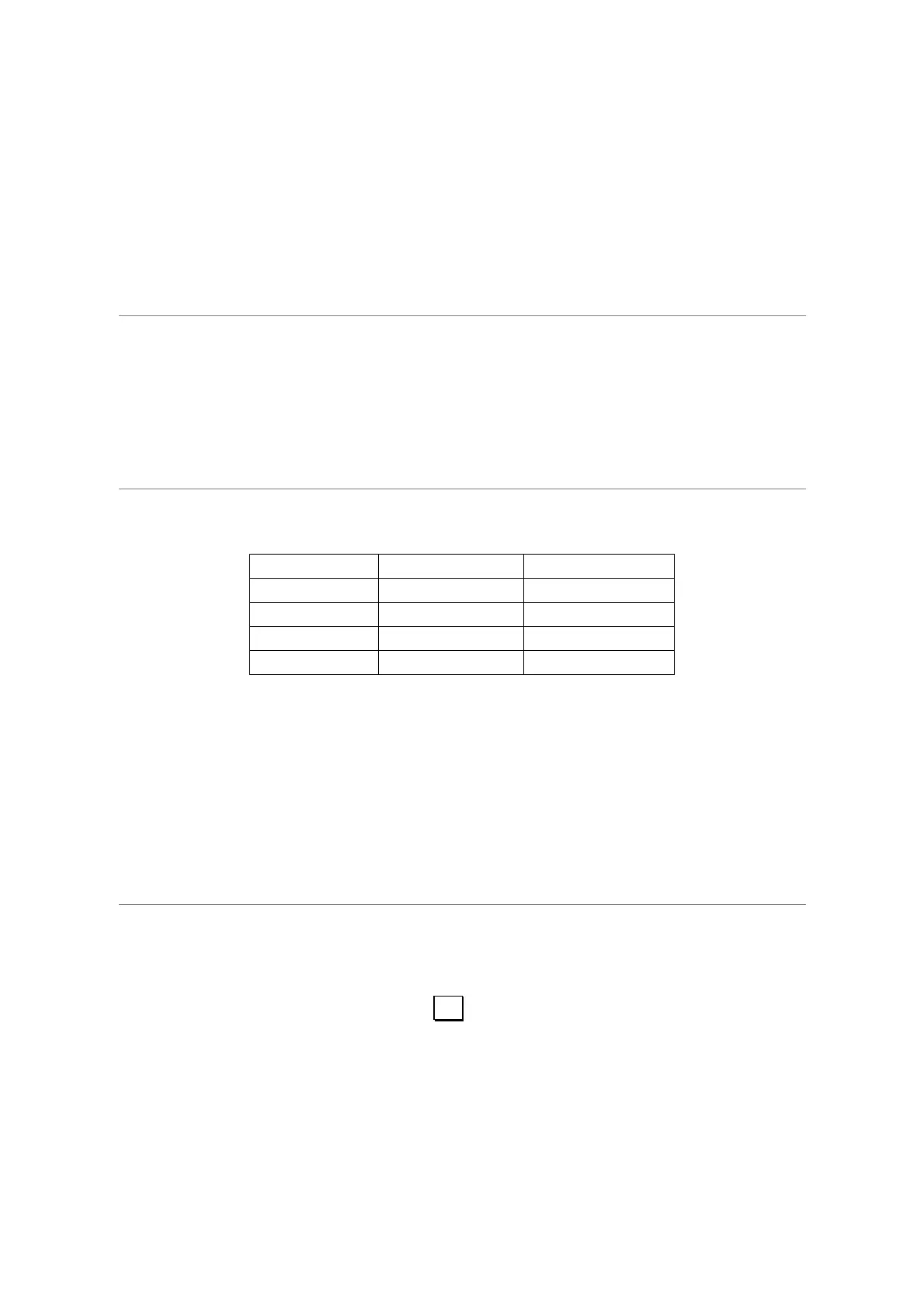11
1. Press POWER LEVEL pad to set 60%.
2. Touch number pad to enter desired cooking time.
3. Press START pad.
NOTE: During cooking, you can press POWER LEVEL to check the cooking power.
TIMER
The oven could used to count the cooking time or others.
Suppose you want to set 30 minutes timer.
1. In standby mode, press the number pads to enter 30 minutes.
2. Press TIMER/CLOCK to confirm.
NOTE: You can press STOP/CLEAR once to cancel this function.
DEFROST
The oven allows the defrosting of Ground Meat, Steaks/Chops, Boneless Poultry and Bone-in Poultry.
The time and the defrosting power are adjusted automatically once the weight of food is programmed.
The maximum allowable weight for each category is shown below.
NUMBER PAD FOOD CATEGORY MAXIMUM WEIGHT
1 Ground Meat 3 lb
2 Steaks/Chops 3 lb
3 Boneless Poultry 1lb 8 oz
4 Bone-in Poultry 3lb
FOR EXAMPLE: Suppose you want to defrost 1 lb of Ground Meat.
1. Place the meat to be defrosted into the oven.
2. Press DEFROST pad once.
3. Press number pad 1 for Ground Meat.
4. Press number pad to enter the weight.
5. Press START pad.
NOTE: During defrosting program, the system will pause and sound beeps to remind user to turn food
over, and then press START to resume the defrosting.
MULTI-STAGE COOKING
Your oven can be programmed for up to 2 microwave cooking program.
Suppose you want to set the following cooking program.
