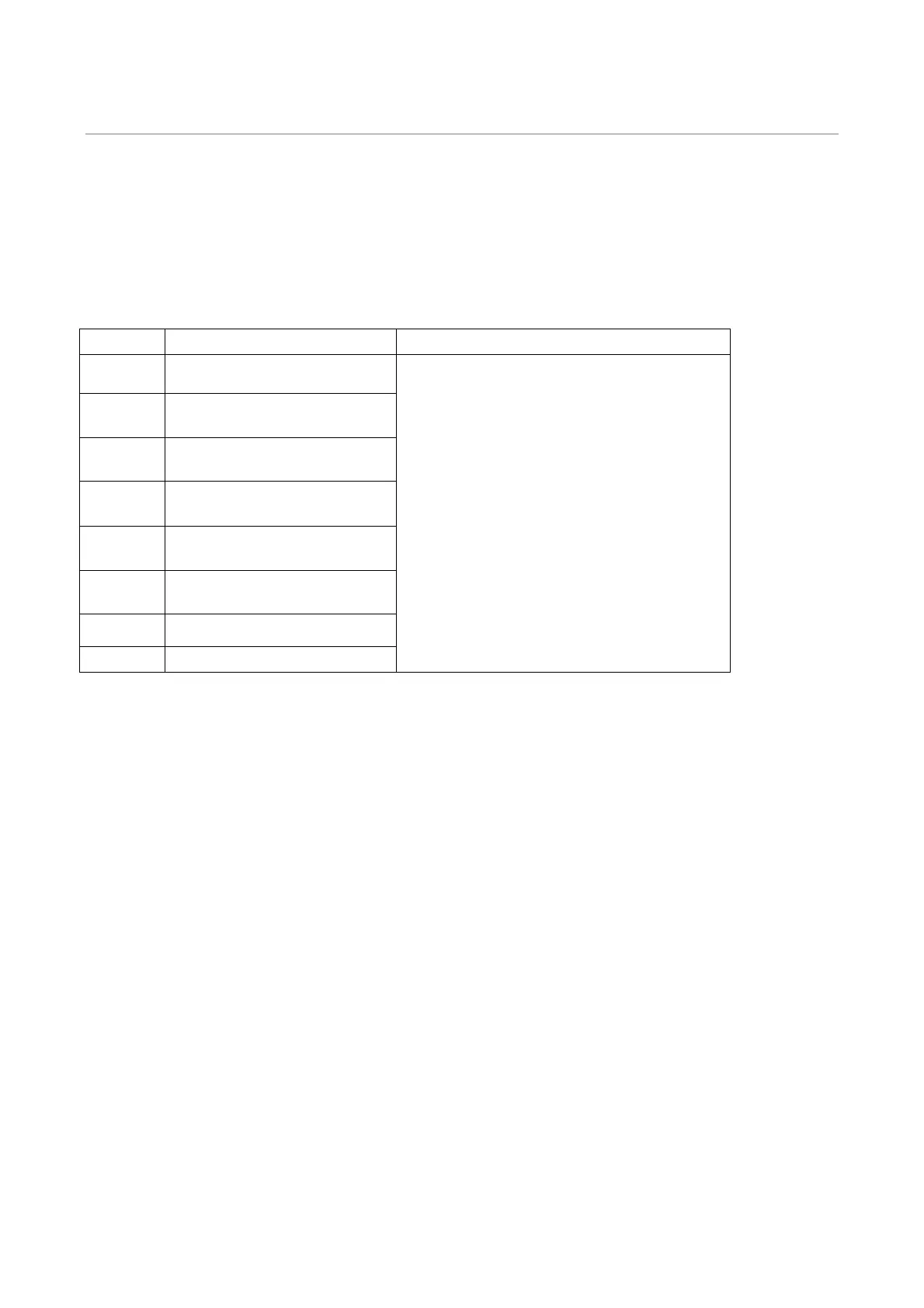10
AUTO COOK
For food or the following cooking mode, it is not necessary to program the duration and the cooking power. It
is sufficient to indicate the type of food that you wish to cook as well as the weight of this food.
You may need to turn food over during cooking time to obtain uniform cooking.
For example: to cook 7 oz of fish.
1. Turn MENU/ TIME dial to fish cooking, which is the item 6 on the auto-menu.
2. Press WEI. ADJ. button repeatedly to indicate weight 7 oz.
3. Press START/QUICK START button.
Auto cook menu:
CODE FOOD NOTES:
1 Milk/Coffee (200ml/unit) 1. The user required to turn MENU/ TIME to
select one of the auto cook menus and enter
the food weight by pressing WEI.ADJ. button.
2. The result of auto cooking depends on
factors such as fluctuation of voltage, the
shape and size of food, your personal
preference as to the doneness of certain foods
and even how well you happen to place food
in the oven. If you find the result at any rate
not quite satisfactory, please adjust the
cooking time a little bit accordingly.
2 Rice (oz)
3 Spaghetti (oz)
4 Potato (8oz /unit)
5 Auto reheat (oz)
6 Fish (oz)
7 Pizza (oz)
8 Popcorn (3.5oz)
