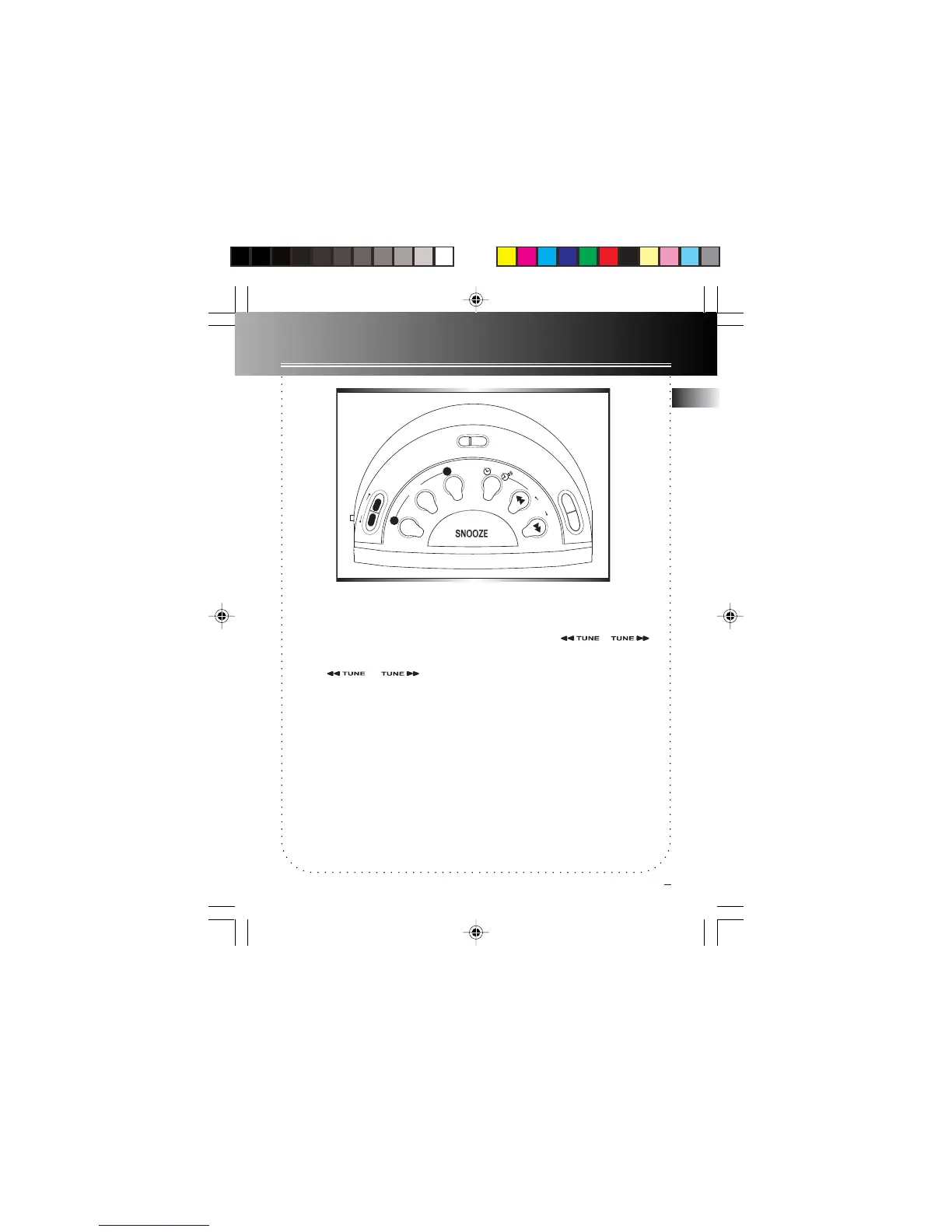5
Operating the radio
EN
Tuning the Stations
1. Press ON/BAND (located on the top of
the radio) to turn on the radio.
2. Press ON/BAND to change the broad-
cast band, press the OFF button to turn
off the radio.
3. Press or to select a
station.
4. If you want to memorize this station,
press MEMO button once, and press
MEMORY RECALL button to choose the
station number you want to record in,
once you choose a number, press MEMO
again to confirm.
5. If you set the station in the AL location,
it will be the wake up station of the
alarm.
Note: This unit can store up to 11 preset
stations, while AL location is for the wake
up station.
Automatic station search
1. Press ON/BAND (located on the top of
the radio) to turn on the radio.
2. Press and hold or for
2 seconds, it will automatically search a
station for you.
The descriptions and characteristics in this
owner’s manual are for the purpose of
general reference only and not as a
guarantee. In order to provide you with
the highest quality product, we may make
changes or modifications without prior
notice. The English version serves as the
final reference on all product and
operational details should any
discrepancies arise in other languages.
S
LE
E
P
N
A
P
Set
1
2
Memory
Recall
Wake / Time
WA
K
E
C
a
n
c
e
l
B
A
N
D
WA
K
E
R
A
D
I
O
R
e
w
T
U
N
E
F
w
d
T
I
M
E
SET
O
F
F
ON
RP3710 EN 3/3/03, 4:30 PM6
