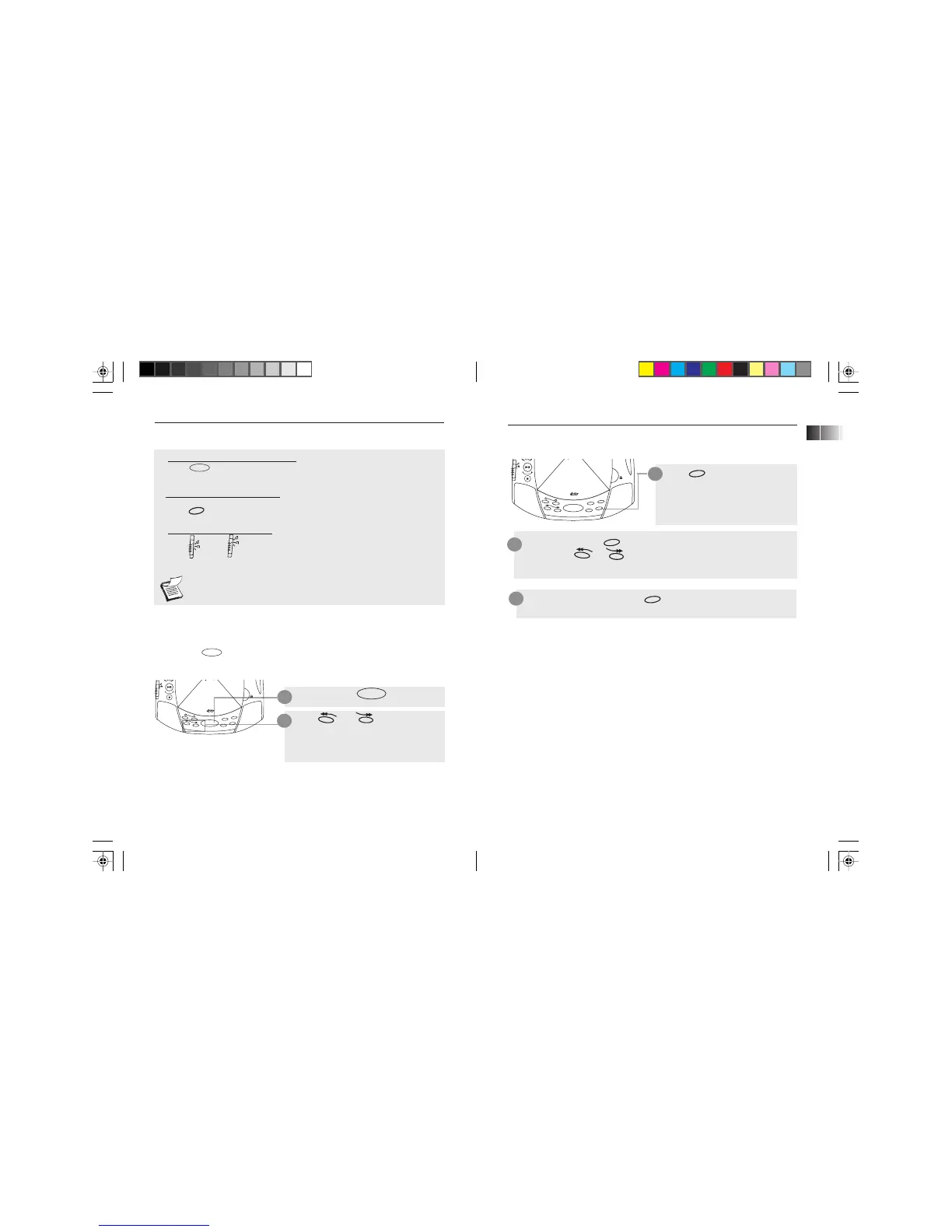6
1. To silence the alarm momentarily:
• Press and the alarm will sound again when the snooze period is over
(see “Adjusting snooze duration” below)
2.
To stop alarm from sounding:
• Press and the alarm will be on again the following day at the same
time
3.
To cancel alarm completely:
• Slide or to OFF and the corresponding alarm(s) won’t sound
again the following day
THE DIGITAL CD CLOCK RADIO
• If uninterrupted, the alarms will stop sounding in 2 hours.
Press and Hold
Press or to set the
“quiet” period (default is 9 minutes)
from 1 minute to 30 minutes for which
the alarm momentarily goes off
1
The snooze-alarm control allows extra sleep time after the unit comes on in alarm
mode. Press will turn off the alarm until the snooze period is over. You
can use the SNOOZE feature repeatedly for up to about 2 hours, after which the
unit will turn off until the next alarm conditions are met.
Stopping alarm
Adjusting snooze duration
5
ON/OFF
SNOOZE
SNOOZE
SNOOZE
THE DIGITAL CD CLOCK RADIO
Setting nap duration
2
1
You may take a short nap and be woken up by the alarm.
Press until 0:20 (as default
setting) and NAP lights on display (i.e.
alarm will be turned on in 20
minutes). Display will switch back to
real clock time after about 3 seconds.
2
3
For adjustment, press briefly until NAP flashes and remaining nap time
shows. Press or to decrease or increase at 10 -minute intervals
between 10 and 120 minutes.
For de-selection, press and hold until the NAP icon disappears from
display
NAP
NAP
NAP
EN
OFF
1
OFF
2
TIME SET
SLEEP
ON/OFF
NAP
1
2
W
A
K
E
S
E
T
94
91
88
MHz
650
530
kHz
OPEN
D
U
A
L
A
L
A
R
M
S
T
E
R
E
O
C
D
C
L
O
C
K
R
A
D
I
O
P
L
A
Y
/
P
A
U
S
E
S
K
I
P
S
T
O
P
SNOOZE
OFF
1
TIME SET
SLEEP
ON/OFF
NAP
1
2
W
A
K
E
S
E
T
94
91
88
MHz
650
530
kHz
OPEN
D
U
A
L
A
L
A
R
M
S
T
E
R
E
O
C
D
C
L
O
C
K
R
A
D
I
O
P
L
A
Y
/
P
A
U
S
E
S
K
I
P
S
T
O
P
SNOOZE
OFF
1
RP-4897 EN-US 10/17/01, 9:57 AM8-9
