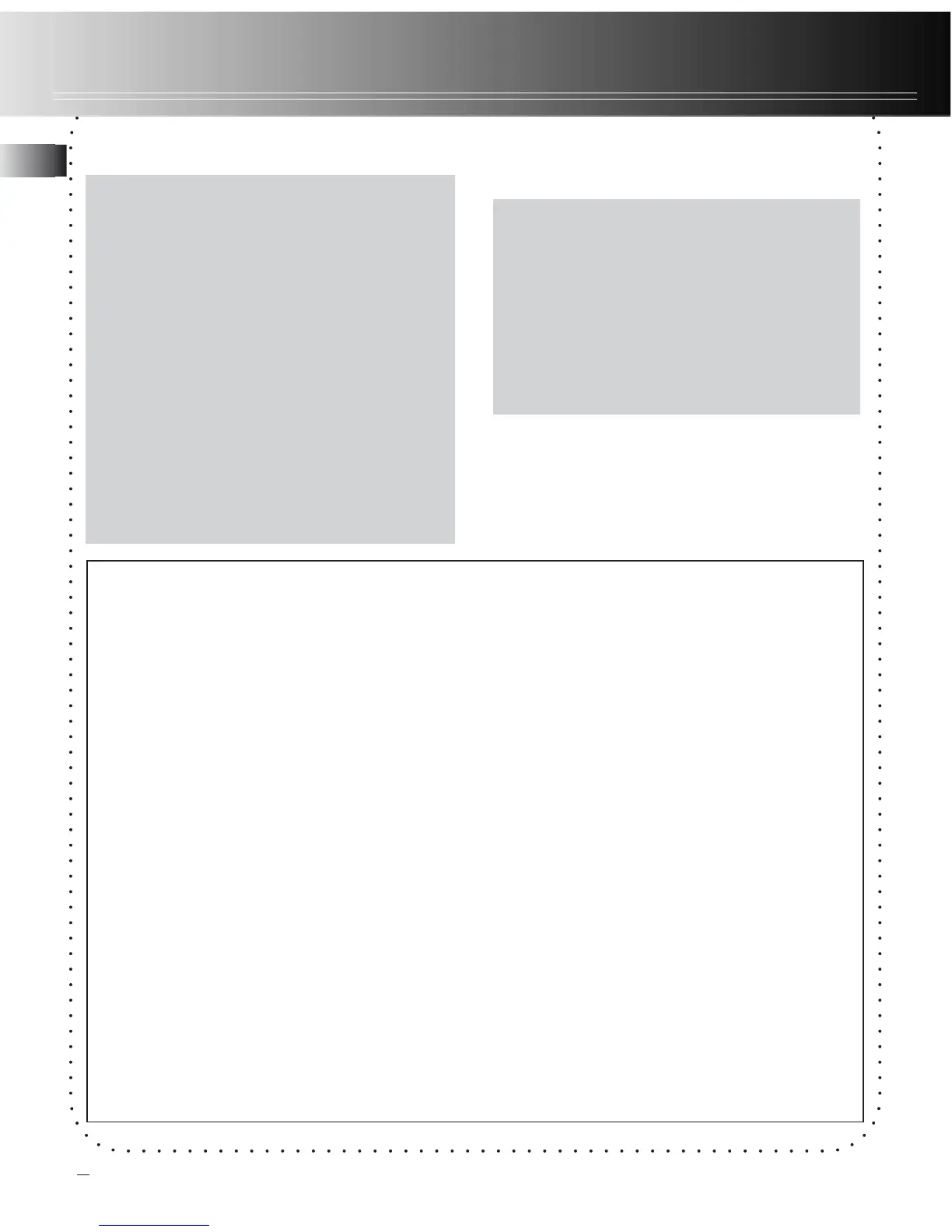Basic operation
Normal Playback
1. In Stop mode, select folder (1-9).
2. Select file by pressing REVERSE or
FORWARD.
3. Press PLAY to start playback.
4. Press PLAY to pause playback, press
again to resume.
5. You can press VOL UP (+) or VOL
DOWN (-) to adjust listening volume.
6. Press and hold REVERSE or
FORWARD to make quick search
within a file.
7. Press REVERSE or FORWARD once
to skip one file forward or backward.
8. Press STOP to stop playback.
Folder selection
You can select a specific folder (1-9)
for recording. Default is folder 1.
(Refer to page 12 for details)
Recording quality(SP/HQ)
You can select between two recording
qualities. Default is SP.
(Refer to Recording quality / condition
section (p.11) for details.)
Recording condition
(DICT/CONF)
You can select between two recording
conditions. Default is DICT.
(Refer to Recording quality / condition
section (p.11) for details.)
Playback mode
You can select to play one file at a
time (Play one) or play all files in the
folder continuously (Play all). Default
is Play one.
Introscan
You can quick scanning the
beginning 3 seconds of each file in a
folder. (refer to page 12 for details)
File editing and more...
More advanced editing features for
you convenience.
(Refer to page 13-14 for details)
EN
9
Manual recording
1. In STOP mode, select folder (1-9).
2. Press RECORD to start recording.
(recording time will be displayed once
you press RECORD)
3. To pause recording, you can press
RECORD once, press again to resume
recording.
4. To stop recording, press STOP.
TipsTips
TipsTips
Tips: To view the remaining time for
recording, you may press
PLAY PLAY
PLAY PLAY
PLAY during
recording.
