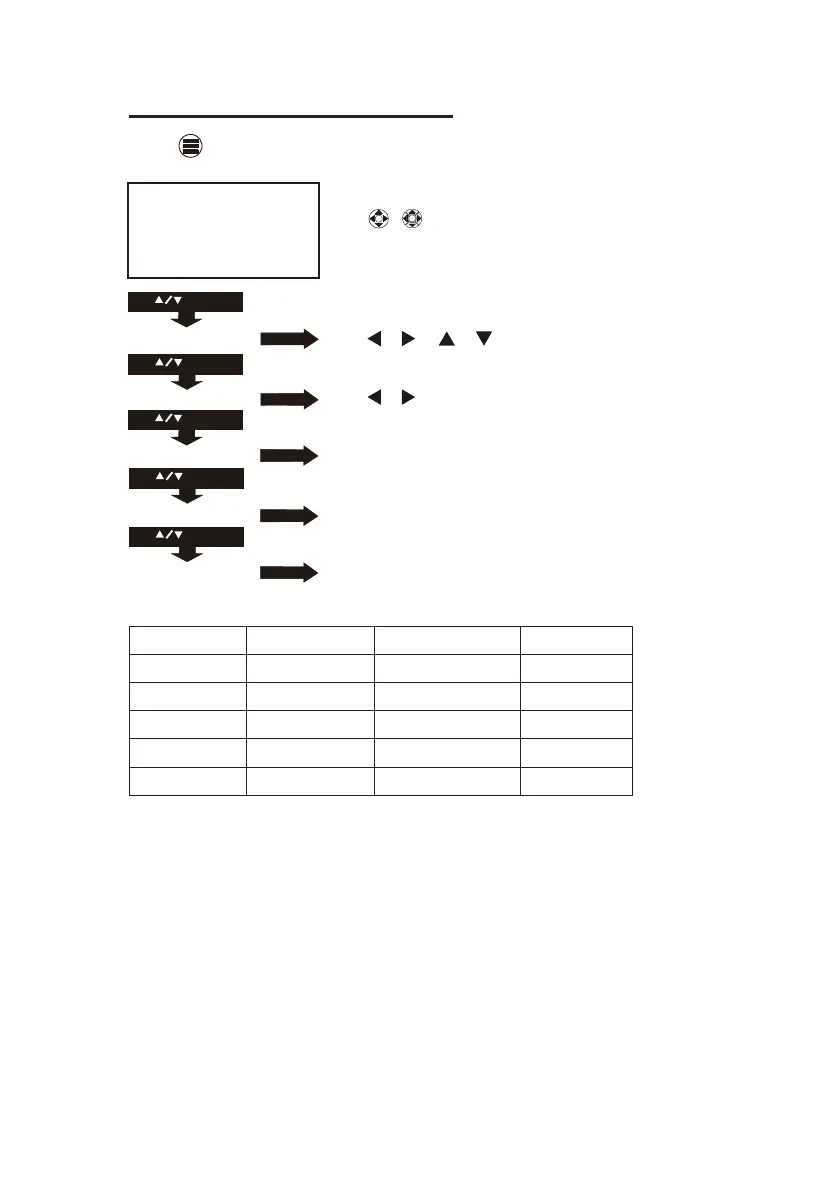Using Projector Menu 1.0
Press button to enter projector menu. Press again to previous status.
17
OSD Language
Restore Factory Default
Software Update (USB)
Rotate1
OsdDuration off
OSD Language
Restore Factory Default
USE
TO SELECT
Rotate1
USE
TO SELECT
USE
TO SELECT
Software Update (USB)
OsdDuration off
USE
TO SELECT
PRESSGOK
PRESSGOK
USE
TO SELECT
PRESSGOK
PRESSGOK
Use / buons to select manual page.
This manual showed on right upper of view screen.
Use / or / to select different language.
Use / buons to select Y or N , If chose “Y”,
unit go to factory reset.
To select different angle and mirror the projector screen.
To different duraon me to off / 5 sec / 10 sec / 15 sec / 30 sec.
Service use only.
OK
OK
English Hrvatski Nederlands Chinese
Franais Deutech Slovenina Slovak
Espanol Italiano Norsk
Portugues Magyar Srpski
Esky Polski Svenska
Dansk Romnete Suomi