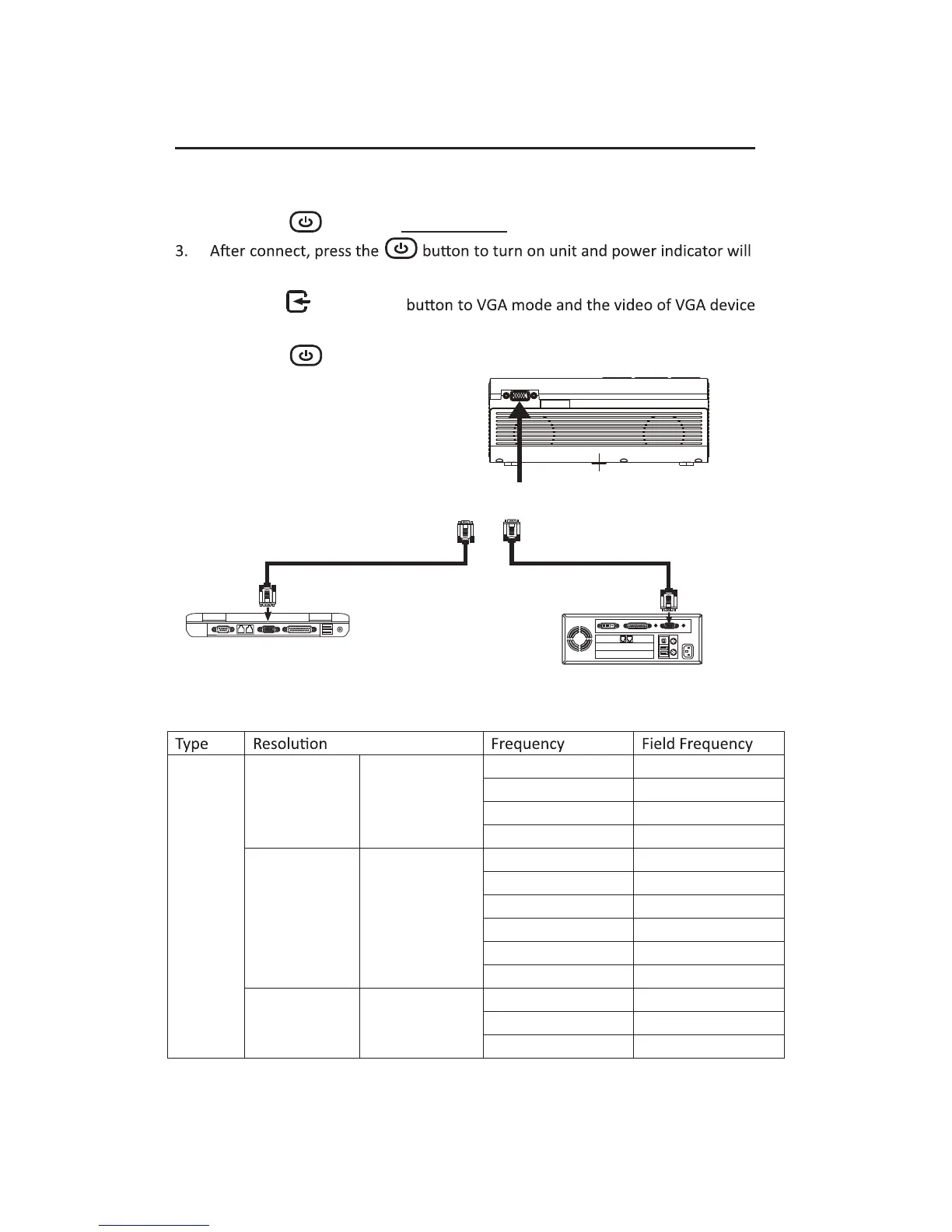Connect VGA Show The Image On Projector Screen
Follow below picture to connect HDMI cable and device.
1. Turn off the unit before connect VGA cable.
2. Press the button to turn off power of your projector before connection.
light GREEN
4. Press the / SOURCE
will show on projector screen.
5. Press the button to turn off unit power.
Please refer to the following table to adjust the output signal from computer
PC
VGA 640x480
31.5 60
34.7 70
37.9 72
37.5 75
SVGA 800x600
31.4 50
35.1 56
37.9 60
46.6 70
48.1 72
46.9 75
XGA 1024x768
40.3 50
48.4 60
56.5 70
12
To VGA PORT
NOTE BOOK
DECK TOP
OR
C OMPUTER CABLE
C OMPUTER CABLE
CABLE NOT INCLUDE
IRVGA