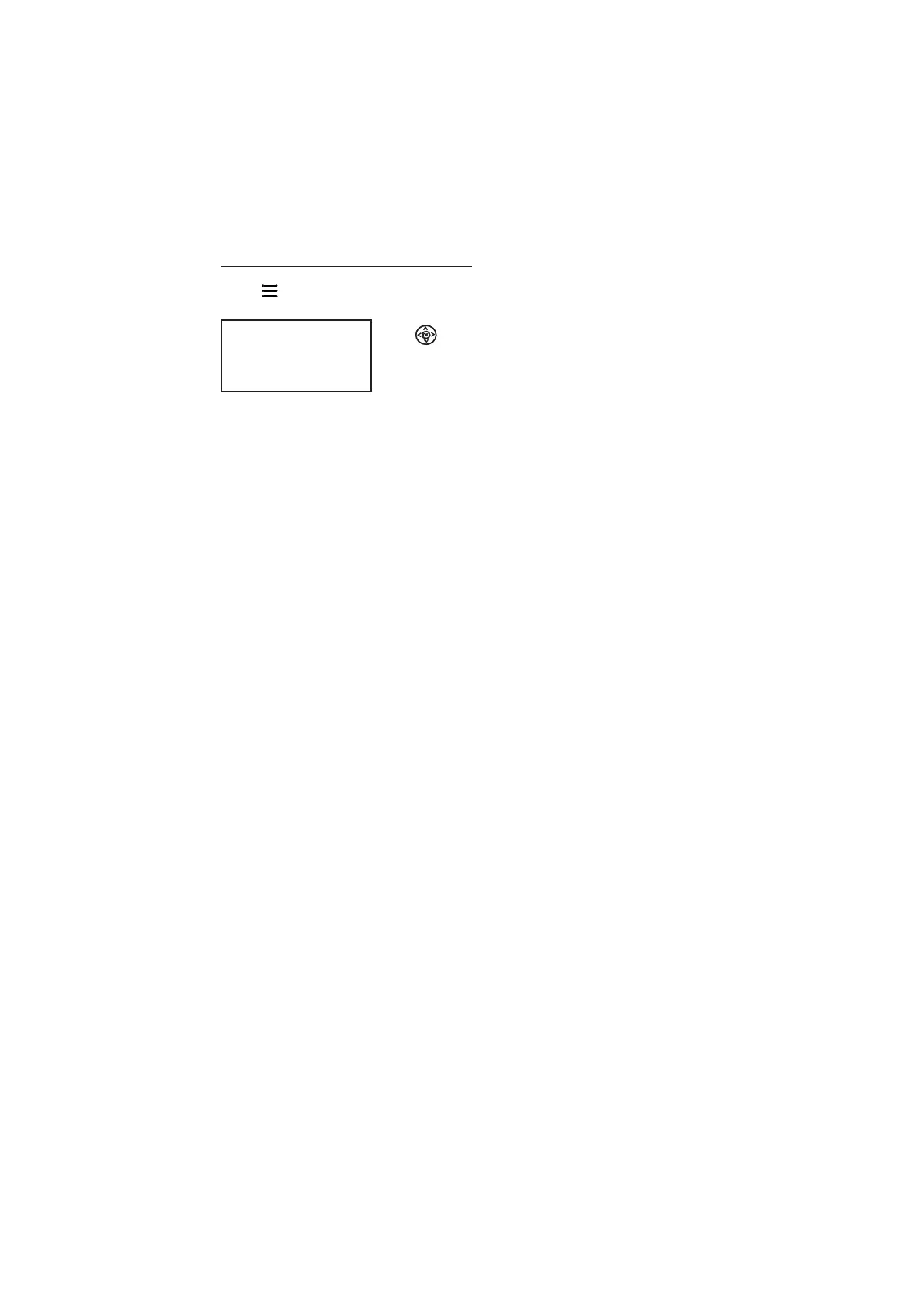19
Using Projector Menu 4.0
Press button to enter projector menu. Press again to previous status.
Use buttons to select manual page.
This manual showed on right upper of viewing
screen.
Clock - - - -
Off Timer Off
On Timer Off
Sleep Timer Off
Auto Sleep Never
OK
1. Clock-- --
Select clock to Day, Month, Year, Hour ,and Minutes.
2. Off Timer
Select turn off timer to Day, Hour ,and Minutes.
3. On Timer
Select turn on timer to Day, Hour ,and Minutes.
4. Sleep Timer
Select sleep timer to Off, 10min, 20min, 30 min, 60min, 90min, 120min,
180min, 240min
5. Auto Sleep
Select auto sleep function to
Never, 4 hour, 6 hour, 8 hour.