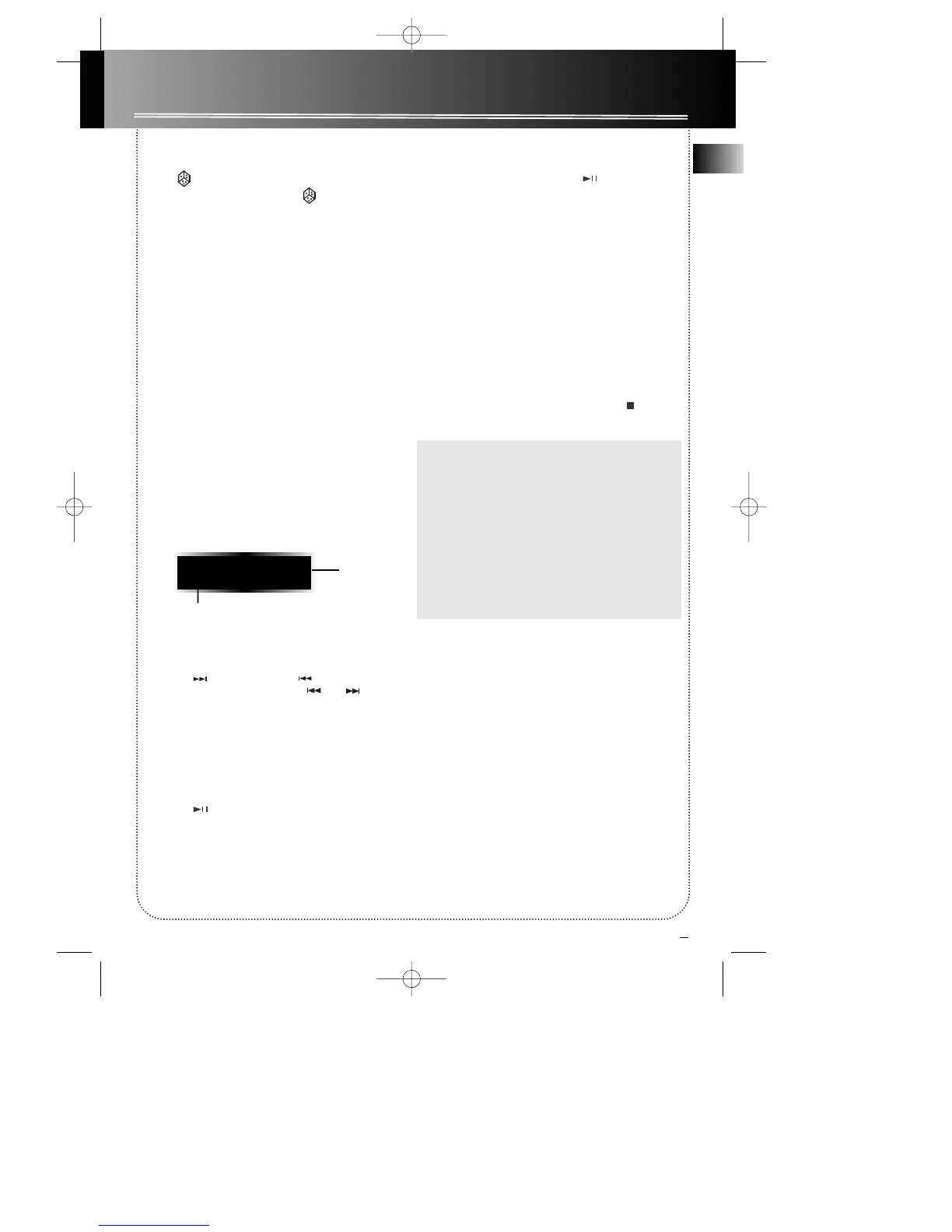EN
7
CD Player
Random Playback
Press to turn on/off the playing of tracks in
random order. The shuffle icon will show on the
display.
Sampling Tracks
Press INTRO to play the first 10 seconds of each track
on the current disc, all discs in the tray, or turn INTRO
mode off. (Remote only)
Repeat
Press REPEAT to repeat the current track, current
disc, all discs, or turn REPEAT mode off.
Setting Up a CD Program
You can program the CD player to play up to any 60
tracks on the CDs in the tray.
1. While the CD player is stopped, press
PROG•SET to enter program mode. The
system displays the next available program
number: “00 P--01”. The PROG. icon flashes on
the display.
2. Press DISC SKIP or the disc number (DISC1 /
DISC2 / DISC3) to select disc.
3. Press SKIP FORWARD / SKIP BACKWARD
on the main unit or TUNING or on the
remote control to select track to enter into
memory.
4. Press PROG•SET to store selected track into
program memory and the next available memory
location will be displayed.
5. Repeat steps 2 to 3 to store more tracks into
program memory.
6. Press PLAY/PAUSE to play CD program.
Playing a Program List
While in PROGRAM mode, press PLAY/PAUSE to
begin CD program playback. The PROG. icon turns
on.
Display and Edit Program List
1. While the CD player is stopped in PROGRAM
mode, press PROG•SET repeatedly to list
each track assignment in the program list.
2. Repeat steps 2 and 3 under “Setting Up a CD
Program “ to edit the track to store into memory.
Deleting Program List
While in PROGRAM mode, press and hold STOP in
stop mode to exit program.
Note: Once you have exited PROGRAM mode, the
CD program list will be erased.
Tips:
• You can create a program of up to 60 tracks.
• Press DISPLAY repeatedly to view elapsed track
time, track number, track remain time and disc
remain time.
Caution: Do not push to force closing of the tray
during CD playback or tray opening.
00 P-- 01
Track number
program
location
