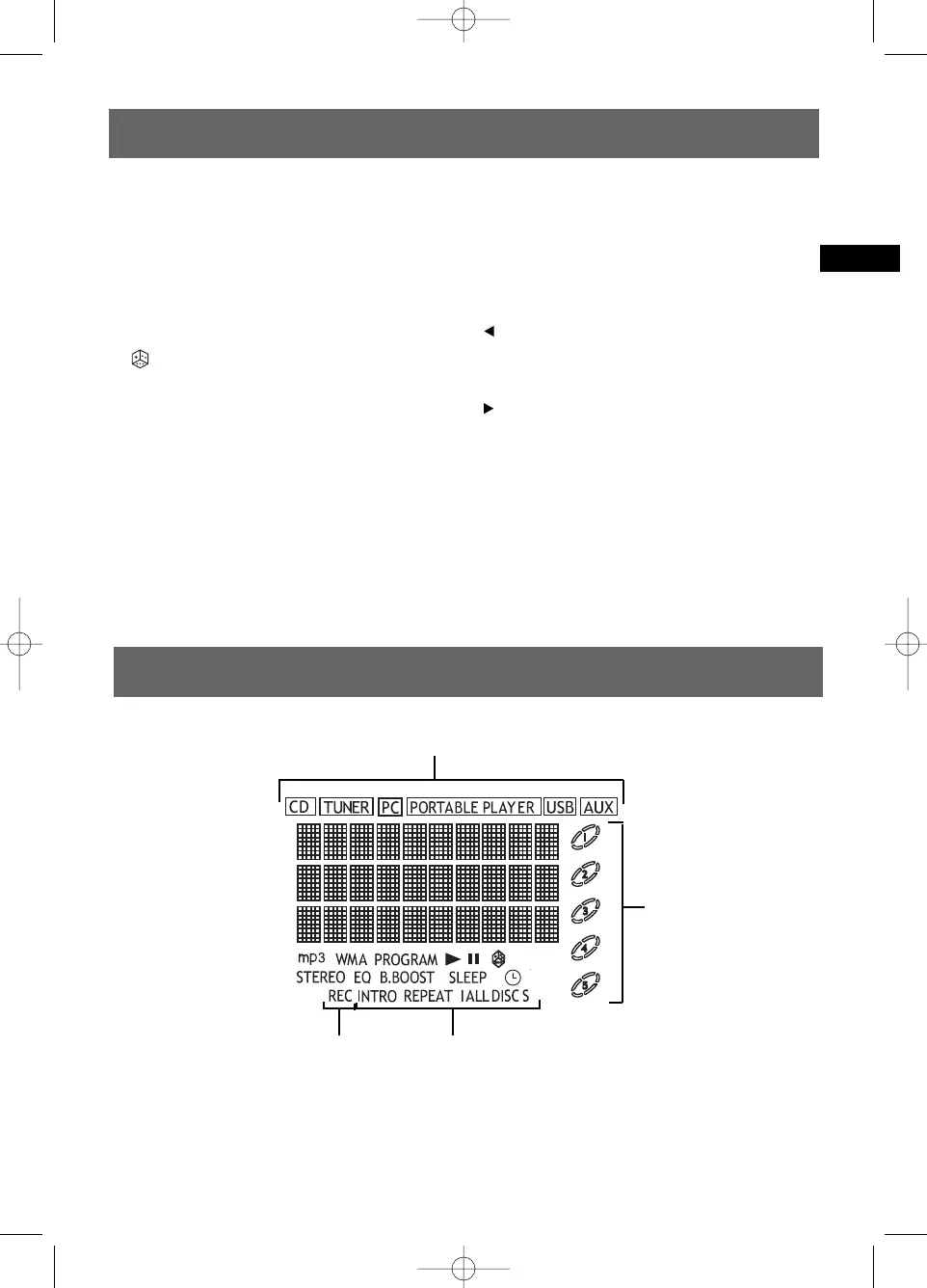EN
General Controls
6
REPEAT - In CD mode - Repeats a track, CD or all
CDs.
In Portable Player, USB or MP3/WMA mode -
Selects repeat one file, repeat all files mode.
INTRO - In CD, Portable Player, USB or MP3/WMA
mode - Turns intro mode on or off to play the
first 10 seconds of each track / file.
- In CD, Portable Player, USB or MP3/WMA
mode - Turns on/off random playback.
CLOCK - Displays clock time. Press and hold to
enter clock setting mode.
TIMER - Enters timer setting mode.
Activates and deactivates timer.
SLEEP - Selects the time interval in minutes
before the unit turns off.
DISC SKIP - Skips to the next disc in CD mode.
Navigation Buttons
Use VOLUME CONTROL dial to select items.
ADD - Adds the selected item.
DELETE - Deletes the selected item.
BACK - In navigation mode - Exits current
folder and returns to higher level; exits
navigation mode after returning to top layer.
SELECT
• From stop mode - Enters navigation mode.
• In navigation mode - Plays selected track or
enter selected folder.
Installing Batteries
The remote control must be inserted with 3
"AAA" or "UM-4" or "R03" batteries prior to use.
Display
Recording status
Play Mode status
CD Tray status:
Lights when loaded.
Flash when playing.
Source indication
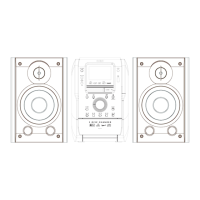