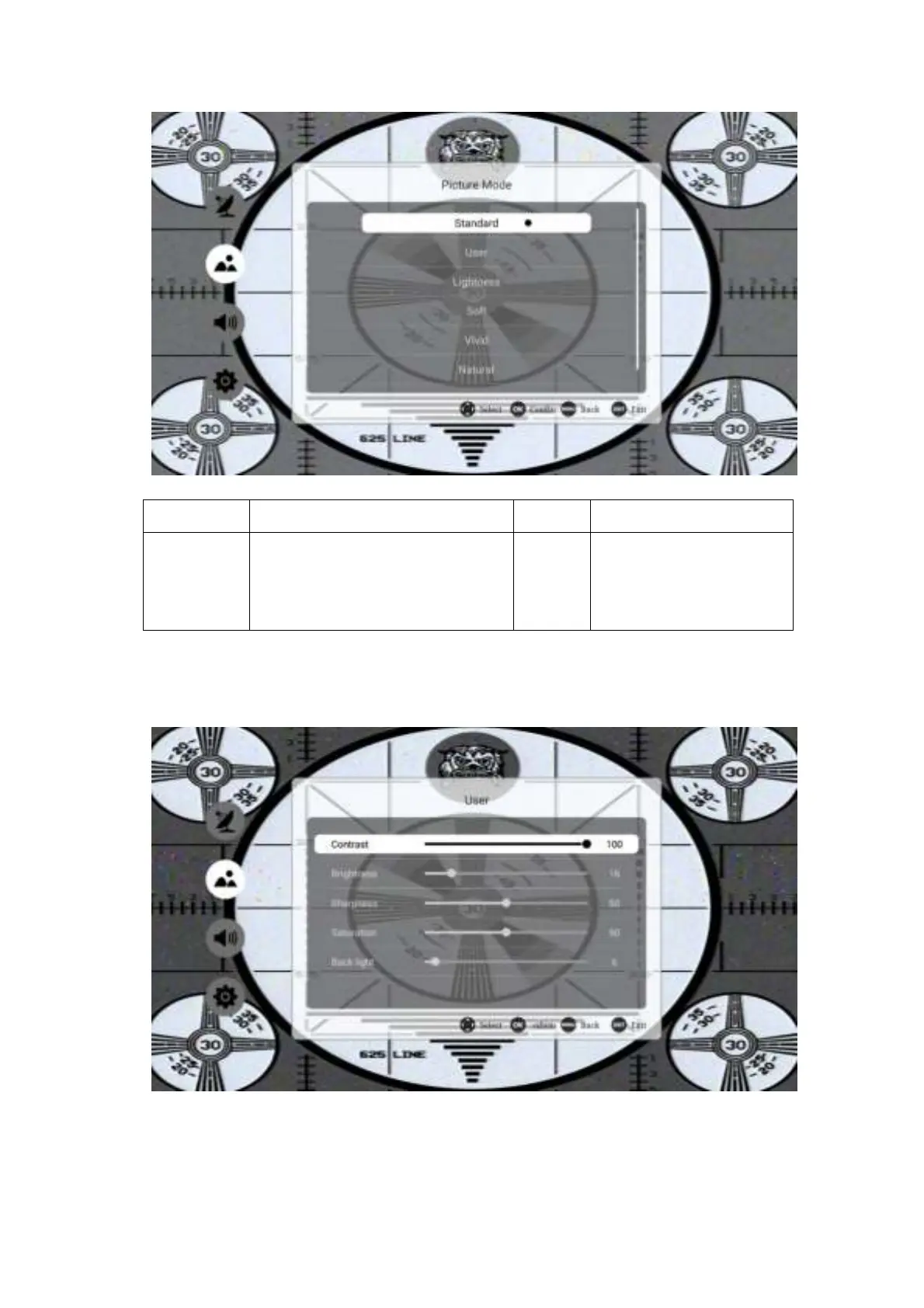Functiebeschrijving:
Item Adjust Range Default Description
Picture mode Standard->user->Lightness->soft->vi
vid->Natural
->sport
Standard Change the different
picture mode to change the
real picture Effect in non
user mode
2) user mode
Us
er mode Description:
The page in user mode provide the user to adjust picture parameter to achieve their prefer image
quality