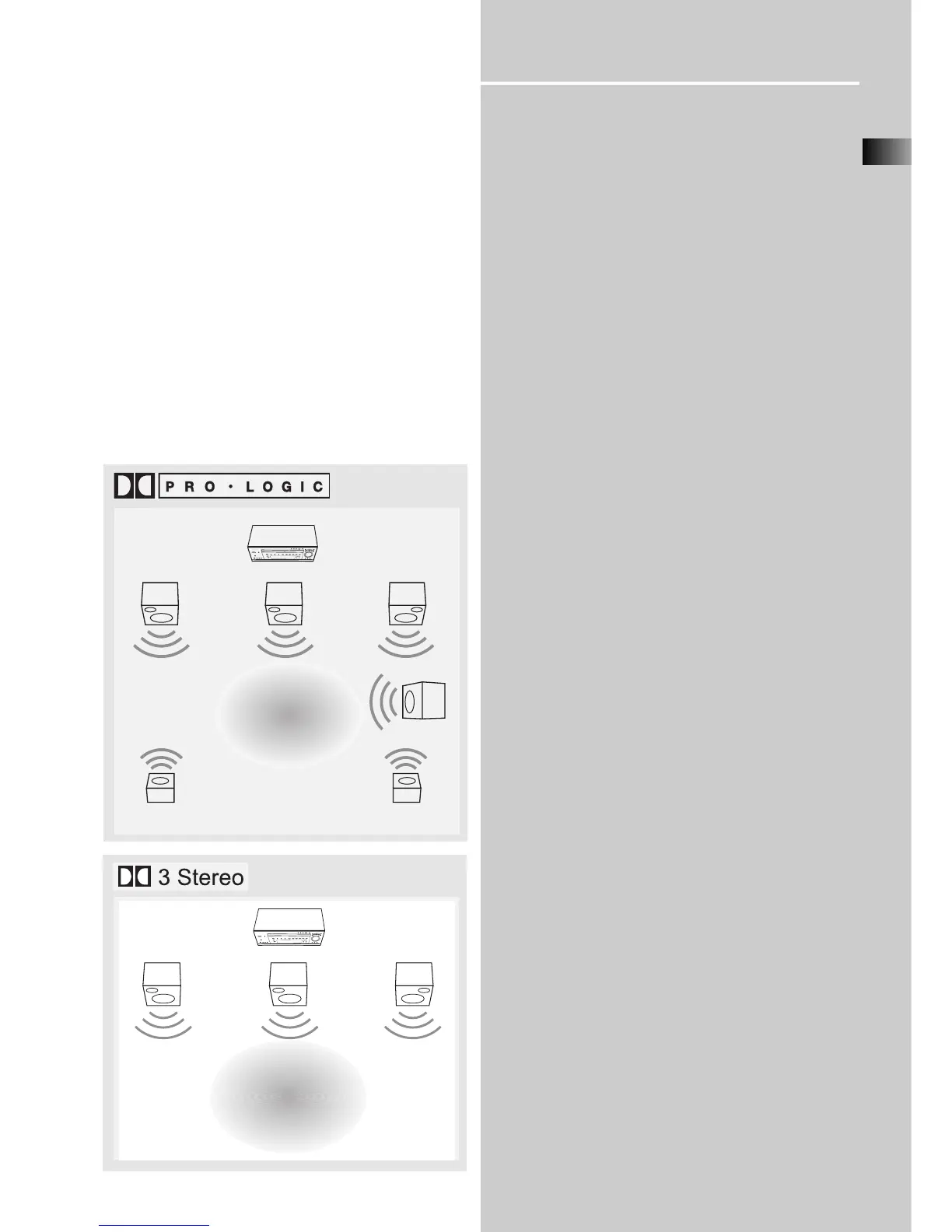EN
19
Advanced Sound Control
Sound Enhancement Systems
This receiver is equipped with several built-in sound
enhancement systems.
Dolby Pro Logic and Dolby 3 Stereo
This surround system reproduces theater-like sur-
round sound from Dolby-encoded software. The Pro
Logic mode uses the built-in circuit to steer the Left,
Center, Right and Surround channel audio signals and
uses all five speakers and an optional subwoofer to
play decoded Dolby Pro Logic program source, such
as TV and VCR.
The 3 Stereo mode will redirect the Surround signals
to the front left and right speakers when only the
front and center speakers are used.
Use this mode to suit your speaker system configura-
tions (such as size and number of speakers) and type
of program (such as VCR).
Dolby Digital
The Dolby Digital mode lets you enjoy full digital
surround from software processed in the Dolby
Digital format. Dolby Digital provides better sound
quality and more powerful presence than conven-
tional Dolby Surround.
This unit is equipped with Dolby Digital 5.1-channel
so that you can enjoy enhanced full digital surround
sound. Being different from Dolby Pro Logic in which
only four channels ( Front Left, Front Right, Centre
and Rear ) are used, the new system provides stereo
separation of the rear speakers (Rear-Right, Rear-Left
). These 5 channels, together with the subwoofer
channel for bass sounds ( counted as 0.1 channel ),
constitute as 5.1-Channel ( or 6 Channels ) Input for
Dolby Digital that brings you the most sophisticated
sound enjoyment.
Recording Dolby Digital Source
To record from a digital (optical or coaxial) input
using a VCR/Tape that is connected to the receiver,
the sound must be set to stereo first.
Press SURR. MODE to select stereo mode.
If the receiver is set to 5.1 sound information record-
ing from surround speaker, the center speaker will
not be recorded.