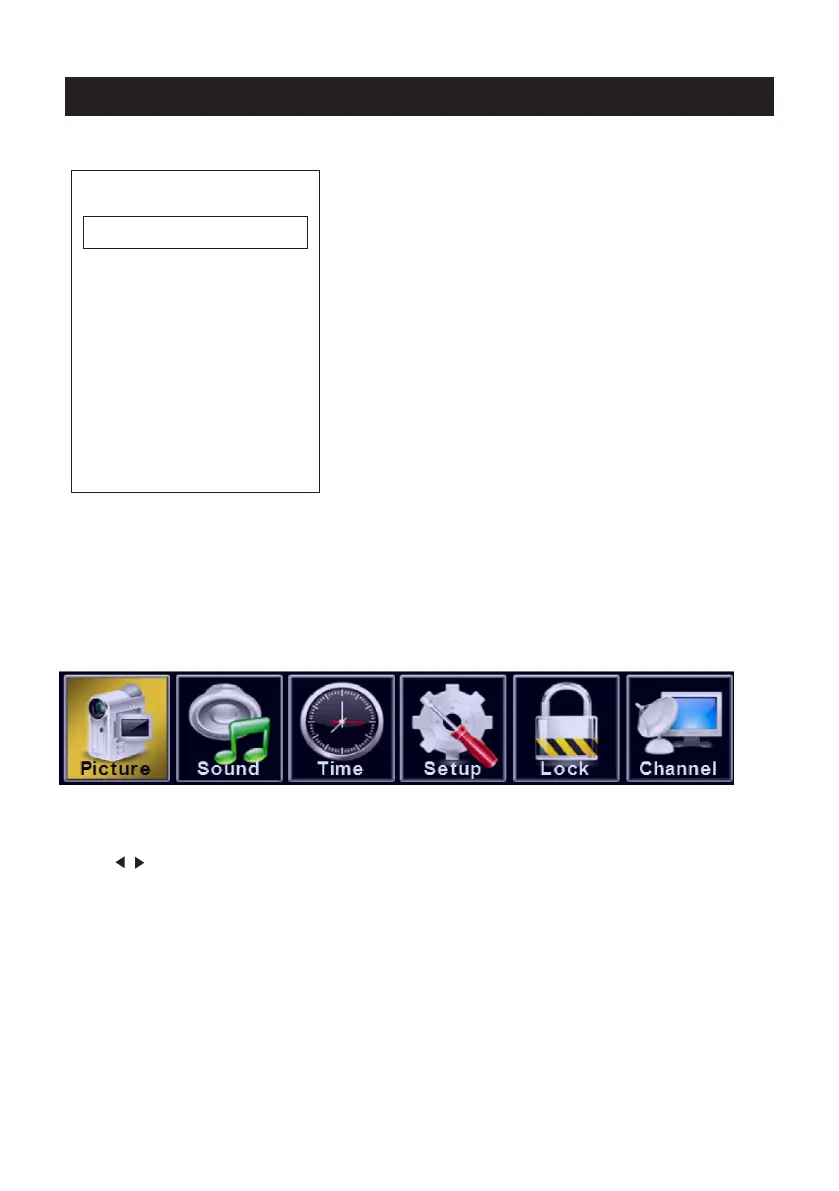14
Select Input Source
Main Menu
Press MENU to display the main menu or return to the previous menu or close the main menu.
Press to highlight the desired menu icon, and press ENTER to select.
Press SOURCE button to display the input source list,
Press ▼ / ▲ or SOURCE button to select the input
source you want to,
Press ENTER button to enter the input source,
Press EXIT button to quit.
Source Select
TV
AV
Component
HDMI 1
PC
HDMI 2
HDMI 3
/