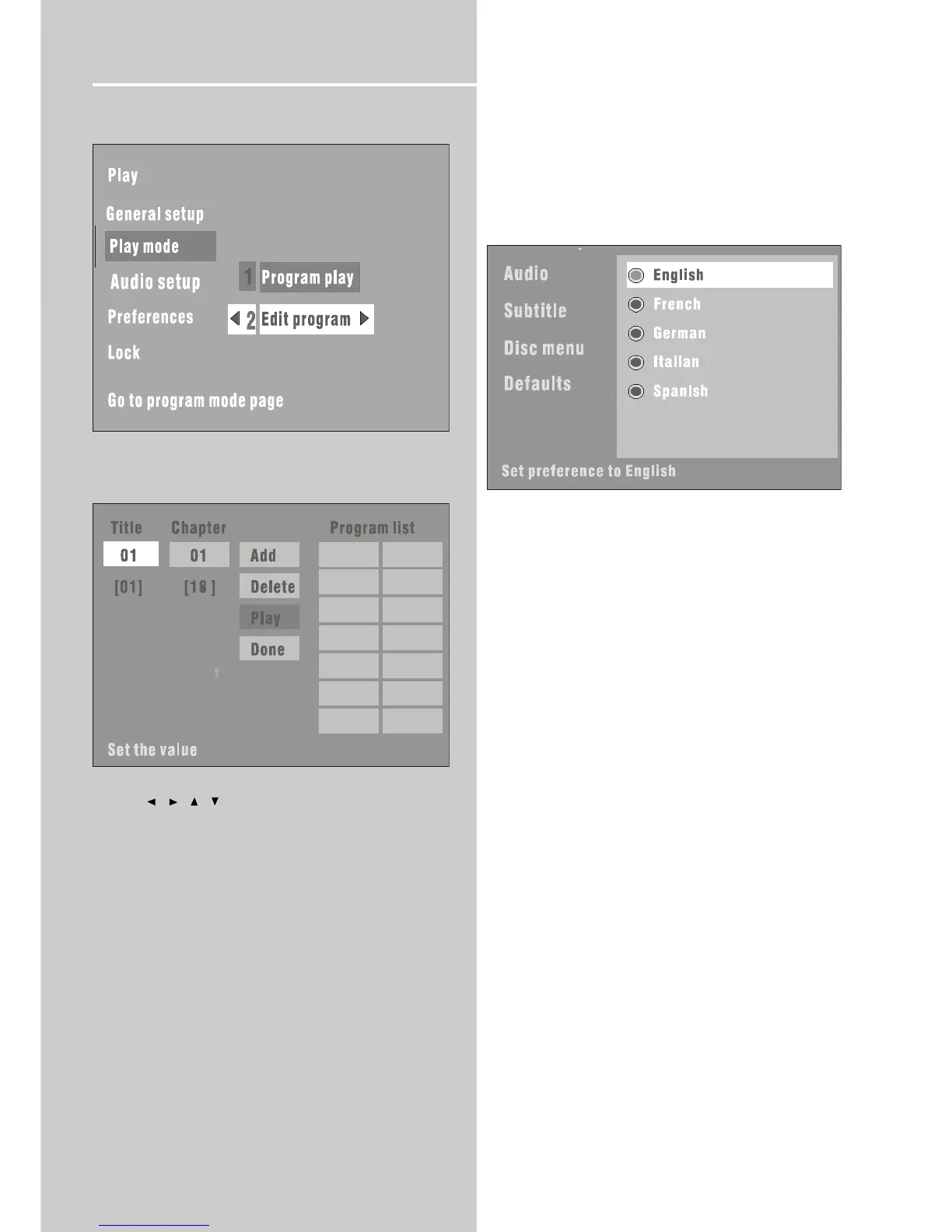10
Basic Setup
Preferences setup
Play mode setup
Setting the Program
• Use / / / to select a Title / Chapter.
• Select Add to add a new chapter to the program list.
• Select Delete to delete a chapter from the program
list.
• Select Play to play the program list.
Setting the language
This is to select the audio language, subtitle language and
the language used on the OSD menu. The default setting is
ENGLISH.
• AUDIO: Select the desired audio language.
• SUBTITLE: Select the desired subtitle language
• DISC MENU: Select the desired disc menu language.
