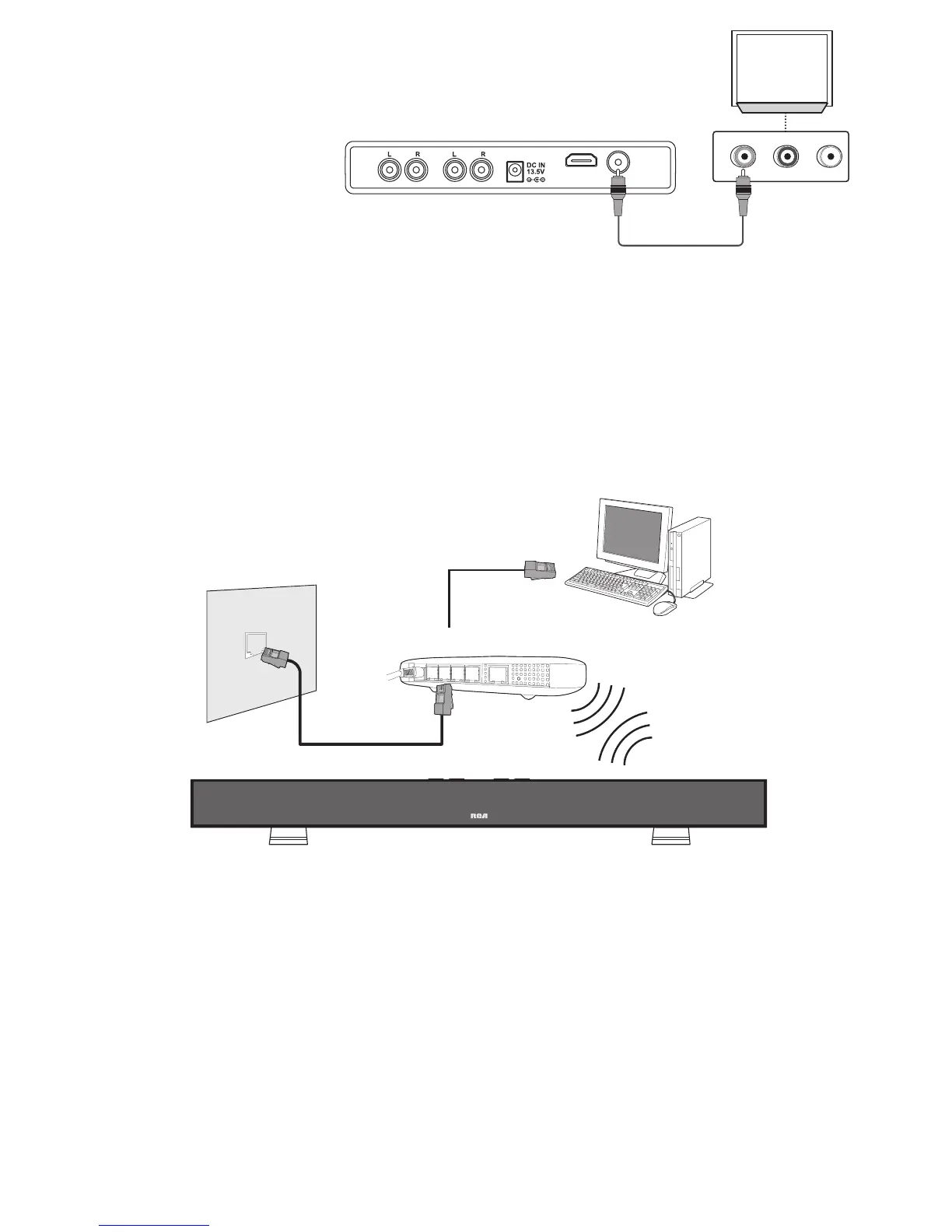ellow
Standard
Definition
TV
B. USING A VIDEO CABLE
ConnectaVideocable(notincluded)totheVIDEOOUTjackon
yourunitandtheVIDEOINjackonyourTV.
CONNECTING THE PLAYER TO YOUR WI-FI NETWORK
Connectingyourplayertoawirelessaccesspointorrouter
Your unithasanintegratedWi-Fideviceand antenna.Nophysicalconnectiontothe wirelessrouteris
necessary.Placeyourunitwithinrangeofyourwirelessnetwork.Duringcongurationofyourunitfor
networkaccess,youmayneedtoenterapasswordifyournetworkhassecurityturnedon.
Note:
Donotplaceanythingonthetopofyourunit.Placingobjectsonthetopofyourunitmayinterferewith
thewirelesssignal,orcausetheunittooverheat.
Modem Cable Unit
Modem Port
Wireless access point
CONNECTION STATUS
Tocheckyournetworkconnectionstatus,selecttheSettingsOptionfromMainMenu,thenselectNetwork
->NetworkTest.
POWERING UP & INITIAL SETUP
1. PressSTANDBY/ONbuttontoturnontheunit.
2. ThefourLEDonthetopoftheunitwillashforawhile,pleasewaitfortheashingtostopwhilethe
unitiswarmingup,thenNETWORKLEDwillilluminate.PressSOURCEbuttontoselectNETWORK,ifthe
NETWORKLEDisnotilluminated.
3. TurnontheTV.EnsureyourTVisswitchedtotheinputsourcethatyou’veconnectedtotheunit.(For
details,refertoTV’susermanual).IftheTVisconnectedbyaHDMIcable,pleaseallowafewmoments
fortheopeningscreentodisplay.
4. TheconnectedTVwilldisplayabasicsetupscreenwhichwillguideyouthroughinitialsetup.
