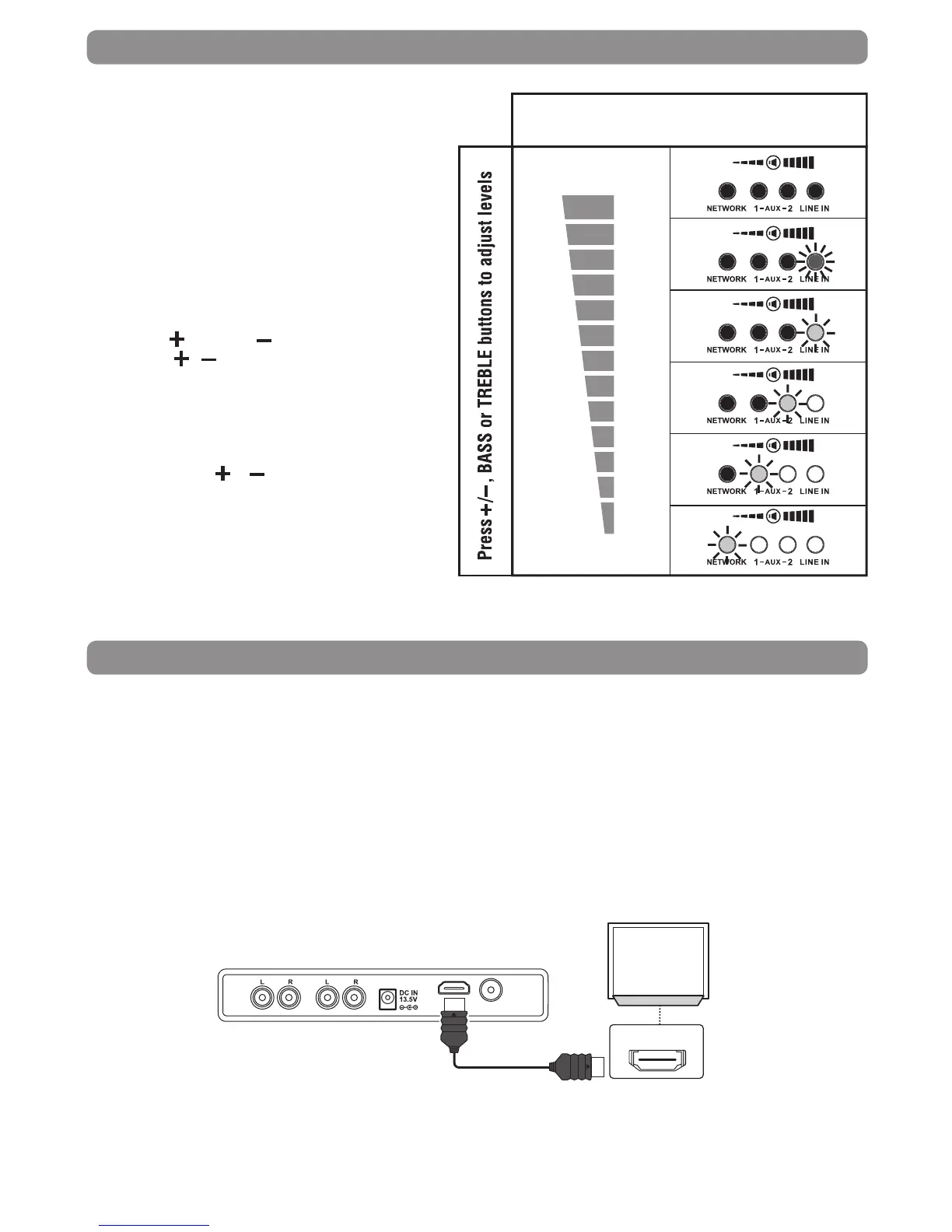Sound Bar Basic Operation
1. Press STANDBY/ON button to turn on the
SoundBar.
2. ThefourLEDonthetopoftheunitwillash
forawhile,pleasewaitfortheashingtostop
whiletheunitiswarmingup,thenNETWORK
LEDwillilluminate.
3. Press SOURCE to select input source,
NETWORK, AUX 1, AUX 2 or LINE IN can be
selected one by one. The LEDs located on
topofSoundBarwillindicatethecurrently-
selectedsource.
4. Toadjustvolumelevel:
• Press
VOLUME buttonsontheSound
Bar or
/ buttonsontheremotecontrol
toadjustvolumelevel.
Toadjustbassortreblelevel:
• Press BASS or TREBLE button on the
remote control, the LED level indicators
willshowthe currentbassor treblelevel,
then press
/ buttons on the remote
controlto adjust yourdesired levelwhile
theLEDLevelindicatorisashing.
MAX
MIN
VOLUME, BASS and TREBLE Level Indicators
Streaming Box Connection
HDMI IN
AUX 2 AUX 1
VIDEO OUT
HDMI OUT
High
Definition
TV
CONNECT TO A TV
A. USING A HDMI CABLE (FOR BEST CONNECTION)
ConnectaHDMIcable(notincluded)totheHDMIOUTjackonyourplayerandtotheHDMIINjackon
yourTV.
Notes:
• DonottilttheconnectorwheninsertingitintotheHDMIjack,andmakesuretheshapesofthejackand
theconnectorarematched.
• Whenusingnon-HDCPcompatibleTV,theimagewillnotdisplayproperly.
• AnHDMIcablecarriesbothvideoandaudiosignals.IfyouwanttouseTVspeakers,youdonotneedto
makeanadditionalaudioconnectionifyouareusinganHDMIcable.
