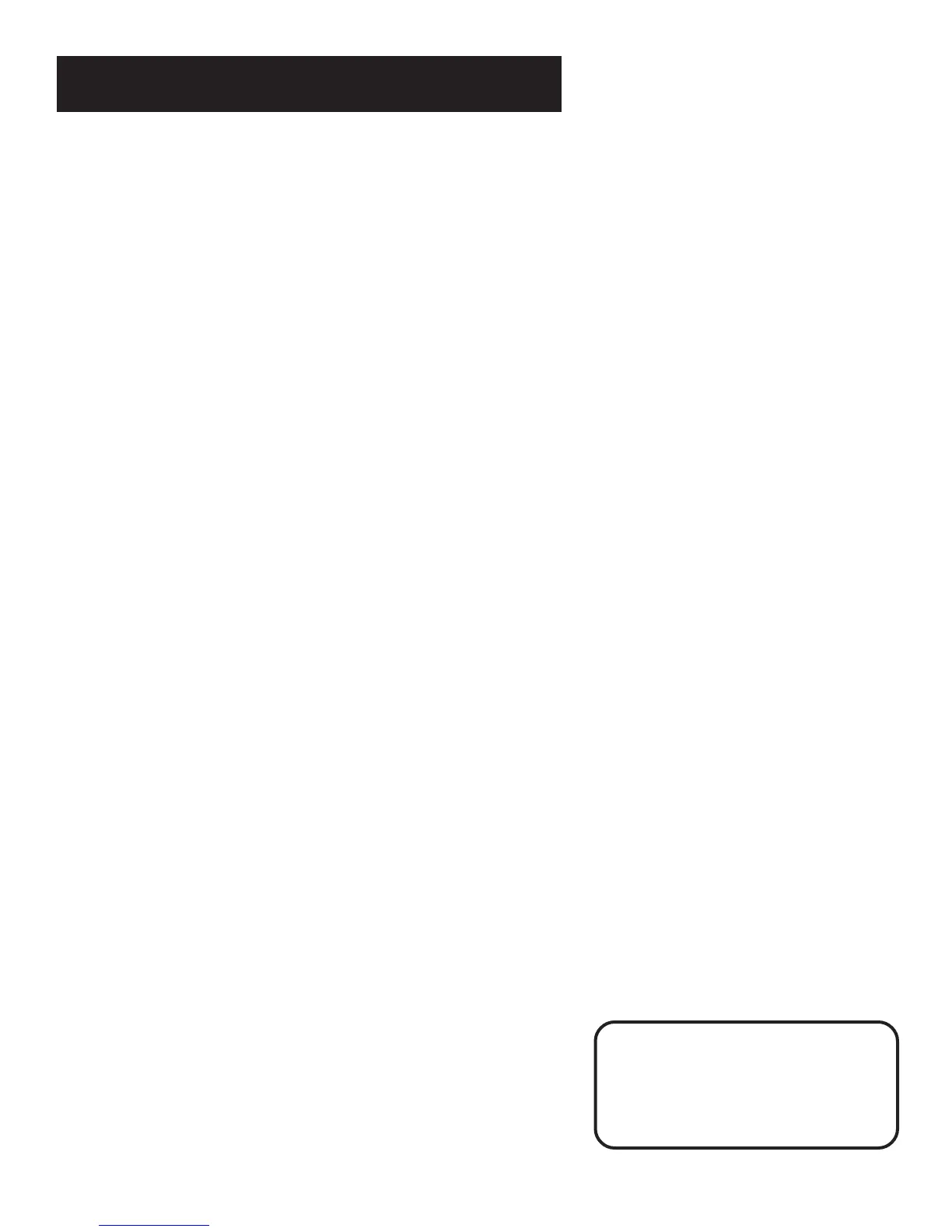23
Tape Deck Controls
AUX If programmed, turns on another tape deck brand and
puts the remote in tape deck mode.
FF Fast forwards the tape.
Number Buttons Let you enter numbers when needed.
PAUSE Pauses the tape.
PLAY Plays the tape.
POWER Turns the tape player off.
REW Rewinds the tape.
Satellite Receiver Controls
AUX If programmed, turns on another satellite receiver
brand and puts the remote in satellite receiver mode.
CHAN up and down Tunes to the next or previous channel
when watching TV through the satellite receiver.
Number Buttons Let you enter numbers when needed.
POWER Turns the satellite receiver off.
Tour of the Receiver
The buttons on the Universal
Remote may not work on all
other brands of components.
Experiment with the remote and
your components to see which
buttons work.