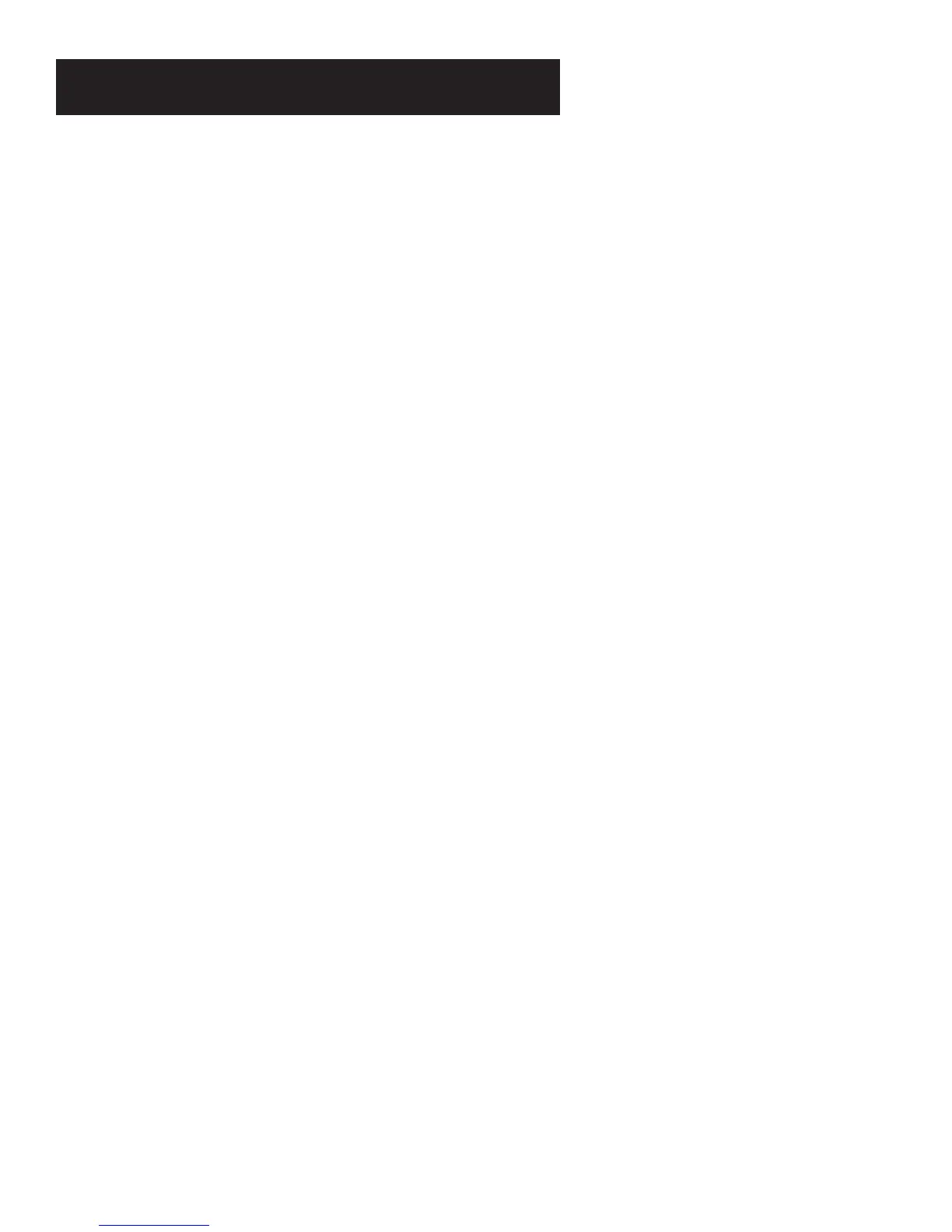36
Programming the Remote
Programming the AUX button on the
Remote
You can program the AUX button on the remote to control
another component. The AUX button can be used to control
other brands of audio components, TVs, cable boxes, satellite
receivers, and VCRs.
To program the AUX button, follow these steps:
1. Turn on the component you want to program.
2. Look up the brand and corresponding code
number(s) in one of the code list on the
previous pages.
3. Press and hold the AUX button on the remote. Then,
press the other component button—AM/FM, TAPE,
CD, DSS•CABLE, etc.
4. Release the component button, but not the
AUX button.
5. Enter the three-digit code from the code list.
6. Release the AUX button, then press POWER or CHAN
UP or DOWN to see if the component responds to
the remote commands. If it doesn’t, press AUX, then
POWER again.
7. Repeat steps 3 through 6 using the next code listed
for the brand of your component until the
component responds to the remote commands.