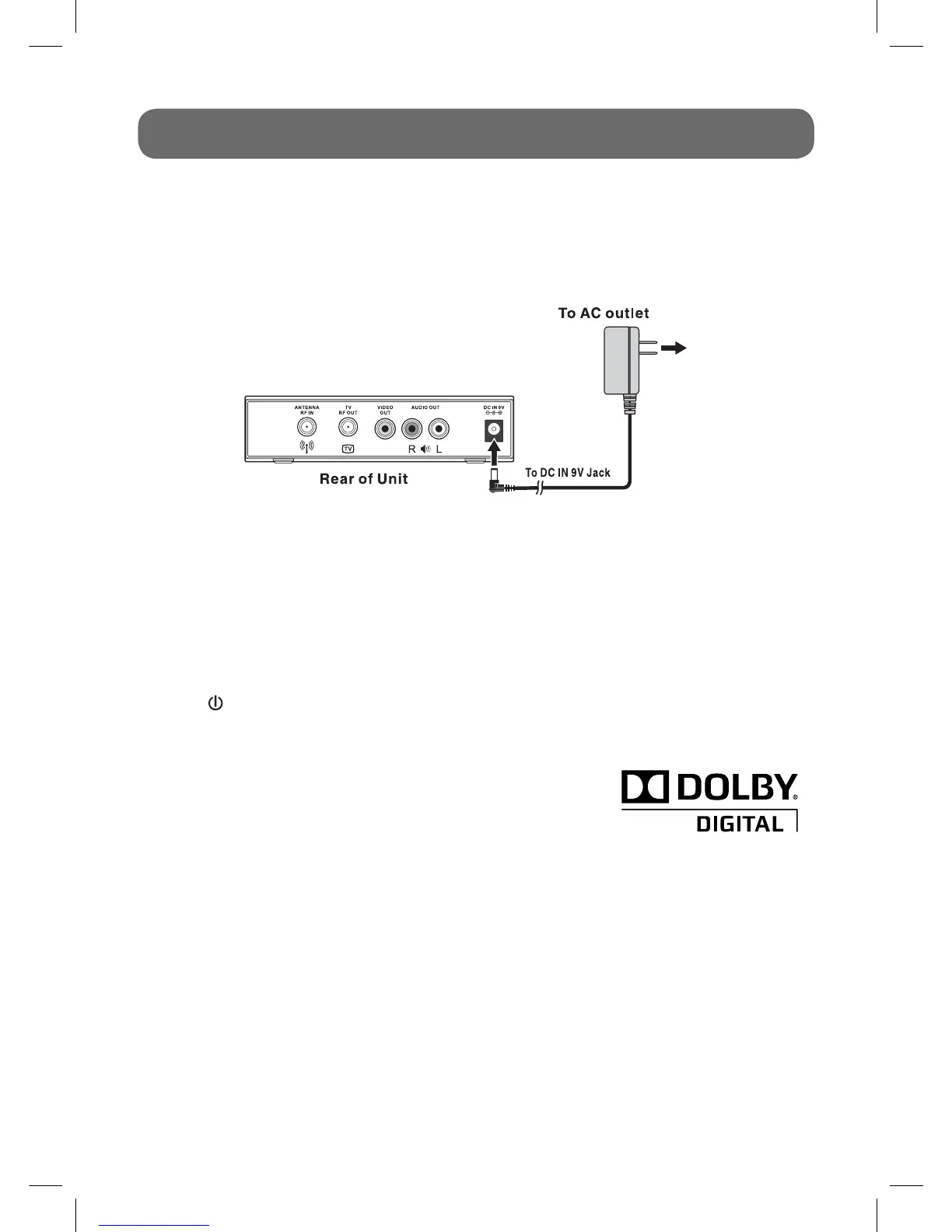- 9 -
Using the AC Adapter
The supplied 9V adapter operates on AC 100-120V ~ 50/60Hz.
While the AC adapter is connected and the unit is in standby mode, power will be consumed and
the power indicator is RED.
Cautions:
• The AC adapter included with this unit is for its use only. Do not use it with other equipment.
• When the unit is not going to be used for a long period of time, disconnect the AC adapter from
the AC power outlet.
• When the AC adapter is plugged in, the apparatus is not completely disconnected from the main
power supply, even when the power is turned off.
POWER SUPPLY
Turning on the Unit
Press the STANDBY/ON button to turn on the unit. The power indicator is GREEN.
Dolby Digital
Manufactured under license from Dolby Laboratories.
“Dolby” and the double-D symbol are trademarks of Dolby
Laboratories.
