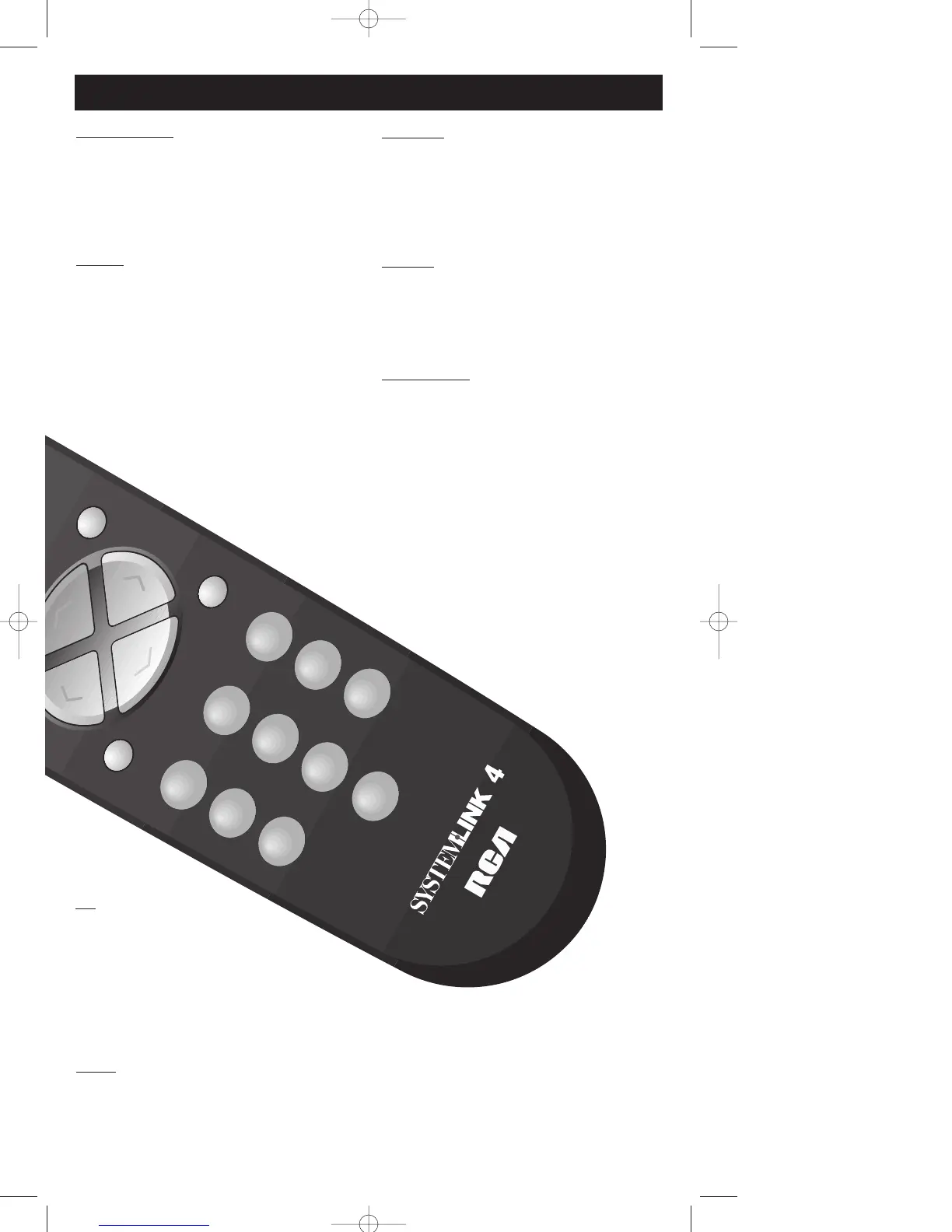5
Button Description
PREV CH
The PREV CH (Previous Channel) button
operates the same as on your original
remote.
ENTER
The ENTER button operates the same as on
your original remote.
TV•VCR
The TV•VCR button operates the TV•VCR
function of your VCR.
PIP and SWAP
PIP (Picture-in-Picture) and SWAP Controls
operate your Television’s Picture-in-Picture
features.
VOL & CHAN
The VOL (Volume) and CHAN (Channel)
buttons operate the same as on your
original remote.
0-9
The number buttons operate
the same as on your original
remote, and are used for
entering device codes.
MUTE
The MUTE button operates the same as on
your original remote.
