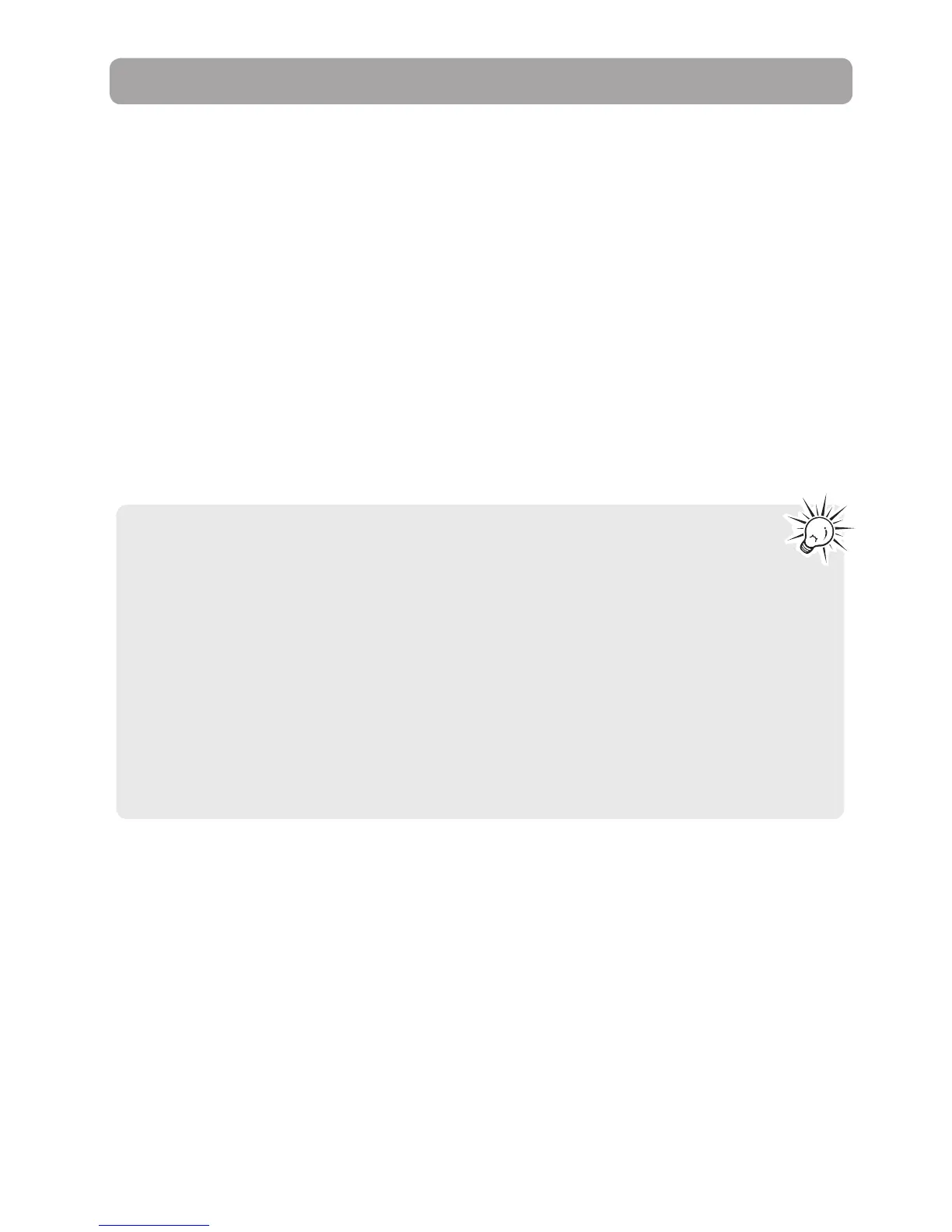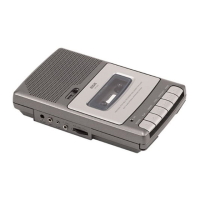15
Setting recording mode
Manual Recording
1. While playback is stopped, press Rec to start recording. Recording time will be displayed once you press
the button.
2. To pause recording, press Rec once, press again to resume recording.
3. To stop recording, press STOP.
AVR (Automatic Voice Recording)
This feature allows the player to sense sound and to record only when you are speaking into the
microphone. When dictation stops for about three seconds, recording will pause and then start again
automatically when you resume dictation.
1. Select AVR On in Settings menu. (Refer to Settings section)
2. Press Rec to enter AVR mode.
3. Start dictation. Recording starts automatically.
4. Press STOP to end AVR recording.
To adjust the sensitivity (Low/Middle/High) of the microphone, press +/- during AVR recording.
Recording
• The unit will enter Stop mode if recording is paused for more than 30 minutes.
• AVR works better for dictation applications than lecture or conference recordings as
background noise can cause some false triggers.
• During recording, the recording indicator stays on. When in AVR standby mode or when
recording is paused, the recording indicator and the recording icon on the display flash.
• The first syllable or two may be lost when you start recording because this ‘sound’ is used to
turn on the AVR feature. It is a good practice to make some ‘sounds’ or say a short word to
activate the AVR before you begin actual dictation.
• You can record up to 200 files in one folder. When the maximum limit is reached, MAXIMUM
FILES REACHED IN SELECTED FOLDER will be shown.
• When the maximum limit of the player’s internal memory is reached, MEMORY FULL will be
shown.
• The remain recording time is shown on the display in STOP mode.
• The screen will be turned off automatically after one minute of elapsed record time. Press any
button to turn on the screen.
