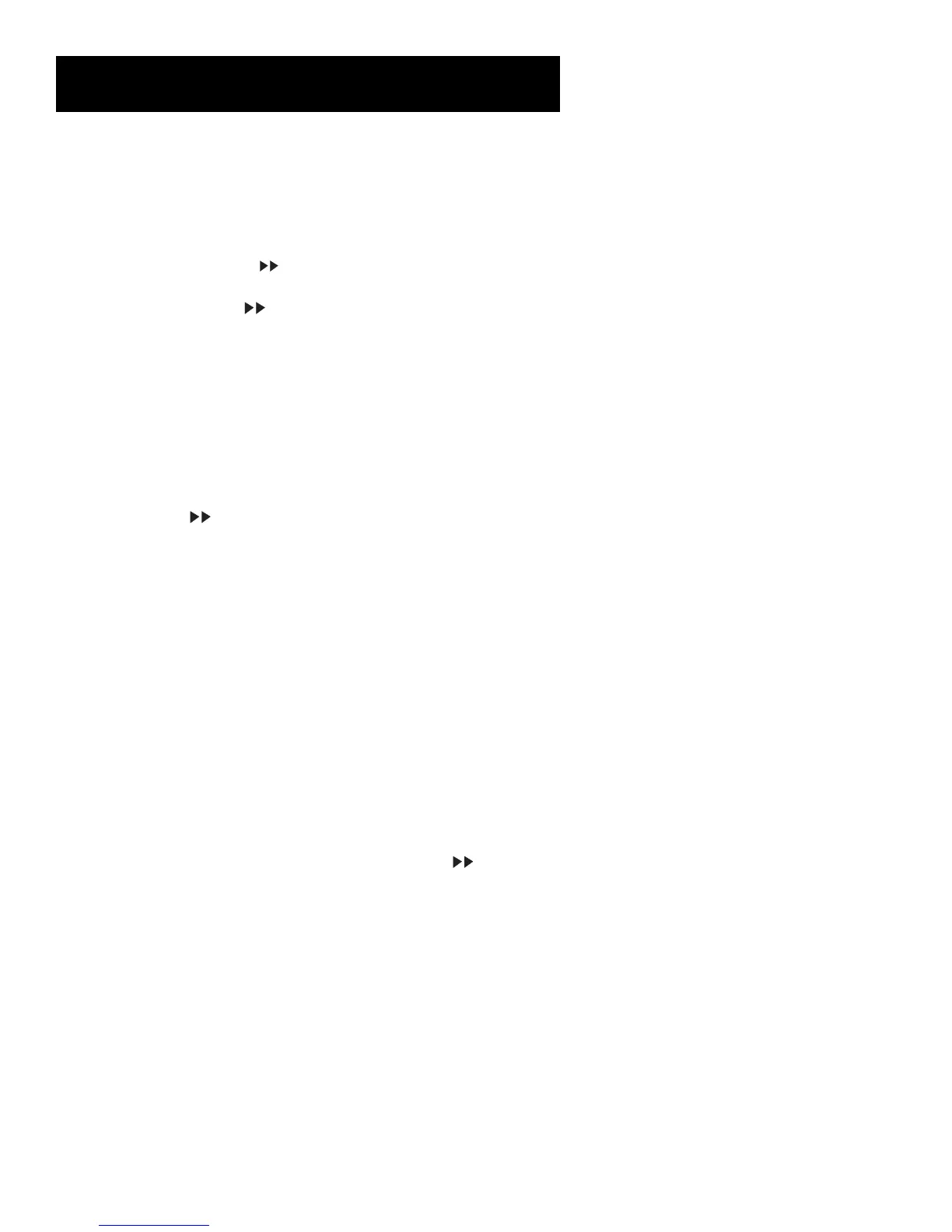56
appendix: reference
On-screen menus appear in English, French, or Spanish
• Check LANGUAGE feature.
Index and Go-To Search features do not operate
• Check to see if MOVIE ADVANCE feature is activated.
Cannot access MOVIE ADVANCE feature
• Cassette must have safety tab removed and be recorded in SP speed.
• Home Recording was selected for the tape type in the menu. Eject
cassette and reinsert.
VCR forwards through commercials or momentarily displays a
blue screen during playback.
• Commercial Advance Playback feature is set to AUTO. Set it to
MANUAL.
COMMERCIAL ADVANCE feature does not mark commercials
when:
• The Marking feature is set to OFF in the COMMERCIAL ADVANCE
menu. Set it to ON.
• A recording is less than 15 minutes or the commercial is longer than
one minute.
• A single isolated commercial can not be marked.
• Recording started in the middle of a commercial segment.
• A commercial group within the first or last two minutes of a
recording.
• Accuracy and effectiveness can vary depending upon program
content and the characteristics of the commercials.
• A commercial is between 30-and-45 seconds and 45-and-60 seconds.
• Effectiveness may vary when local television stations insert their
own commercials.
Commercials recorded even though COMMERCIAL ADVANCE
feature was set to ON.
• COMMERCIAL ADVANCE is designed to record the commercials,
mark them, and then skip over the marked commercials during
playback.
