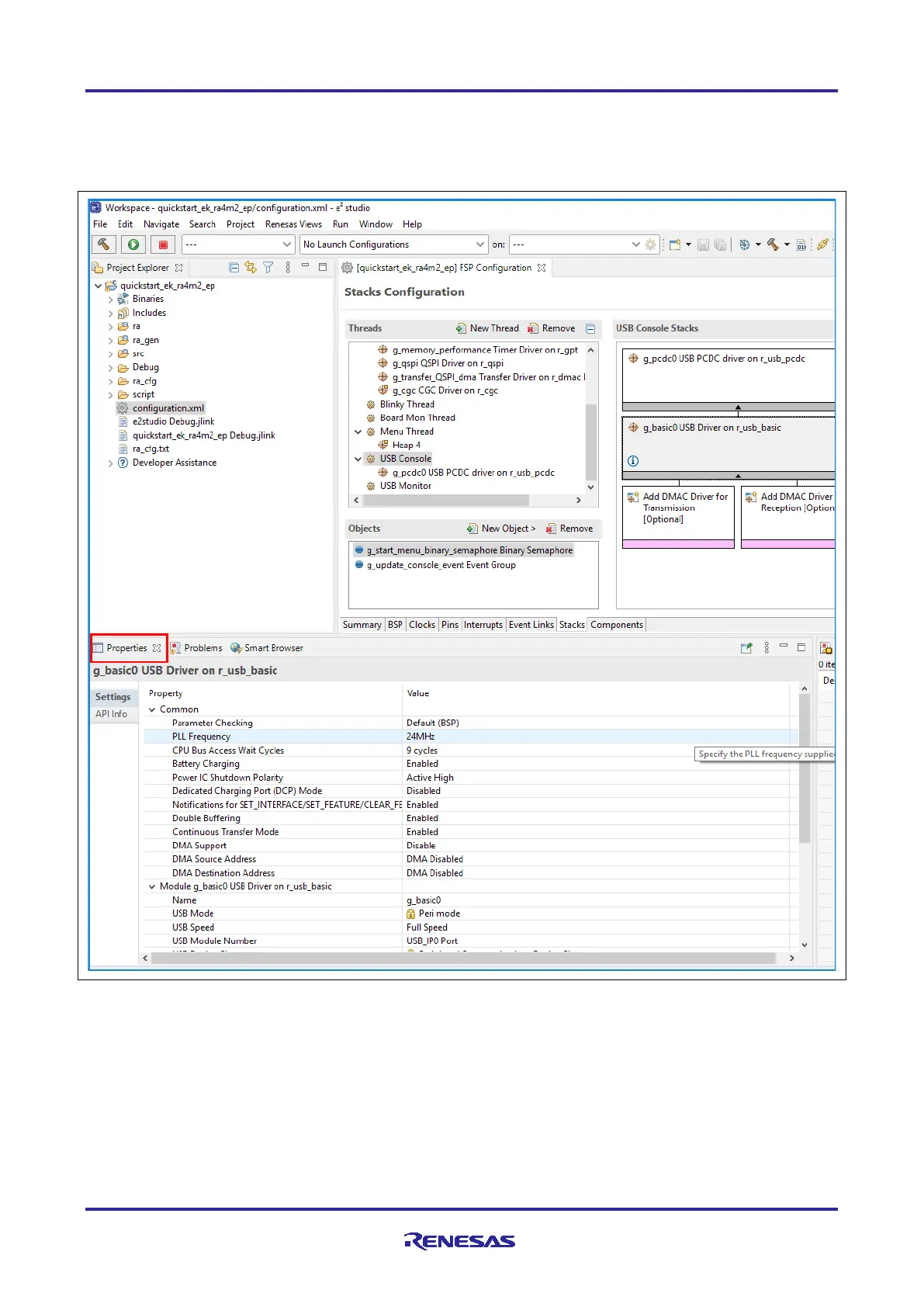Renesas RA Family EK-RA4M2 – Quick Start Guide
R20QS0018EG0100 Rev.1.00 Page 23 of 29
Jan.04.21
2. For example, in the Stacks tab of the configurator, the user can click to select modules to modify the
configuration settings, as required, in the Properties tab. The following screen shot illustrates modifying
the USB Console driver configuration.
Note: To access the stack component properties, the view must be set to FSP Configuration.
Figure 19. Modifying the Configuration Settings
