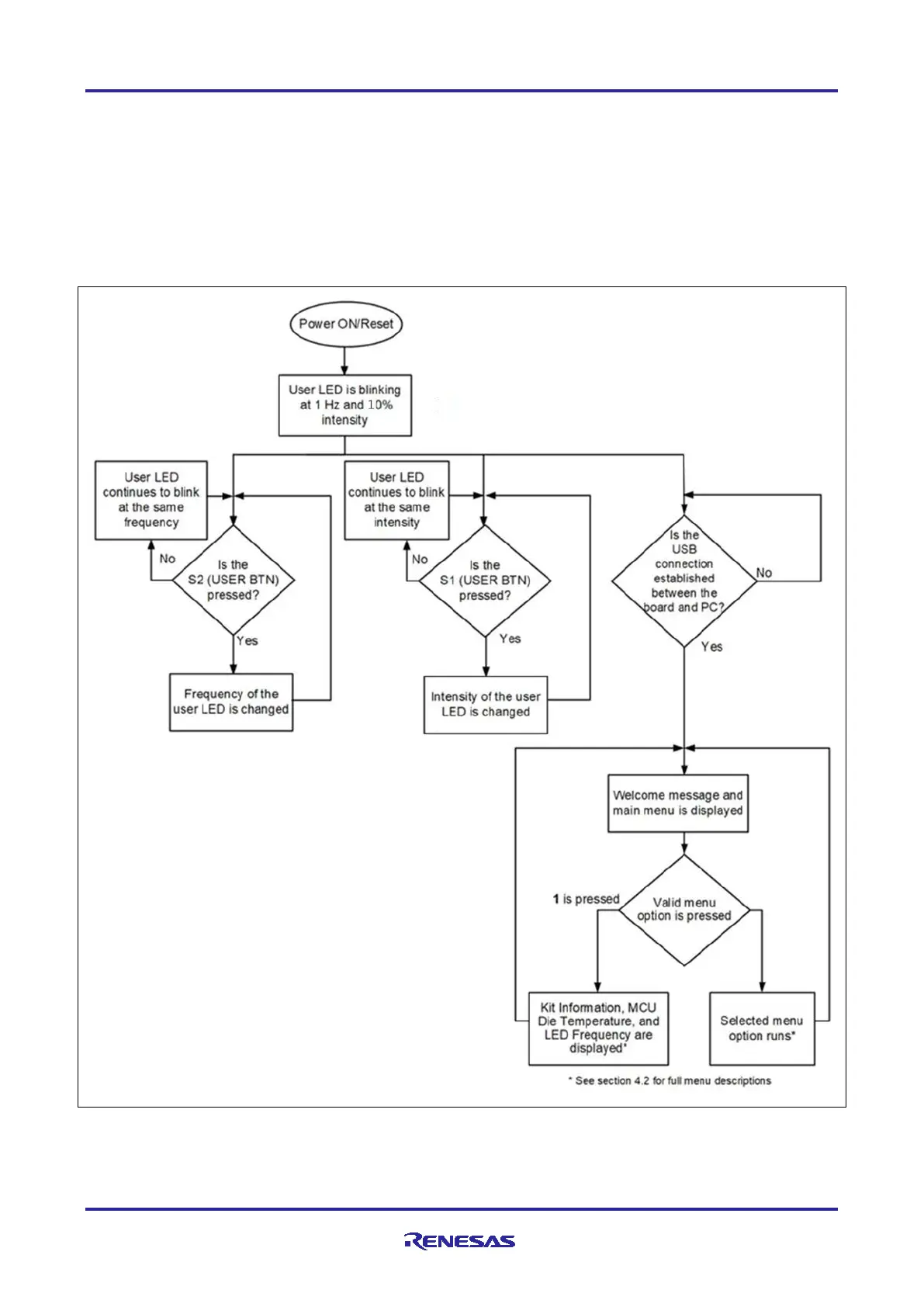Renesas RA Family EK-RA4M2 – Quick Start Guide
R20QS0018EG0100 Rev.1.00 Page 8 of 29
Jan.04.21
3. Overview of the Quick Start Example Project
The Quick Start example project allows the user to change the frequency and intensity of the on-board user
LED1 (blue) using the user buttons (S1 and S2). The supported frequencies are 1 Hz, 5 Hz, and 10 Hz and
the supported intensities are 10%, 50%, and 90%.
When the EK-RA4M2 board running the Quick Start example project is connected to a host PC via USB as a
Full Speed CDC Device, the kit information, MCU die temperature, and user LED blinking frequency are
displayed on a terminal console.
3.1 Quick Start Example Project Flow
Figure 2. Quick Start Example Project Flow
