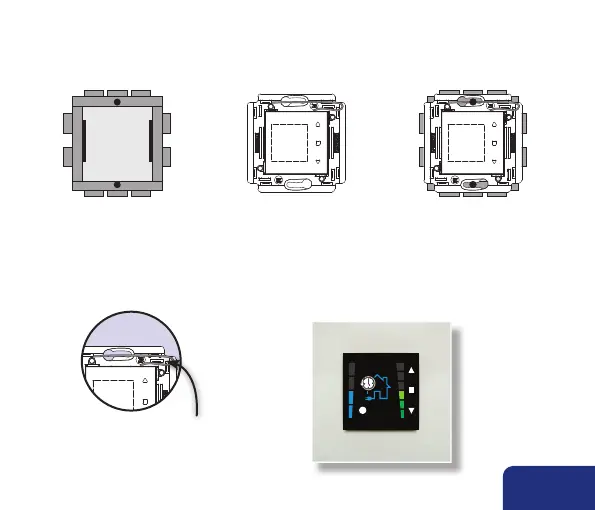EN 113
Example of single mounting (single mounting box) :
Finally you can put the Flush Surround cover around the TouchDisplay.
Make enquiries at your specialized dealer for the correct cover (fitting brands are for example
Niko, BTicino Light).
+ =
11:38
1
Position the antenna as indicated
on the drawing. Make sure that the
clipsholes for attaching the flush
surround cover are not obstructed.