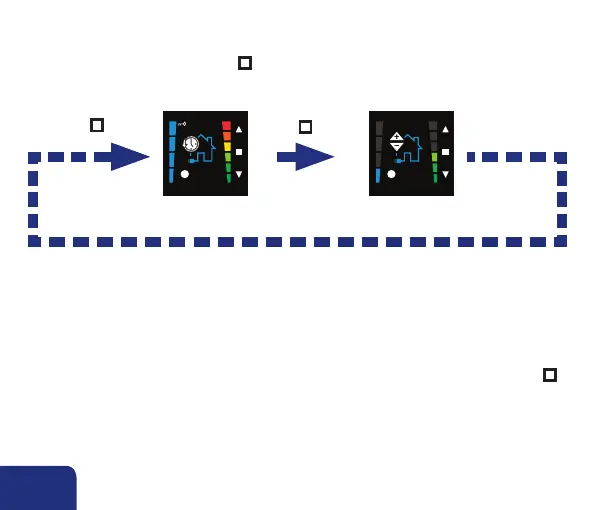FR
48
7.1.1 • Changement des modes principaux
En appuyant brièvement (< 1sec) sur n on sélectionne les différents modes principaux.
Remarques
• L’unité de ventilation suit toujours la programmation établie par le TouchDisplay.
Si vous voulez un autre réglage de ventilation, vous pouvez adapter le mode de ventilation
manuellement.
Lorsque le mode du TouchDisplay est changé manuellement en appuyant brièvement sur n ,
le point de la programmation se met en rouge pour l’indiquer.
11:38
1
11:38
1
Mode automatique
n < 1 sec.
n < 1 sec.
Mode manuel