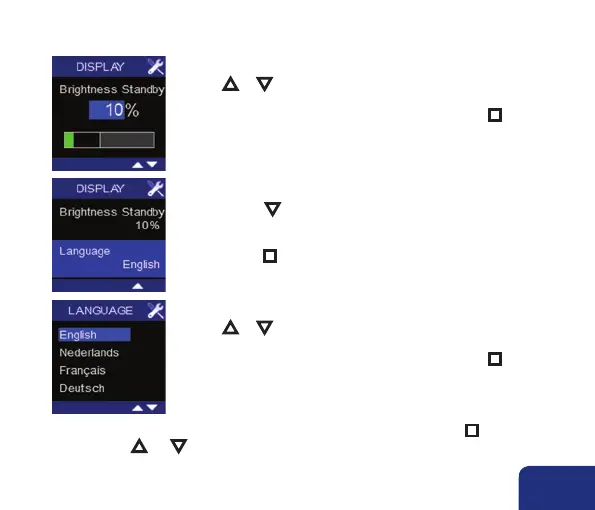NL 25
➑
➒
➐
Met ▲ of ▼ kan een waarde tussen 0% en 40% ingegeven
worden.
Bevestig en bewaar de ingestelde waarde door op n te
drukken.
• Door op ▼ te drukken licht Language op.
Dit is de taal die gebruikt wordt in het USER MENU.
Standaard is deze ingesteld op Engels.
Druk op n om de taal aan te passen.
Met ▲ of ▼ kan men kiezen tussen Engels, Nederlands, Frans
of Duits.
Bevestig en bewaar de ingestelde waarde door op n te
drukken.
• Om het USER MENU – DISPLAY te verlaten, houdt u minimaal 3 seconden n ingedrukt of
drukt u kort op ▲ EN ▼ .