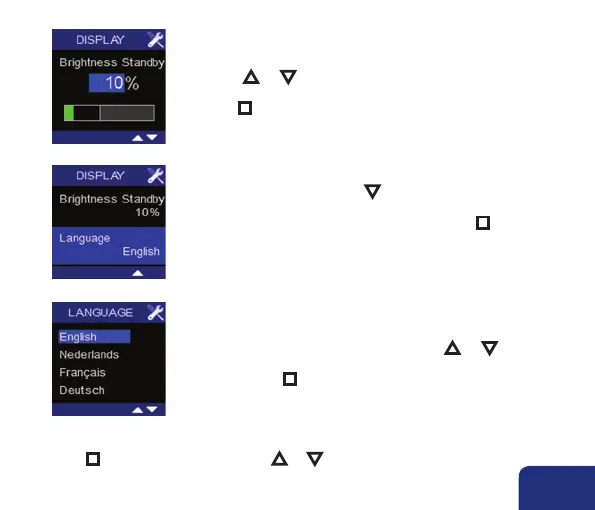FR 59
➑
➒
➐
Vous pouvez donner une valeur entre 0 % et 40 % à l’aide des
touches ▲ ou ▼.
Confirmez et sauvegardez la valeur réglée en appuyant sur la
touche n .
• En appuyant sur la touche ▼, la fonction Langue s’allume.
C’est la langue qui est utilisée dans le MENU UTILISATEUR.
La langue standard est l’anglais. Appuyez sur n pour
changer la langue.
Vous pouvez choisir la langue entre anglais, néerlandais,
français et allemand au moyen des touches ▲ ou ▼.
Confirmez et sauvegardez la langue choisie en appuyant
brièvement sur n .
• Pour quitter le MENU UTILISATEUR – ECRAN, vous appuyez au minimum 3 secondes sur la
touche n ou brièvement sur les touches ▲ ET ▼.