
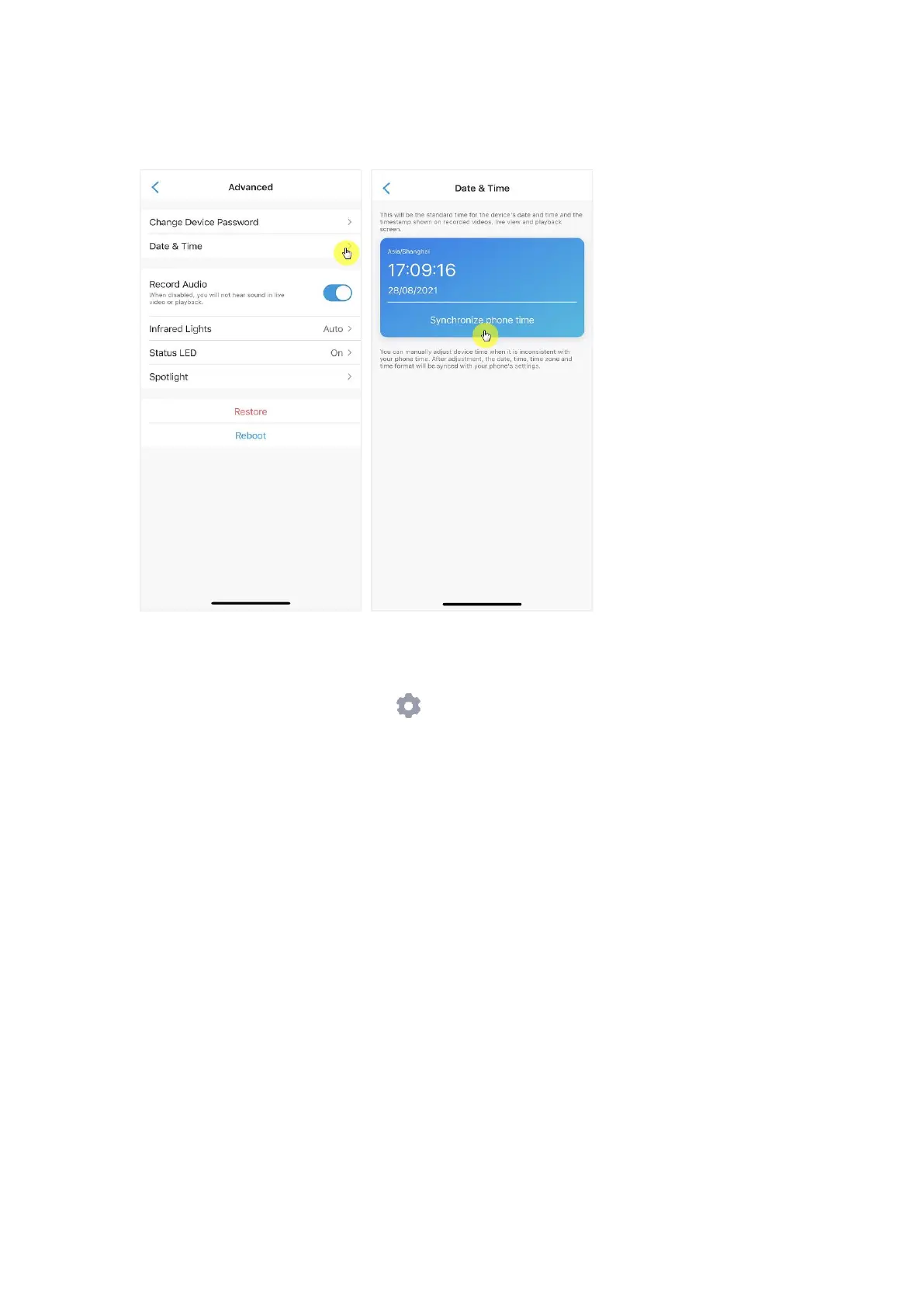
Do you have a question about the Reolink Argus 3 and is the answer not in the manual?
| Field of View | 120° |
|---|---|
| Audio | Two-Way Audio |
| Weatherproof | IP65 |
| Wireless Standard | IEEE 802.11b/g/n |
| Operating Temperature | -10°C to 55°C (14°F to 131°F) |
| Dimensions | 121 x 90 x 56 mm |
| Resolution | 2K (4MP) |
| Power Source | Rechargeable battery or solar panel |
| Connectivity | Wi-Fi (2.4GHz) |
| Image Sensor | CMOS Sensor |
| Video Resolution | 2560 x 1440 |
| Infrared Night Vision | Up to 10 meters (33ft) (IR LED) |
| Color Night Vision | Yes |
| PIR Detection Distance | Up to 10 meters |
| PIR Detection Angle | 100° |
| Wireless Security | WPA-PSK/WPA2-PSK |
| Battery | 5200mAh Rechargeable Battery |
| Power | Solar panel compatible |
| Local Storage | microSD card (up to 128GB) |
| Storage | Micro SD card |
| Motion Detection | PIR motion detection |
| Weight | 330g |
| Lens | Fixed Lens, f=2.8mm |











