
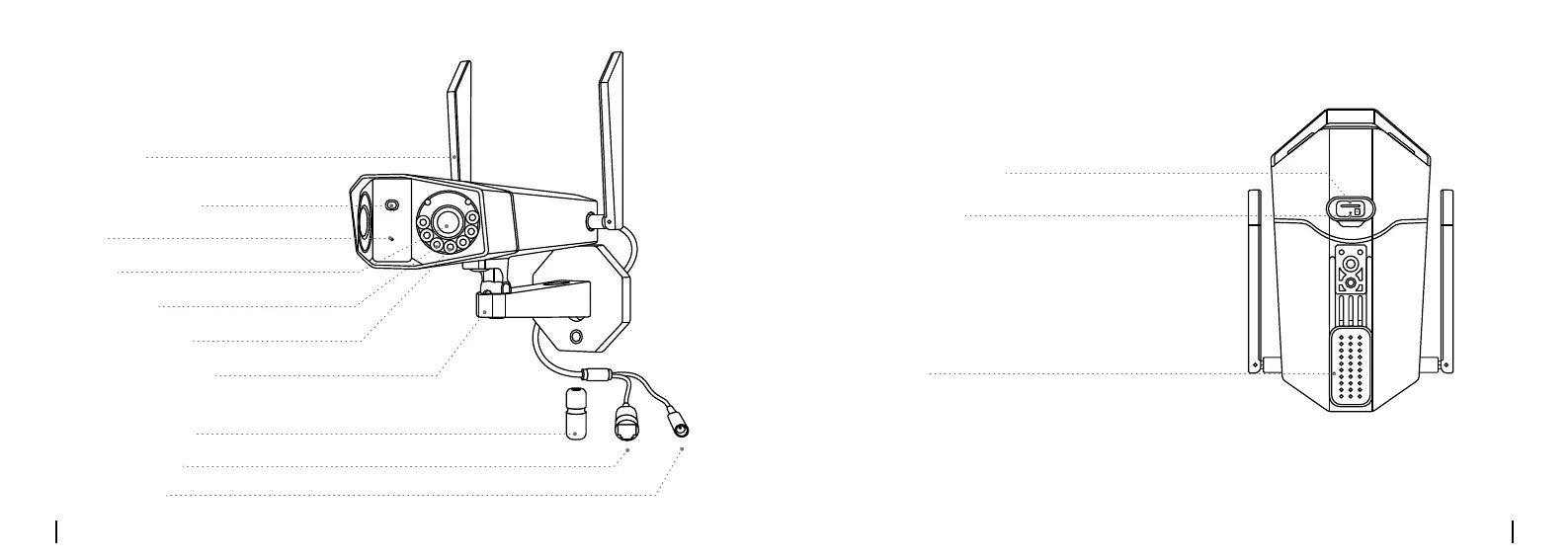
Do you have a question about the Reolink Duo 2 PoE and is the answer not in the manual?
| Image Sensor | 1/2.7" CMOS Sensor |
|---|---|
| Night Vision | Yes |
| Color Night Vision | Yes |
| Connectivity | Ethernet |
| Audio | Built-in microphone and speaker |
| Weatherproof Rating | IP66 |
| Smart Detection | Person/Vehicle Detection |
| Operating Temperature | -10°C to 55°C (14°F to 131°F) |
| Lens | f=2.8mm |
| Field of View | 180° |
| Infrared Night Vision | Up to 30 meters |
| Power Source | PoE (Power over Ethernet) |
| Storage | MicroSD card (up to 256GB), Reolink NVR |
Details how to install the camera on a wall using a mounting template and screws for secure placement.
Provides instructions for drilling holes and attaching the mounting plate to the ceiling for camera mounting.
Offers solutions for when the camera fails to power on, covering PoE and WiFi camera specific checks.
Provides steps to improve image clarity, including lens cleaning, lighting adjustments, and firmware updates.