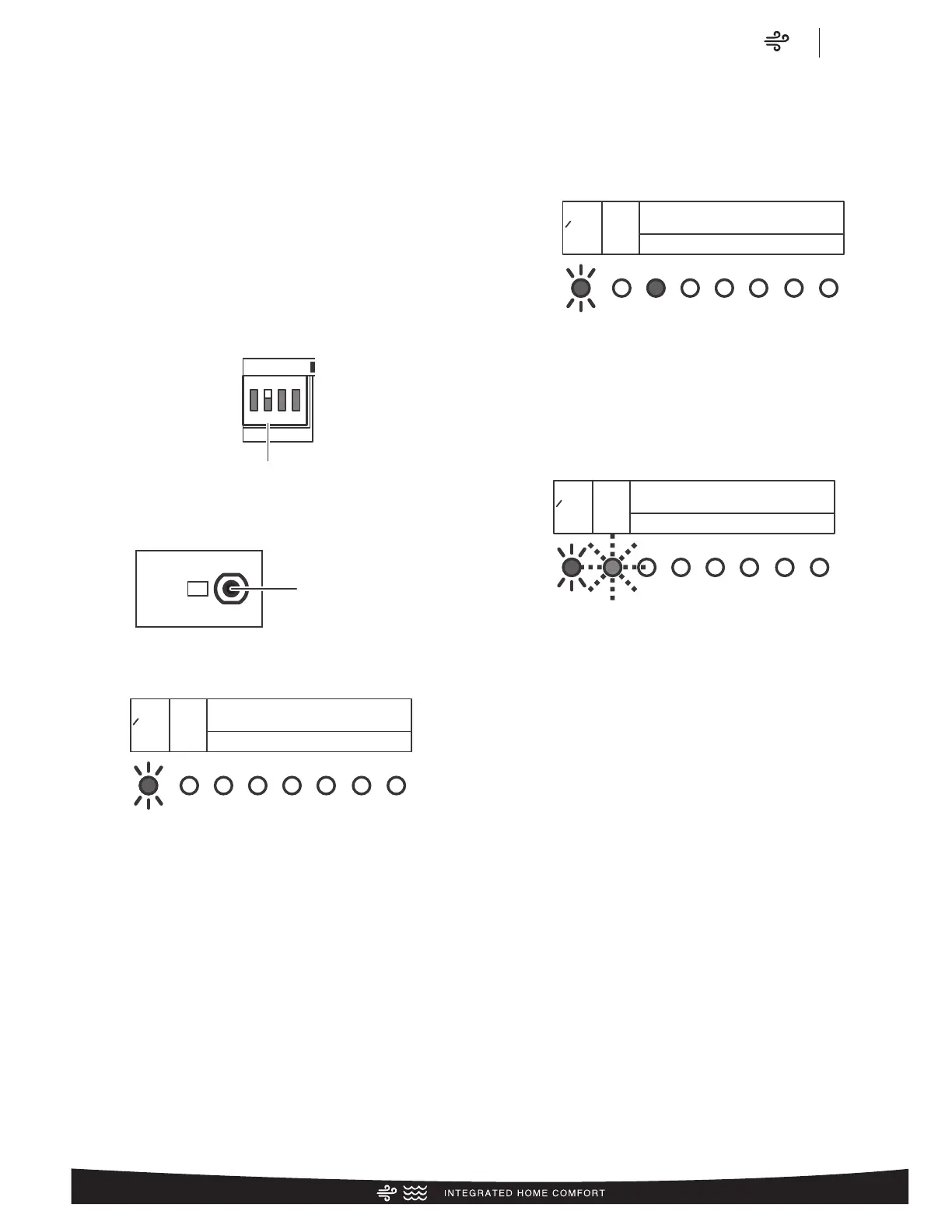Air
Test
RP17**H Series
35
Pump Down
WARNING: During the pump down operation, make sure that
compressor is off before you remove the refrigerant piping. Do not
remove the connection pipe while the compressor is in operation
with valve open. This may cause abnormal pressure in the refriger-
ation cycle that leads to breakage and even injury.
PUMP DOWN OPERATION
When moving or discarding the air conditioner, in order to
consider the environment and avoid the discharge of refrigerant
to the atmosphere, pump down according to the following
procedure.
1. Connect the pressure gauge to the charging port.
2. Change the DIP switch on the board (SET1-2) to On*1
*Be sure the power supply is disconnected on the breaker is
turned off when changing the DIP switch.
3. To start operation, press the [PUMP DOWN] switch *2 for 3
seconds or press after the power has been on for 3 min.
During pump down, the LED (POWER/MODE) will flash 3 times
consecutively.
NOTE: If the [PUMP DOWN] switch is pressed during compressor
operation, the compressor will stop, and the operation will start
after about 3 min.
4. Close the liquid pipe valve.
5. When the value between 7.3 psi and 0 psi (0.05 Mpa to 0 Mpa)
is shown, close the gas pipe valve.
6. Stop pump down by pressing the [PUMP DOWN] switch for 3
seconds. The LED will light as follows:
7. Disconnect the power supply or turn off the breaker.
NOTE: If the pump down is not stopped by pressing the switch as
in step 6, it will stop automatically after 15 minutes and the LED
will light as follows. If the pump down is complete, disconnect the
power supply or turn off the breaker. If not completed open the liq-
uid pipe valve, and then start again from step 3.
• In order to interrupt the pump down operation, press the [PUMP
DOWN] switch again. The LED will return to the original display
before starting pump down. (POWER/MODE LED: On).
• The pump down may stop before completion due to error. To
complete the pump down, correct the error, open the liquid pipe
valve and then start from step 1 again. Otherwise, the refrigerant
can be recovered from the service port.
