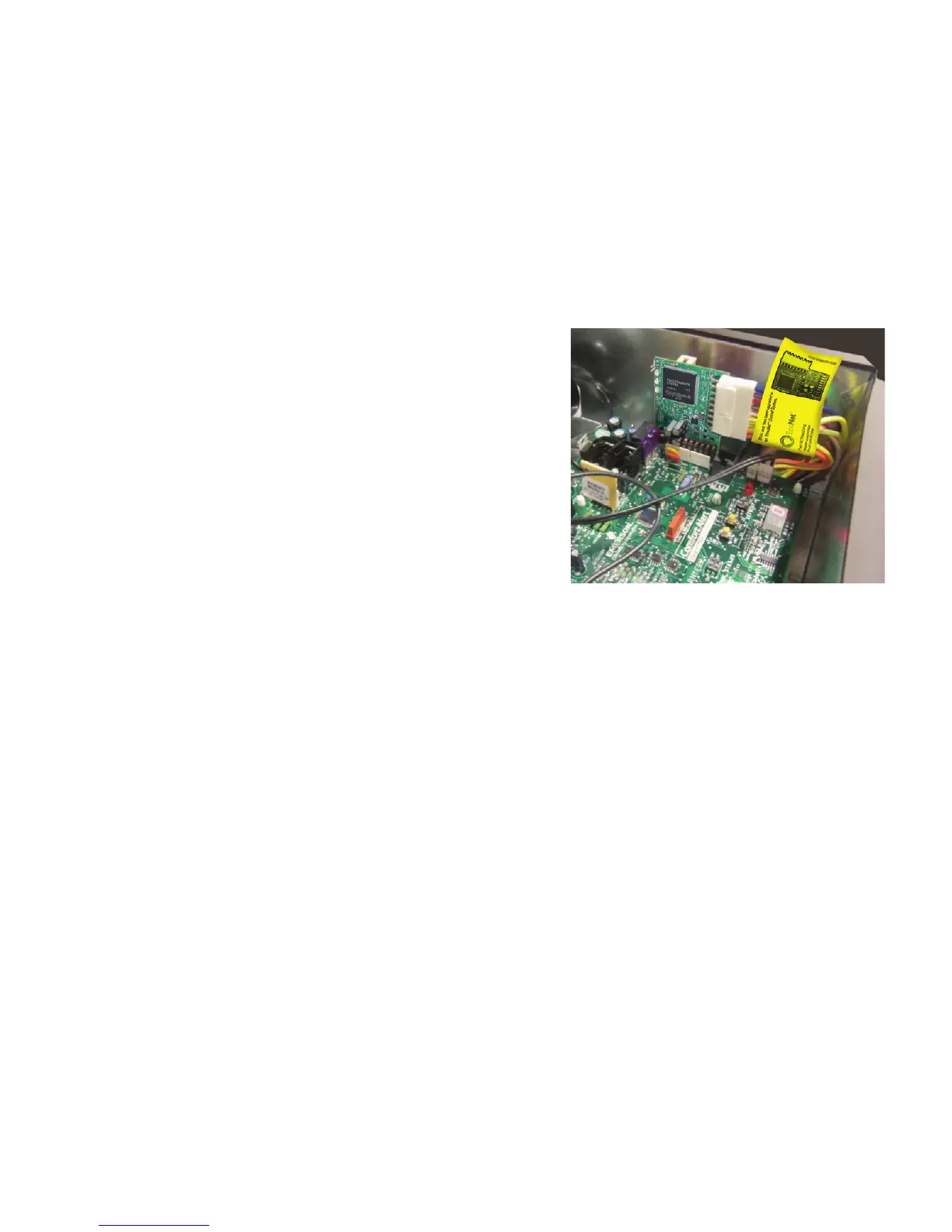9
(Note: Check that the 9-pin connector is properly seated and
aligned in the mating connector)
(Nota: Comprueba que el conector de 9 clavijas esté
adecuadamente colocado y alineado en el conector
de acoplamiento)
(Remarque: Vérifiez que le connecteur à 9 broches
est correctement enfoncé et aligné dans le
connecteur correspondant)
SYSTEM START-UP | ENCENDIDO DEL SISTEMA | DÉMARRAGE DU SYSTÈME
Follow the system start-up process outlined in the EcoNet Control Center installation instructions.
Check the EcoNet Control Center Service screen to determine that the CC2 translator is a recognized
component in the system.
Sigue el proceso de encendido del sistema que se resume en las instrucciones de instalación del Centro de
control EcoNet. Revisa la pantalla del Servicio del Centro de control EcoNet para determinar si el repetidor CC2
se identificó como componente en el sistema.
Suivez le processus de démarrage du système décrit dans les instructions d’installation du centre de commande
EcoNet. Vérifiez l’écran de service du centre de commande EcoNet pour déterminer que le translateur CC2 est
une composante reconnue du système.
FIGURE 4
FIGURE 5
