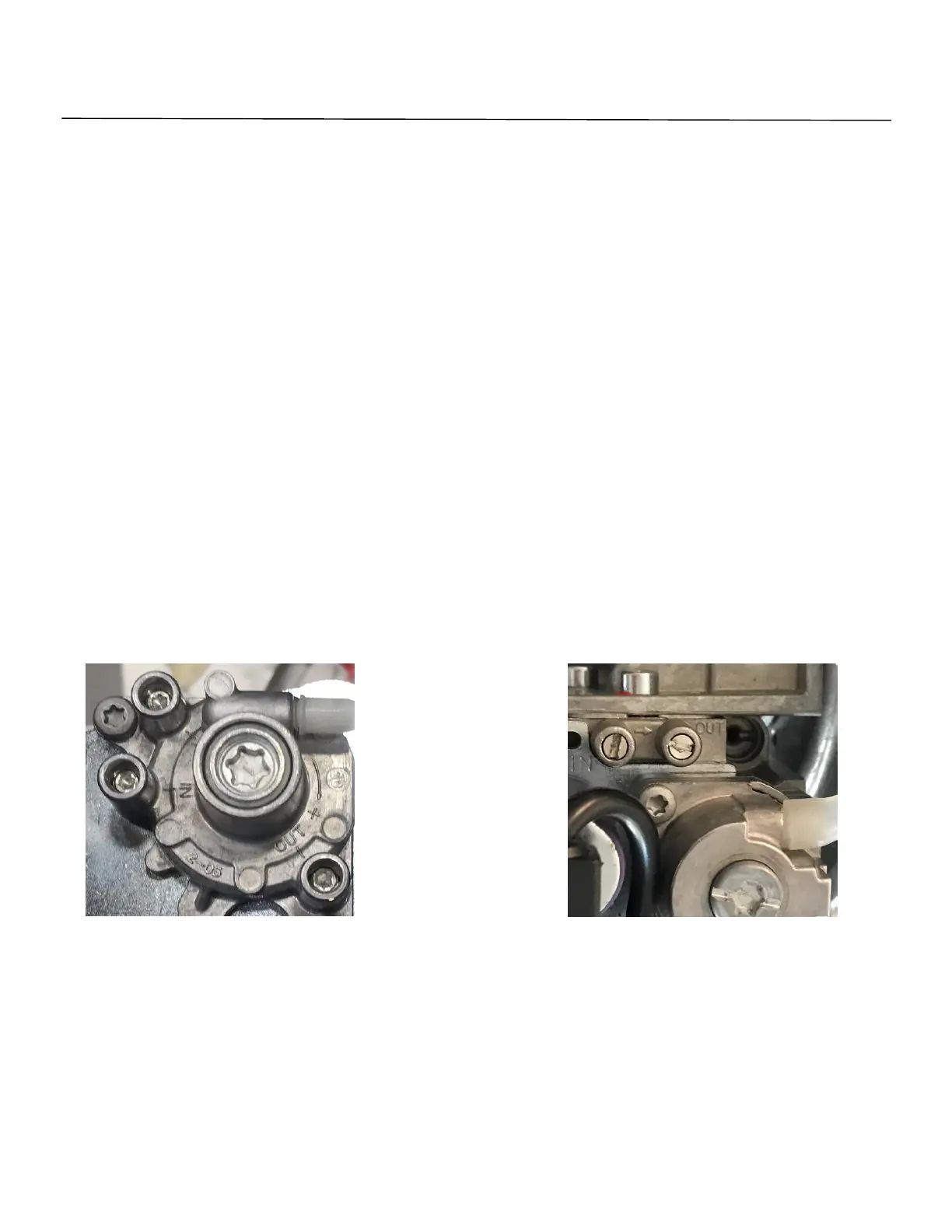Triton Service Manual SVC1020T ; Rev 4
80 and 100 gallon chassis
Gas Pressure Checking Procedures
47
Gas Pressure Checking Procedure
The Triton water heaters use a negative pressure gas valve so we do not check the manifold gas
pressure. Our only checks are to confirm the inlet gas pressure is within minimum and maximum
limits and verify the inlet pressure does not have more than a 1.5”w.c.
• Turn off the gas supply to the unit.
• Loosen the inlet pressure port screw on the valve about 1.5 turns. DO NOT REMOVE THE
SCEW. (Inlet pressure port is labeled as “IN” See photos below)
• Attach a manometer to the inlet side of the gas valve.
• Turn gas supply back on and read the pressure while the heater is turned off. Confirm the pressure
is within 3.5” – 10.5” w.c. for natural gas, 11.0” – 13.0”w.c. for LP.
• Turn the heater on, and wait for “Ignition” on the display. Any pressure drop at all confirms the
gas valve has opened and is operating.
• During the “Ignition” and/or “Heating” status, if the pressure drops more than 1.5”w.c. from step
#2, then you do not have enough gas flow to the heater. An adjustment to the piping system may
need to be evaluated. If the Inlet pressure does not drop more than 1.5”w.c. from step #2, then you
have sufficient gas flow and gas pressure.
400Kbtu Gas Valve
