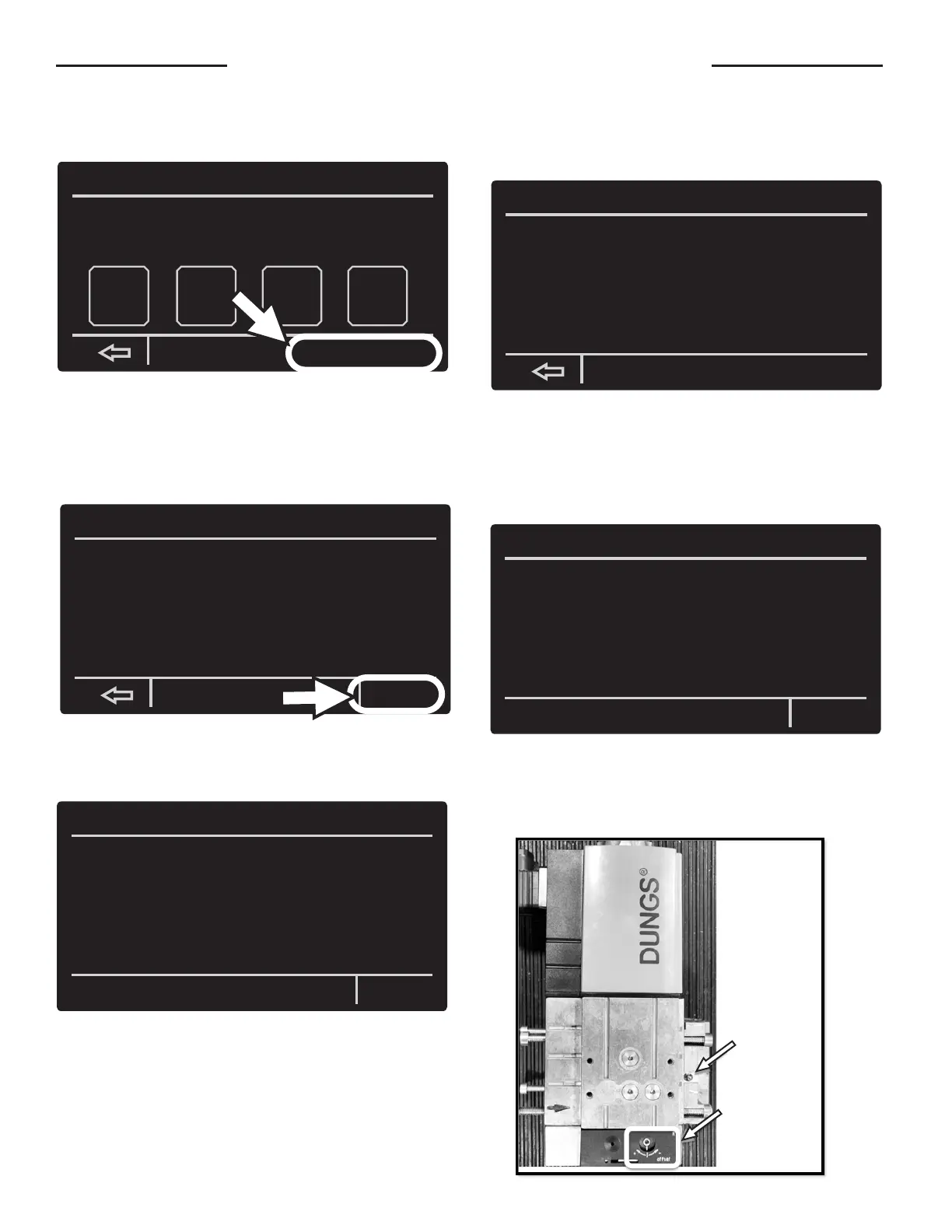38
Gas Valve GHE119-500 Model ONLY
Inside the Service Menu, there is a button to make
gas valve adjustments.
Pressing the “Gas Valve Adj Test” button will change
the screen to the Test Screen. Confirm the conditions
are met.
Press the “Start Test” button to begin the test.
Once the test is started, the screen will show an ini-
tial “Awaiting Response” message with a countdown
timer.
If the Ignition Control cannot respond, the test will
be ended, and the screen will back out to the Service
Screen for the test to be restarted from the beginning.
After a response from Ignition Control is made, the
screen will transition to the “Running” Screen. The
timer will be set to 10 minutes and begin to count-
down. The tank temperature and fan speed will be
displayed.
Connect CO2 analyzer. After sample is collected and
is a suitable reading, adjust the gas valve by turning
the offset in the appropriate direction. Use a 2.5mm
(3/32”) hex head tool to adjust the gas valve offset.
Gas Valve Adjustments
service
Product Model Number:
Product Serial Number:
Software Version Number:
Gas Valve Adj Test
WH-GHE1-00-01-43
current
alarms
alarm
history
system
health
service
alerts
Gas Valve Adjustment Test
The following conditions must be met to run this test:
1. No active Alarm codes (A-Codes)
2. Mode of Operation = Heating/Disables*
*=Disabled when the Gas Valve Adjustment Test has
already been attempted, not when the Disable
button has been pressed on the main screen
Press Start Test button to initiate test
Start Test
Gas Valve Adjustment Test
Awaiting confirmation from ignition Control...
Time remaining 12 sec.
End Test
Gas Valve Adjustment Test
Ignition control did not respond.
Test Ending.
Gas Valve Adjustment Test
Test Running...
Test Time Remaining: 580 sec.
Upper Tank Temperature 116.5*
Current Fan Speed: 3119 rpm
End Test
Shutter screw used
to adjust CO2% at
full input.
Offset screw used to
adjust CO2% at ignition/
lower speed.
