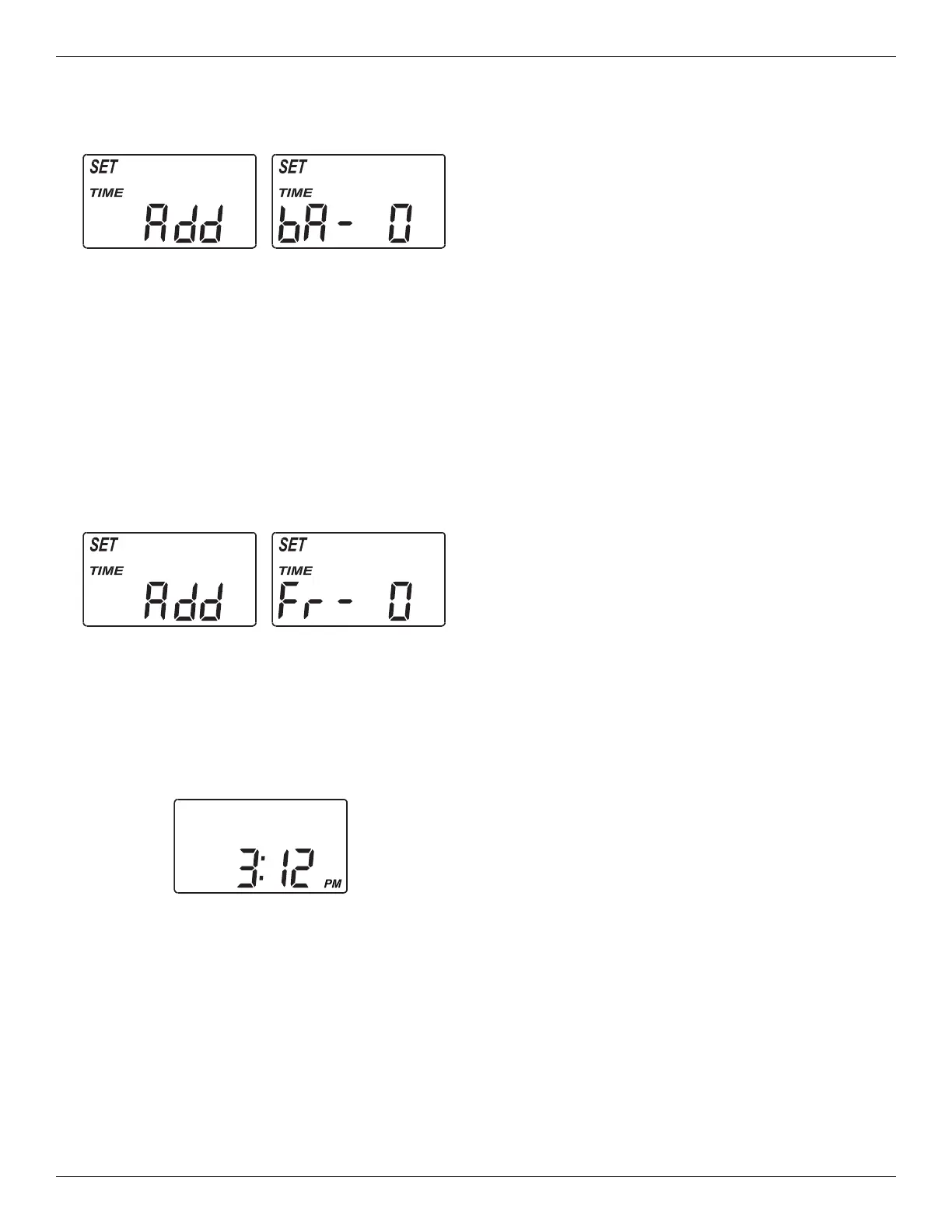16
Controller Features
BACKWASH & FAST RINSE TIMES: If you expe-
rience salty tasting water after recharge, you may
need to increase the backwash and fast rinse
times. The cycle times during recharge are deter-
mined by the softener’s electronic controller.
However, you may increase the backwash and fast
rinse times, in 1 minute increments.
If you wish to increase the backwash time, use the
r UP or s DOWN buttons to add up to 15 min-
utes. Then press the OK button to display the fast
rinse time “Add” screen.
If you wish to increase the fast rinse time, use the
r UP or s DOWN buttons to add up to 15 min-
utes.*
5. Press SELECT to return to the normal run (time of
day) screen.
FIG. 33
FIG. 34
FIG. 35
* Setting backwash and/or fast rinse times too low
may result in salty tasting water after regeneration.
continued from previous page
